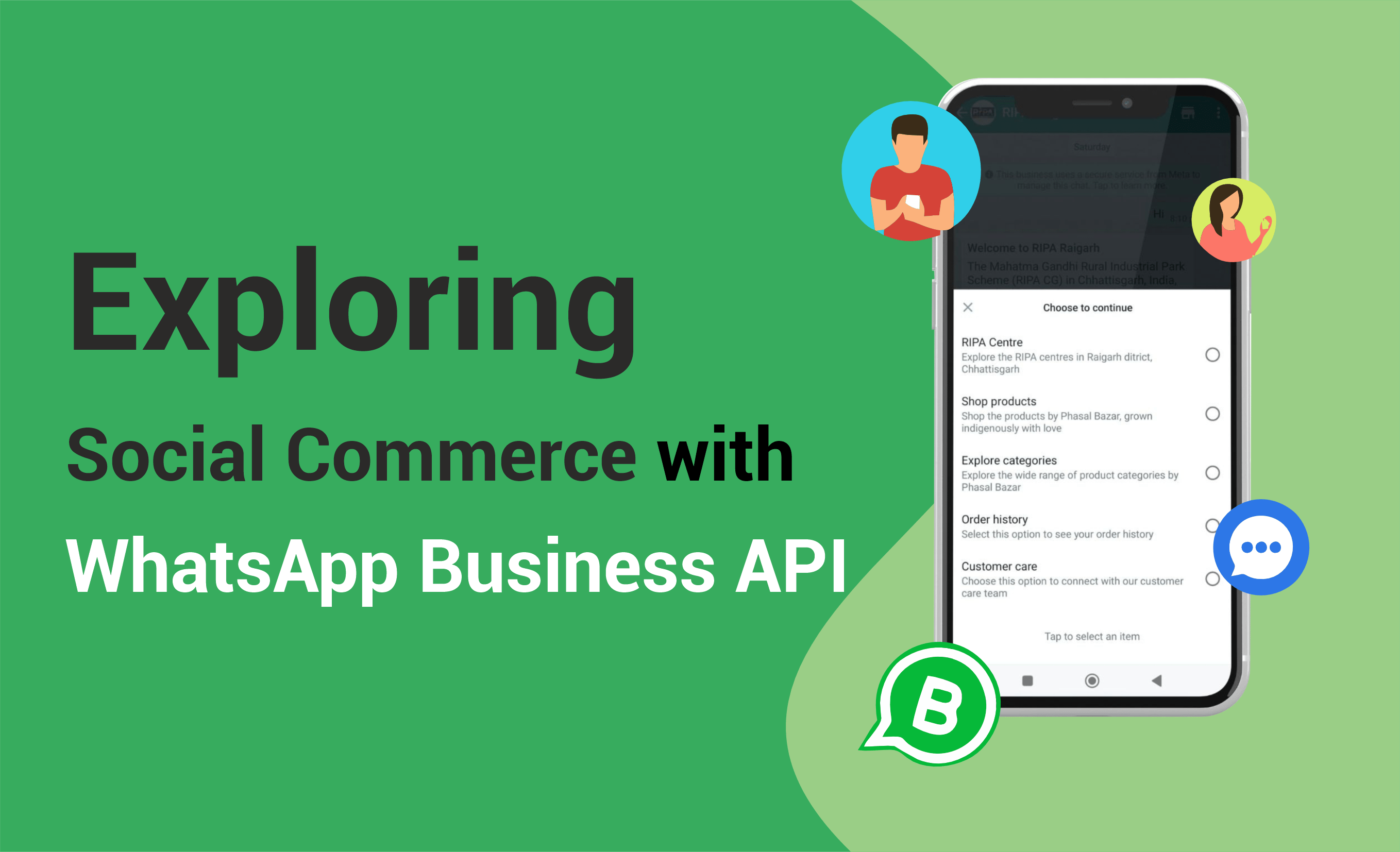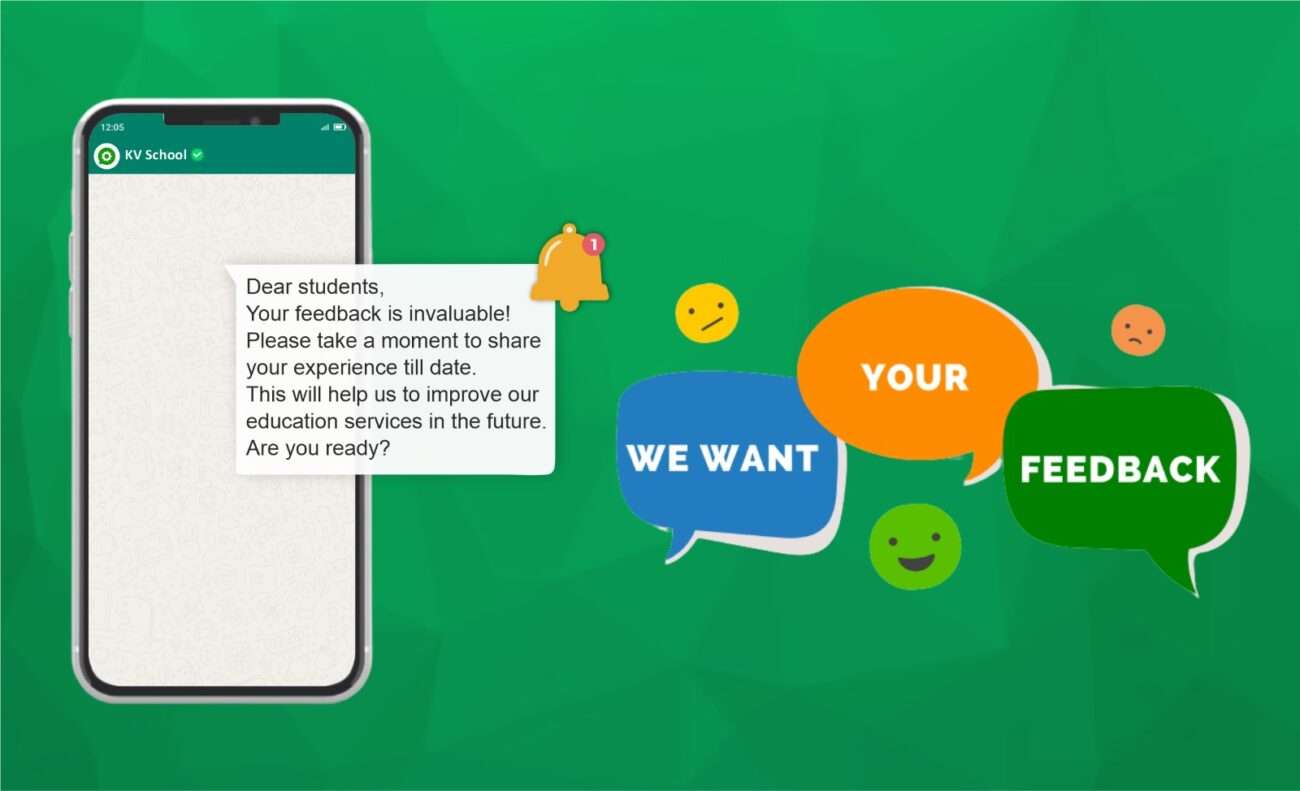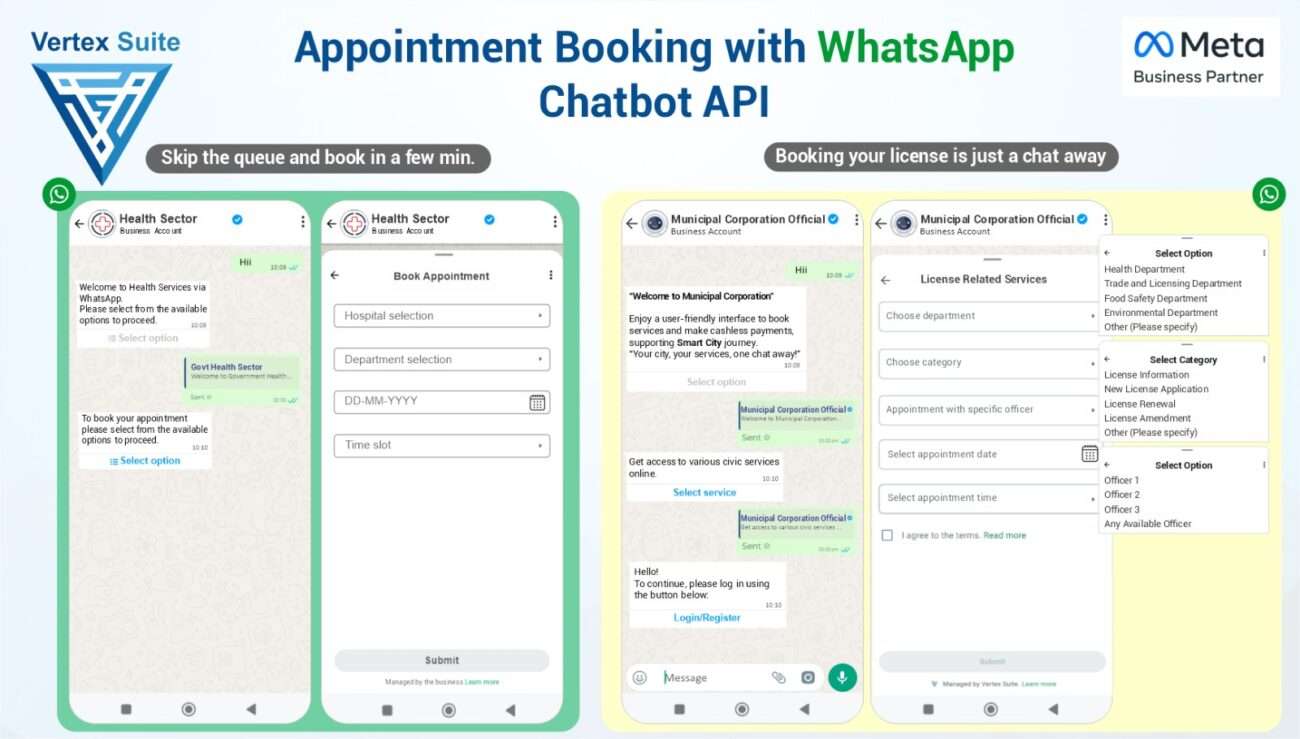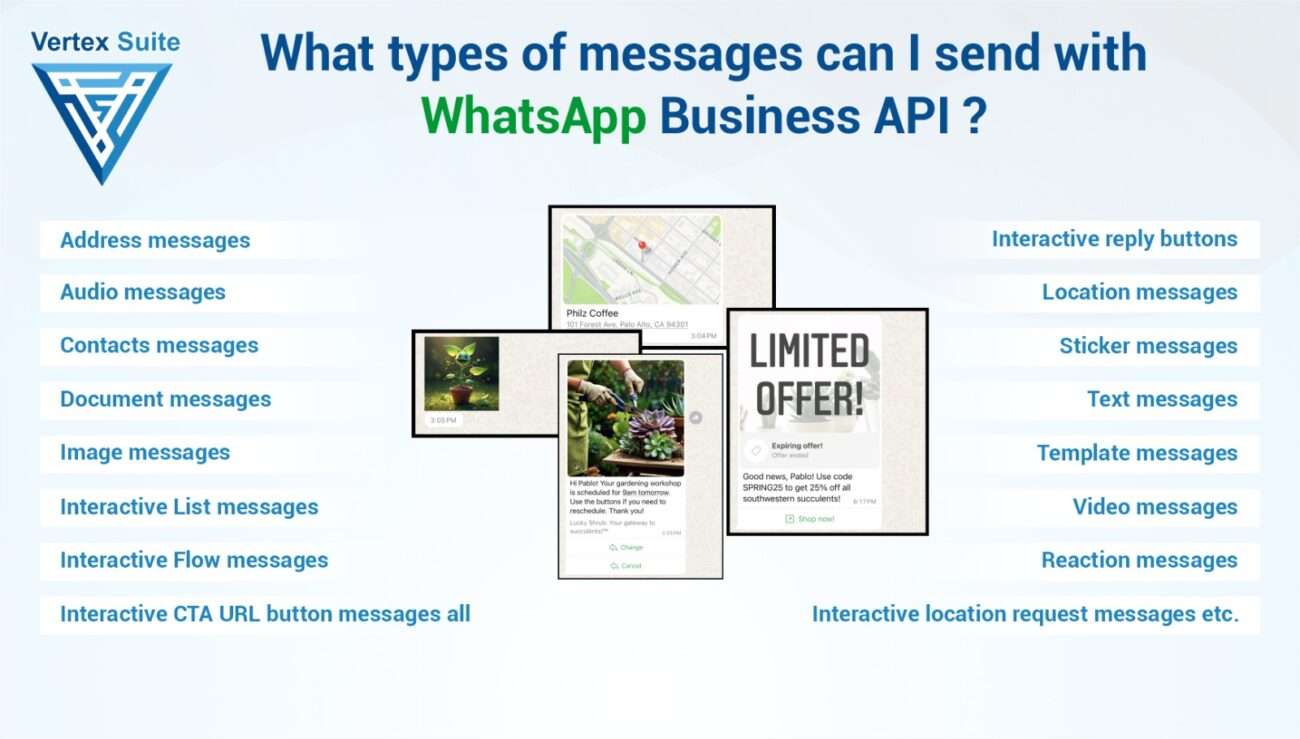What is WhatsApp Bot API?
The WhatsApp Bot API allows developers to create automated programs or bots that interact with users on the WhatsApp platform. This API provides the tools and protocols needed to send and receive messages, images, documents, and other content in WhatsApp. Any organization that wants to take advantage of WhatsApp's massive user base can do a lot by integrating this API, such as automating business communication processes, increasing customer engagement, and streamlining operations.
Why use WhatsApp Bot API for customer support, notifications, and marketing?
Meta's product WhatsApp bot API is a very important marketing tool for businesses and developers to strengthen customer engagement. Its bot flow can automatically handle customer queries. Keeps your customers engaged with your business in real-time. Its 24/7 support system stands by for customer satisfaction which reduces the workload on human support teams.
Secondly, you can easily send a lot of information to customers through chat flows created by the API such as business order confirmations, shipping updates, tracking details, appointment reminders etc. It keeps customers informed in real-time without any manual intervention, thereby improving efficiency and customer experience.
Also, WhatsApp automation is an effective marketing tool in which you can send personalized messages, promotional offers and product recommendations to your customers individually according to their interests, thereby strengthening customer engagement. This targeted approach can impact higher conversion rates.
This API also supports inductive elements like list messages and quick reply buttons that make business and customer interactions more engaging and user-friendly. Through these inductive messages, businesses can also collect important data and feedback, which helps businesses make better product and marketing decisions.
WhatsApp Marketing API is a versatile tool equipped with advanced tools that support customer service, operational automation, and targeted marketing, making it indispensable for modern businesses, so you should definitely consider using it for your business.
Getting Started with WhatsApp Bot API
Setting Up: Step-by-step guide on how to set up the WhatsApp Bot API, including necessary prerequisites.
1. Prerequisites: Firstly, make sure you have a verified WhatsApp business account. If you don’t have one then you need to create one on any number of WhatsApp business platforms.
2. Access WhatsApp Business API: Now apply to access WhatsApp Business API with the help of WhatsApp Business website. You will need to provide business details and agree to the terms and conditions to access the service on this platform.
3. Provider Selection: Choose a WhatsApp business solution to facilitate API integration as per your marketing convenience. WhatsApp has approved BSP.
4. Account setup with BSP: Setup account with the chosen BSP as per your convenience and follow their instructions to link it to WhatsApp business account.
5. Setup Requirements: Each BSP in the market may have specific setup requirements which are mandatory for your business verification like business details, phone number and webhook URL, GST No etc.
6. Generate API Credentials: Once the account is setup as per the rules with BSP, you will receive API credentials like API Key, Secret Key and Client ID. Keep these credentials safe.
Registration and Authentication
Registering for the WhatsApp Bot API involves the following steps:
1. WhatsApp Business Account Verification: Make sure your WhatsApp business account is verified with the required documents. Verification is required to access the API.
2. Apply for API Access: Visit the WhatsApp Business API website and then apply for API access. Provide all the details related to your business and how you plan to use the API.
3. Approval Process: Here WhatsApp will review your application. Once you are approved, you will be given access to the API documents and tools.
4. Authenticate your bot: Use the API credentials provided by your BSP to authenticate the bot created with the WhatsApp Business API. This usually involves generating a JWT (JSON Web Token) using your API key and secret.
4. Set up webhooks: Webhooks setup is required to receive your messages and other events so configure it. It is important to set up the webhook URL to handle incoming requests from WhatsApp servers.
5. Test your bot: Once your bot is authenticated and webhook is setup as per the documentation, train your WhatsApp Bot API and check if it can send and receive messages correctly.
How to Build a WhatsApp Bot
1. Tools and Technologies
To create a WhatsApp bot, you will need these tools and materials:
I. Programming languages:
#. Node.js is popular for creating JavaScript-based apps.
##. Python: Famous for its extensibility and simplicity of libraries.
###. Java, PHP, or Ruby: Depending on your interest and ability.
2. WhatsApp API Library:
#. Twitter API for WhatsApp: It is common to integrate the WhatsApp API with your application.
##. Yowas: A Python library for connecting to the WhatsApp API
3 . Development Environment:
#. Code Manager: Use PyCharm, Sublime Text or Visual Studio Code to write code.
##. Interoperability: To work and collaborate.
Sample Code Click Here
Testing Your Bot
1. Local testing:
#. Run your bot locally on your development machine.
##. Create a secure tunnel to your local server using a tool like ngrok.
###. Send messages to your Vertex Suite WhatsApp number to check the bot responses.
2. Testing the WhatsApp platform:
#. Once your bot is working locally, deploy it to a suitable server on the internet.
##. Notify your deployed server by updating the webhook URL in your Vertex Suite dashboard.
### . Send a message to your WhatsApp bot number to test its capability on the WhatsApp platform.
You can start creating and testing your own WhatsApp bot by following these instructions and using the sample code provided.
Best Practices for WhatsApp Bot Development
Comply with WhatsApp Policies
Businesses or developers must follow WhatsApp policies to protect their bots from unauthorized access. Some of the key guidelines include:
1. Do not spam: Send personalized messages to users. Sending unrelevant messages may result in your ID being blocked.
2. Respect user privacy: Protect user data security in accordance with WhatsApp Terms & Policies and obtain user consent where required
3. Do not engage in unauthorized activities: Follow WhatsApp's rules and do not engage in activities that violate WhatsApp's Terms of Service, such as automated bulk messaging
4. Use official APIs: Use only approved WhatsApp Business APIs in the market and follow their usage guidelines.
Designing User-Friendly Bots
Creating a user-friendly experience is essential for effective bot interaction:
1. Clear Instructions: Provide clear instructions and options for users to navigate.
2. Quick Replies and Buttons: Use quick replies and buttons for easy navigation and interaction.
3. Personalization: Personalize messages based on user preferences and previous interactions.
4. Fallback Options: Have fallback options in case the bot doesn't understand the user query.
Handling errors and exceptions
An effective error management system ensures smooth functioning and better user experience:
1. Beautiful error messages: Provide helpful error messages to management when the bot built by the business encounters errors or does not understand the customer query.
2. Fallback responses: The WhatsApp bot API built for your business is capable of providing management fallback responses or options when it fails to fulfill a customer request.
3. Logging and monitoring: Log errors and exceptions for debugging purposes and regularly monitor the bot performance for better performance of your business.
4. Retry mechanism: Create a retry mechanism that can retry the process if the message fails.
5. User escalation: Provide options for users to escalate to human assistance when needed.
Advanced Topics for WhatsApp Bot Development
Integration with other services
1. CRM systems: Sync bot interactions with customer relationship management systems to organize your business even better.
2. Databases: Store user data, preferences, and transaction history to grow your business and foster personalized interactions.
3. Third-party APIs: Use external APIs for tasks like payment processing, weather updates, or order tracking to better serve your business.
Security Considerations
Ensure security and privacy with these best practices:
1. End-to-end encryption: Implement an end-to-end encryption policy to protect customer and business data.
2. Authorization and authentication: Use secure authentication methods to verify users and bots for better management of your business.
3. Regular auditing: Update tools and technology regularly for better performance of your systems.
Analytics and Monitoring
Effectively monitor bot performance and user engagement:
1. Message logs: Log bot interactions and analyze message data for insights for better business management.
2. User analytics: Track granular customer feedback related to every small detail of the product.
3. Error monitoring: Monitor errors and exceptions to ensure system management and smooth operations.
4. Integration with analytics tools: Integrate with analytics platforms like Google Analytics for even more in-depth analysis of data.
Case Studies and Examples for WhatsApp Bot Development
Success Stories
Some of the success stories from around the world that demonstrate the effectiveness of WhatsApp bots for businesses are:
1. Customer Support: How a company boosted customer satisfaction through WhatsApp automation to strengthen its customer support.
2. E-commerce: Some e-commerce businesses built WhatsApp e-commerce chatflow to improve customer engagement. This chatbot allows customers to place orders, make payments, and share order-related information such as tracking details, shipment details.
3. Service Industry: How a service-based business model streamlined appointment scheduling, reservations, and inquiries through this WhatsApp bot.