In this wide field of e-commerce, WhatsApp or WhatsApp Chatbot has become an invaluable communication channel. It has become a direct and personal way to connect with customers. You basically use it in your business in the form of marketing, order tracking, customer feedback etc. due to which you experience increase in both customer engagement and sales.
Through e-commerce business templates, you can send messages as per the scheduled time and also send products as per the customer's interest, which gives the customer a personalized experience.
In this blog we will explore the top 7 WhatsApp messaging templates that promote eCommerce operations.
Confirmation of order:
This WhatsApp template confirms order details by providing customers with the order number, expected delivery date, and assurance that their purchase has been successfully processed through a message template ,which relieves their worries.
Order Configuration Template :
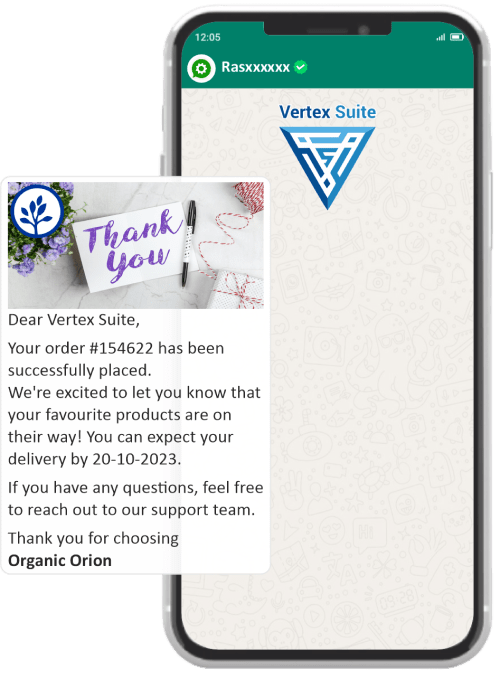
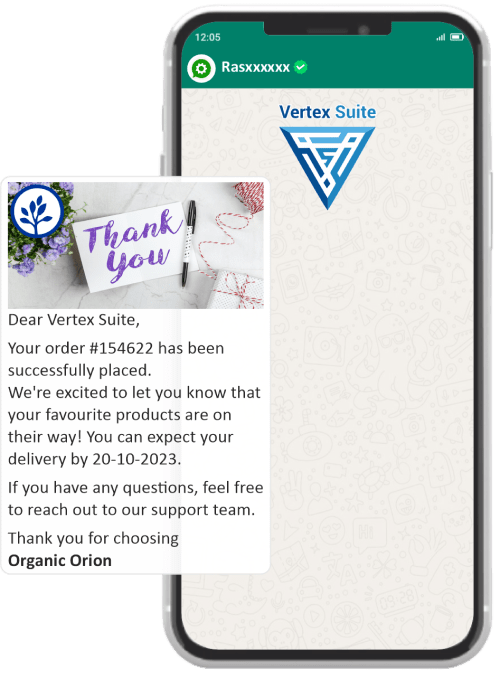
Shipment Tracking:
Customers like to know the status of their order after ordering. This shipment tracking template keeps them informed of their package's location and expected delivery date. This improves customer experience and reduces enquiries.
Shipment Tracking Template:
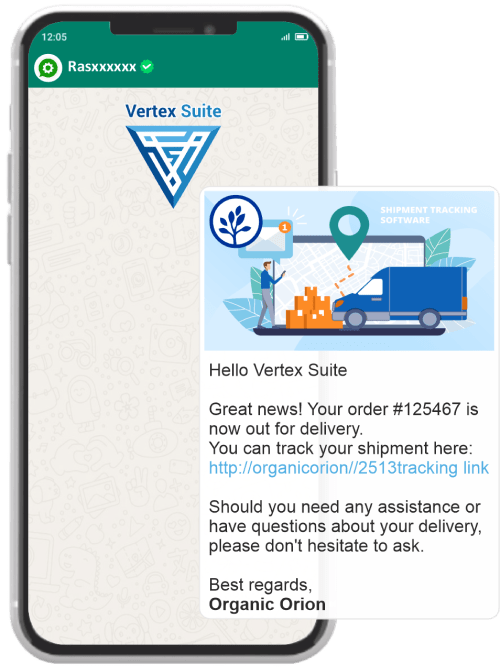
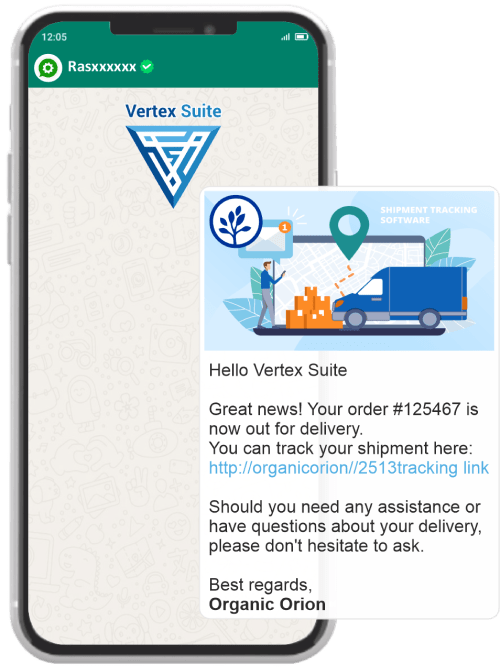
Abandoned Cart Reminder:
Through WhatsApp Chatbot, businesses can set Abandoned Cart reminders to alert their customers about the products in their cart. This service motivates customers to make purchases by giving them information about the products in their cart. This is a great help in increasing the priority of a potential sale.
Abandoned Cart Template:
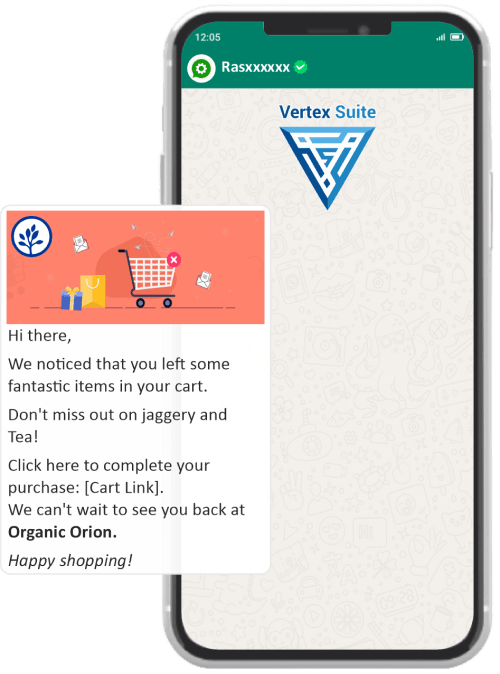
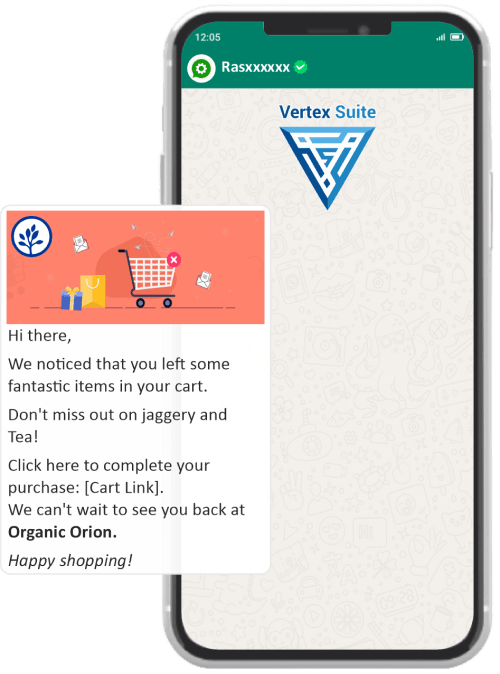
Product Recommendations:
This chatbot can send message templates related to the product in their purchase history based on customer personalization. It gives a personalized experience to customers, making them feel like a member. It is a powerful tool for upselling and cross-selling.
Product Recommendations:
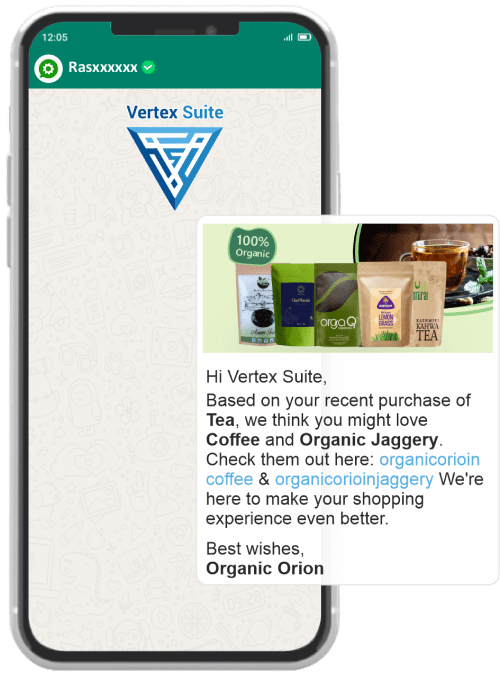
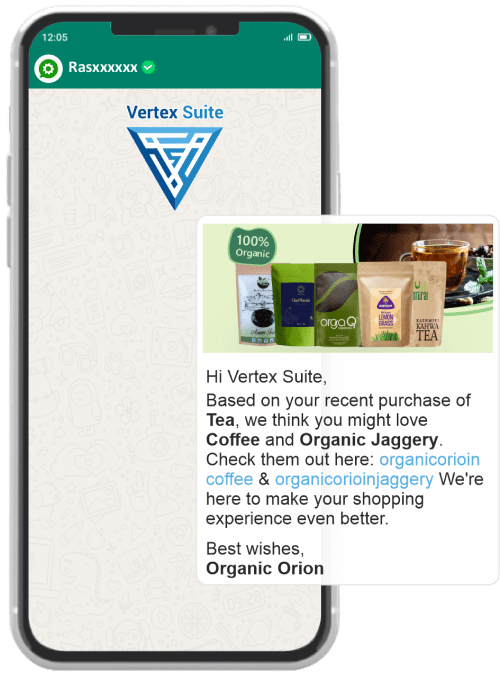
Customer Feedback Request:
Customers like to know the status of their order after ordering. This shipment tracking template keeps them informed of their package's location and expected delivery date. This improves customer experience and reduces enquiries.
Customer Feedback Template:
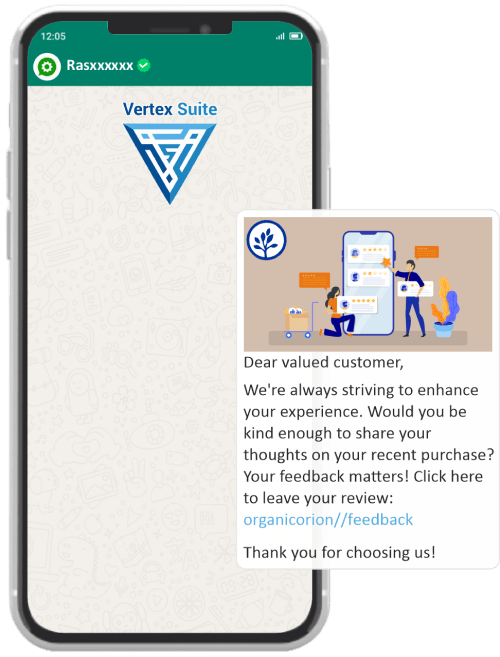
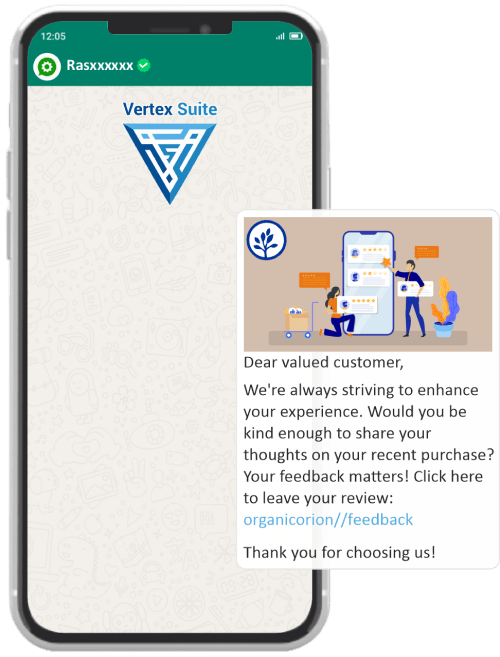
Discounts and promotions:
It is ideal for businesses to share special offers, discounts and promotions and provide personalized discounts to customers through WhatsApp templates. You can include unique coupon codes to encourage customers to make a purchase.
Discounts and promotions Template:
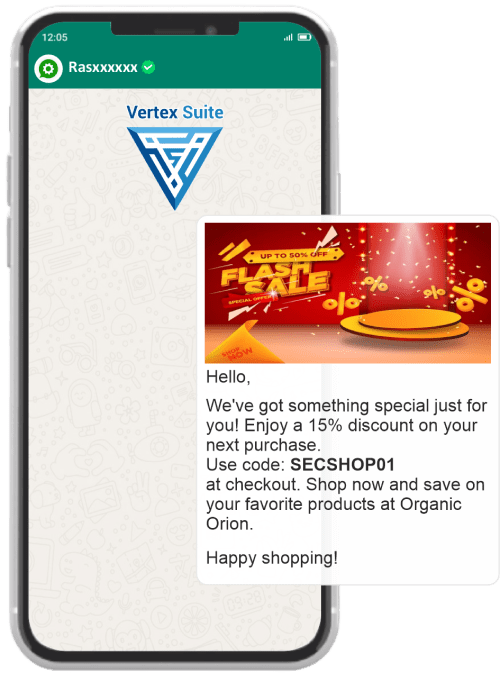
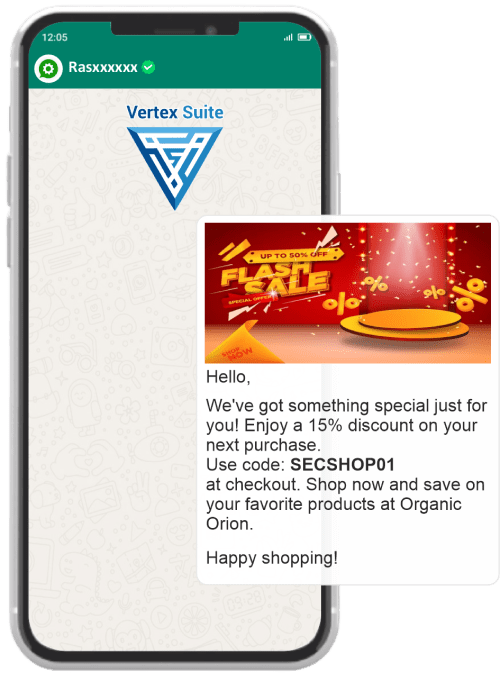
Customer Support:
The template provides efficient customer support through WhatsApp chatbot where customers can easily inquire for assistance or information regarding their orders, product queries or any other issue.
Customer Support Template
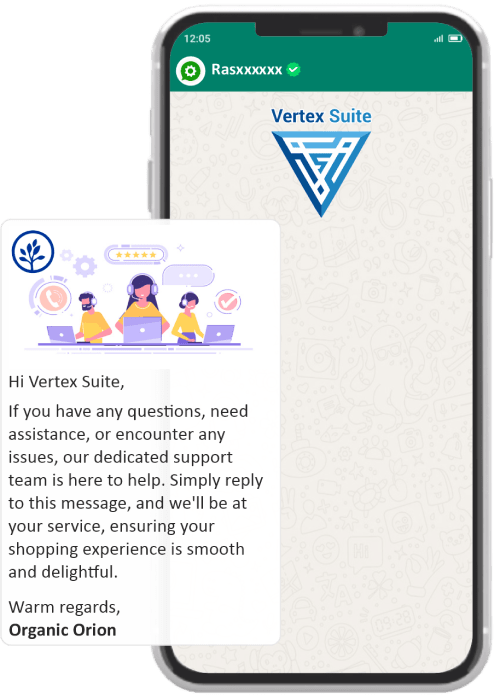
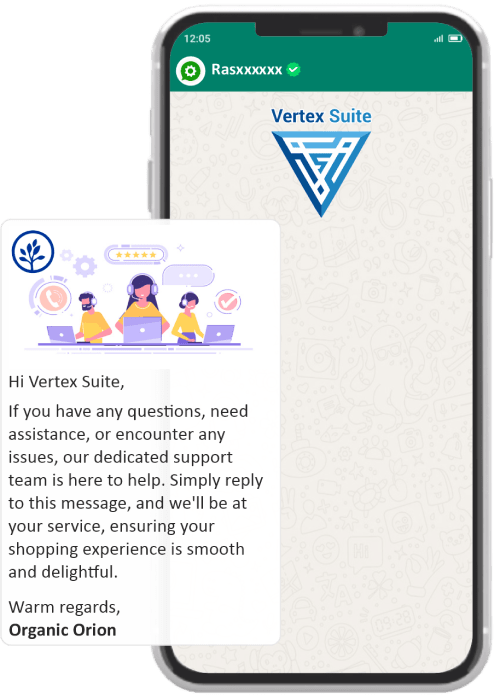
How I can send a WhatsApp template message
To send WhatsApp template you have to follow some points:
Set up WhatsApp Business API:
The first step to implement WhatsApp API is to apply and set it up as per their documentation. This requires approval from WhatsApp and includes configuring a business phone number.
Create a message template:
Once you register your business phone number, you can create WhatsApp template messages for different scenarios like order confirmation, shipping updates and more but these templates must be pre-approved by WhatsApp that follows their guidelines.
Use WhatsApp API:
Integrate your business platform with WhatsApp API. You can use the WhatsApp API to send template messages to your customers.
Customize and send messages:
WhatsApp chatbots let you send messages when a predefined situation occurs (for example, a customer places an order), then you use the WhatsApp API to customize a template with specific details of the product and send it to customers.
How Vertex Suite WhatsApp Services Help
Vertex suite provides WhatsApp services as per user requirement which you can use for business growth.
Integration Support:
It helps your business seamlessly connect to APIs. Its integration support ensures a seamless communication channel.
Message template management:
Vertex suite helps you manage and customize your WhatsApp message templates.
It also ensures that WhatsApp guidelines are being followed properly or not.
Automation:
With Vertex suite WhatsApp Chatbot you can automate the process of sending WhatsApp template messages for various e-commerce scenarios, using its services will save your valuable time.
Personalization:
This suite allows you to personalize messages for your business, making communication with customers more engaging and tailored to their needs.
Customer Support:
Our 24/7 support services are provided along with superior communication skills to easily deal with the issues and challenges faced while using WhatsApp API.

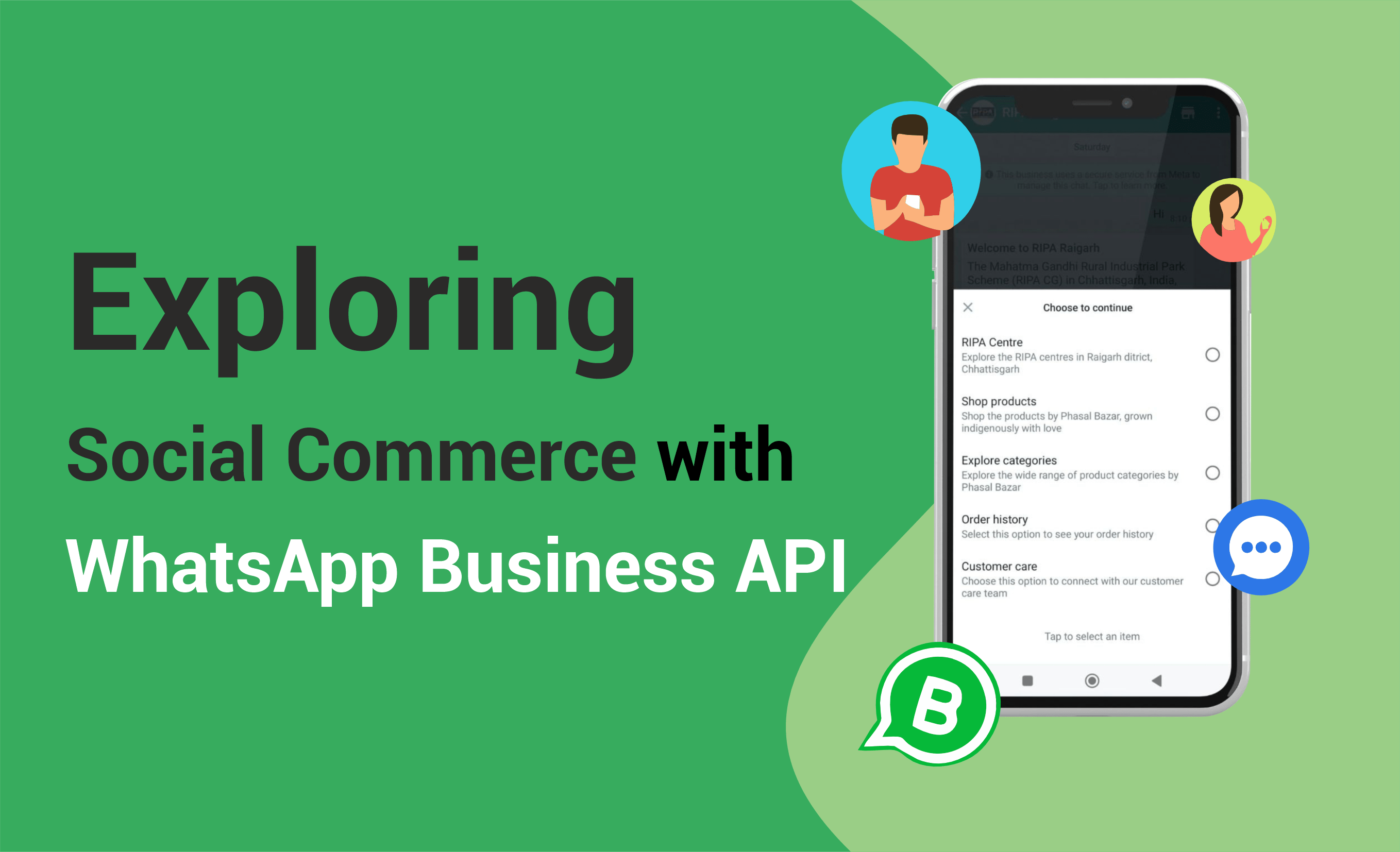


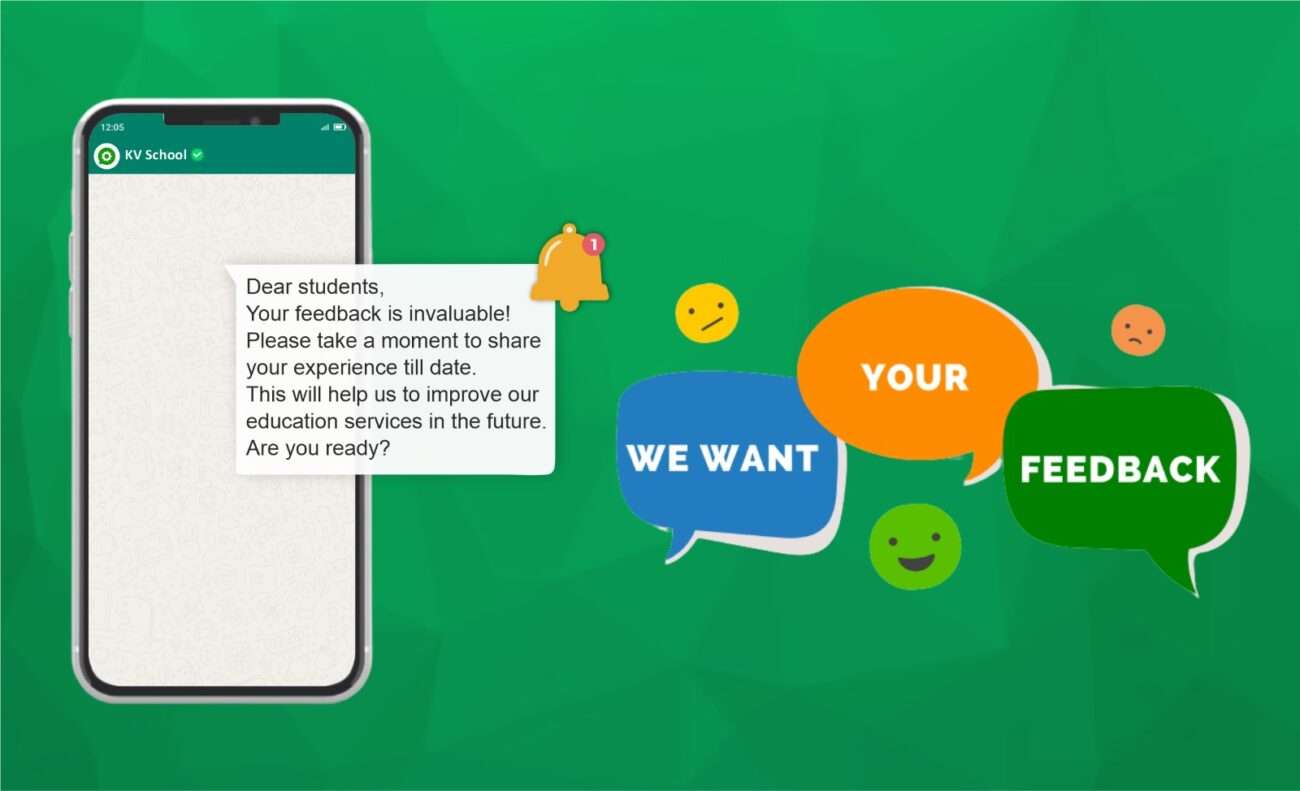


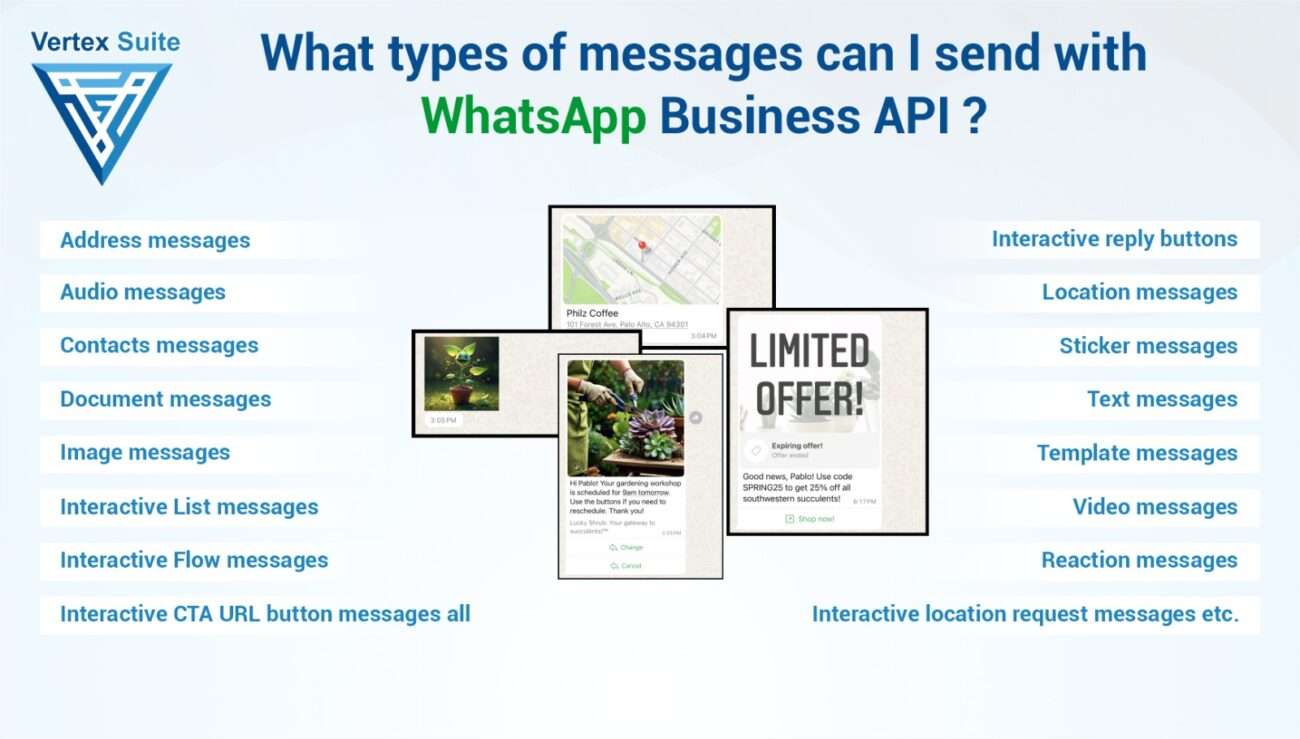




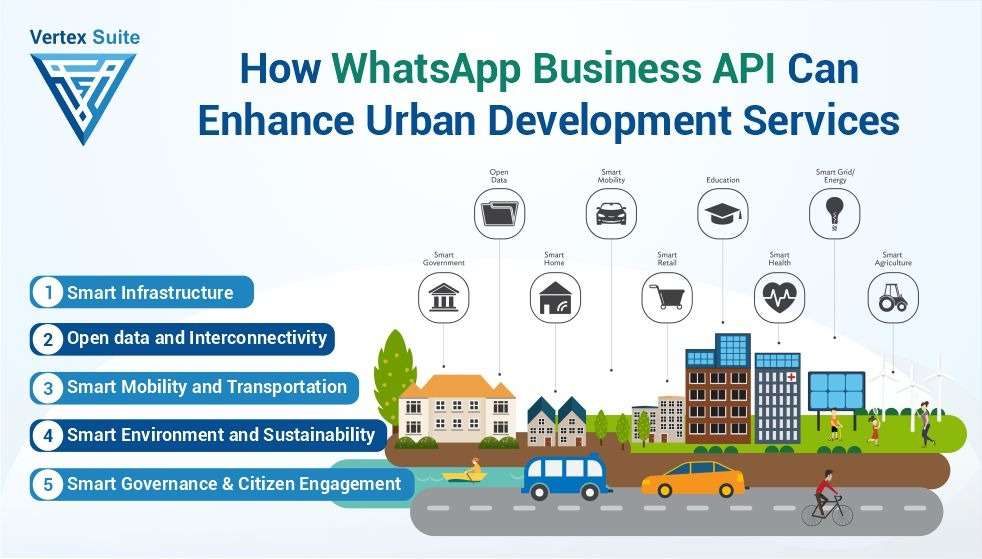

One thought on “Top 7 Useful WhatsApp Template Messages for E-commerce”
Comments are closed.