Among the various marketing techniques available in today's digital age, WhatsApp ads have turned out to be a powerful and effective tool for your business, no matter what the size of the business. Its help makes it effective for those businesses who want to expand their market and wish to make a name for themselves online.
Click-to-WhatsApp ads or WhatsApp ads are a call to action button included in ads on Facebook and Instagram. Which redirects your customer to your WhatsApp chat with one click. In this chat window you can provide more information about your product or services and convince them to purchase or access the services.
Facebook's advertising platform can often be used to create WhatsApp ads, particularly "Click to WhatsApp" ads. These ads can be shown on Facebook and Instagram, but also have the option of direct messaging via WhatsApp. With the help of this log, we can communicate directly with you on WhatsApp while you are watching the ad.
You can create WhatsApp ads using the Facebook Ads Manager, and you can also use Facebook's ad targeting options to deliver them to your target audience. This way you can run ads on both WhatsApp and Facebook platforms.
How to make WhatsApp ads
There are two ways with the help of which you can create advertisements.
1. Creating a WhatsApp Business Advertisement without a Facebook Account
Note: This feature is currently available on Android devices in limited locations.
1. Open the WhatsApp Business app and tap "More."
2. Select "Advertisement" and then proceed.
3. Choose the image you want to promote from your phone's gallery, catalog items, or status.
Note: Make sure the catalog items you want to promote are authorized.
4. You can advertise multiple images and catalog items at the same time.
5. Tap "Next."
6. Give your advertisement a description and then tap "Next."
7. Choose your target audience, set the duration, and decide on the daily budget. Tap "Next."
8. Review Facebook's nondiscrimination policy and agree to it. Then, select "Next" after reviewing your advertisement.
10. Enter your email address and click "Send code." A six-digit code will be sent to your email.
10. Enter the six-digit code.
11. Select your time zone, currency, and country or region. Then, tap "Next."
12. Proceed to the next step and add a payment method.
13. Enter your payment details and then click "Save."
14. Provide your company details and click "Save."
15. Review your ad settings and payment method, then tap "Create Ad."
16. Once your advertisement is accepted, you can manage it under the "MANAGE" section.
These steps will guide you through creating a WhatsApp Business advertisement without the need for a Facebook account.
2. Use a Facebook account to create an advertisement on the WhatsApp Business app.
1. Tap More > Facebook Advertising > Get Started.
2. Choose a picture to promote from your phone, gallery, catalog item, or status.
Note: You must have permission to advertise catalog items.Multiple images and catalog items can be advertised simultaneously.
3. Click Next.
4. Select Log in and input the details of your Facebook account.
5. Decide on the audience, the duration, and the daily budget. Then press Next.
6. Choose a payment option using your Facebook account.
7. Choose Review Ad > Click on Create Ad.
If your ad is accepted, it will show up under Manage ads.
Types of WhatsApp Ads
Your WhatsApp ads come in a variety of formats allowing businesses to choose the ads that best fit with their marketing goals. These are some types of advertisements
1. Text Ads:
Text ads enable you to send text-based messages directly to your audience. Here, your messages can include product updates or other information you want to share.
2. Image Advertisement:
Image Advertisement is a better promotional technique to attract customers. It allows you to include images with text. This makes your message more attractive and interactive.
3. Video Advertisement:
Video advertisement is considered to be of high standard among the best advertisements. You can attract the attention of your audience in an effective way through video clips. You can send videos related to the product.
4. Interactive Ads:
WhatsApp also supports interactive ads where you can directly connect with the users by creating a show case of your product. You can include surveys, quizzes and other engaging content to further engage your users.
Creating Your First WhatsApp Ad Campaign
Here we'll walk you through setting up your first ad campaign. WhatsApp provides an easy interface to create and manage ads. Some steps are given below.
Step 1: Choose Your Ad Type:
Choose the best ad format from text, image, video, or interactive based on your marketing goals.
Step 2: Define Your Audience:
Based on variables including geography, demographics, interests, and more, define your target market. This guarantees the correct people see your advertisement.
Step 3: Set Your Budget:
Budget options for WhatsApp Ads are adaptable. Setting daily or overall budget limits is up to you. You can also choose how much you want to spend on your campaign.
Step 4: Create Your Ad:
Craft a compelling message or design your ad content, depending on the chosen format. Ensure that your ad aligns with your brand's voice and message.
Step 5: Review and Launch:
Verify again every aspect of your campaign, such as the target market, spending limit, and advertisement copy. Your advertisement will go live when you click the launch button and everything checks out.
The Power of Targeting and Audience Insights::
Through WhatsApp Ads, your business is provided with targeting capabilities and valuable audience insights. Your business can be based on many factors, it is important to target them correctly. Some important targeting options are as follows:
- Location : Identify and connect with users in particular areas.
- Demographics: Utilize demographic data such as age, gender, and other to target users.
- Interests: Speak with customers who have expressed interest in particular goods or services.
- Behavior: Users can be targeted according to their previous interactions with your company.
The points above ensure that your ads are delivered to the right audience, leading to increased conversions and better engagement.
Benefits of WhatsApp Ads:
Through WhatsApp ads, your business will touch the possibility of scale of growing in several stages. Some points are as follows:
1. High Engagement Rates:
One of WhatsApp's most well-known features is its high engagement rates. It's a great platform to reach your audience because users check their messages regularly.
2. Effectiveness in terms of cost:
WhatsApp Ads can provide businesses with a strong return on investment by being more affordable than traditional advertising channels.
3. Tailored Promotion:
Companies can establish a deeper connection with their audience by sending them tailored messages.
4. Large User Base:
With more than 2 billion users globally, WhatsApp offers a huge potential audience.
Success Stories: WhatsApp Ads in Action
To understand the real impact of WhatsApp Ads, let's take a look at a few success stories:
Case Study 1: E-Commerce Store
A popular e-commerce store used image ads to showcase their latest product collection through WhatsApp. And these were the customers who were targeted based on their previous product purchases. As a result, an increase of 30% was seen in sales.
Case Study 2: Local Restaurant
A local restaurant used WhatsApp text ads to promote their special offer. By targeting nearby users, they saw a 40% increase in reservations and walk-in customers.
Best Practices for Crafting Successful WhatsApp Ad Campaigns
To make the most of WhatsApp Ads, follow these best practices:
1. Keep it Personal:
To effectively engage your audience, use tailored messaging and pertinent content.
2. Clear Call to Action:
A strong call to action that instructs viewers on what to do next should be included in every advertisement.
3. Test and Optimize:
Try out various ad formats, messaging, and targeting strategies. Keep improving your campaigns in light of the outcomes.
4. Timing is Key:
When scheduling your ads, take into account the times when your target audience is using WhatsApp the most.
The Future of WhatsApp Advertising: What Lies Ahead
As WhatsApp Ads continues to grow in the online business field, several exciting trends are shaping the future of advertising on the platform.
1. Improved Features:
More interactive components and augmented reality (AR) advertisements are among the new features that WhatsApp is anticipated to roll out.
2. Integrating with the WhatsApp Business API:
Businesses may find new opportunities as a result of the seamless customer interactions provided by the WhatsApp Ads integration with the WhatsApp Business API.
3. Video Dominance:
Video ads on WhatsApp are anticipated to rise in importance with the popularity of video content.
4. Messaging Commerce:
WhatsApp is investigating the possibilities of in-app purchasing, which would let users buy things straight from the app.
What is meant by the above theory is that WhatsApp has emerged as an important tool for advertising businesses. It provides you with the ability to reach customers based on vast and active usage, precise targeting options and better benefits with a low-cost system.
You can achieve better growth and achieve your marketing goals by following best practices in your business, analyzing audience insights, and staying updated with future trends

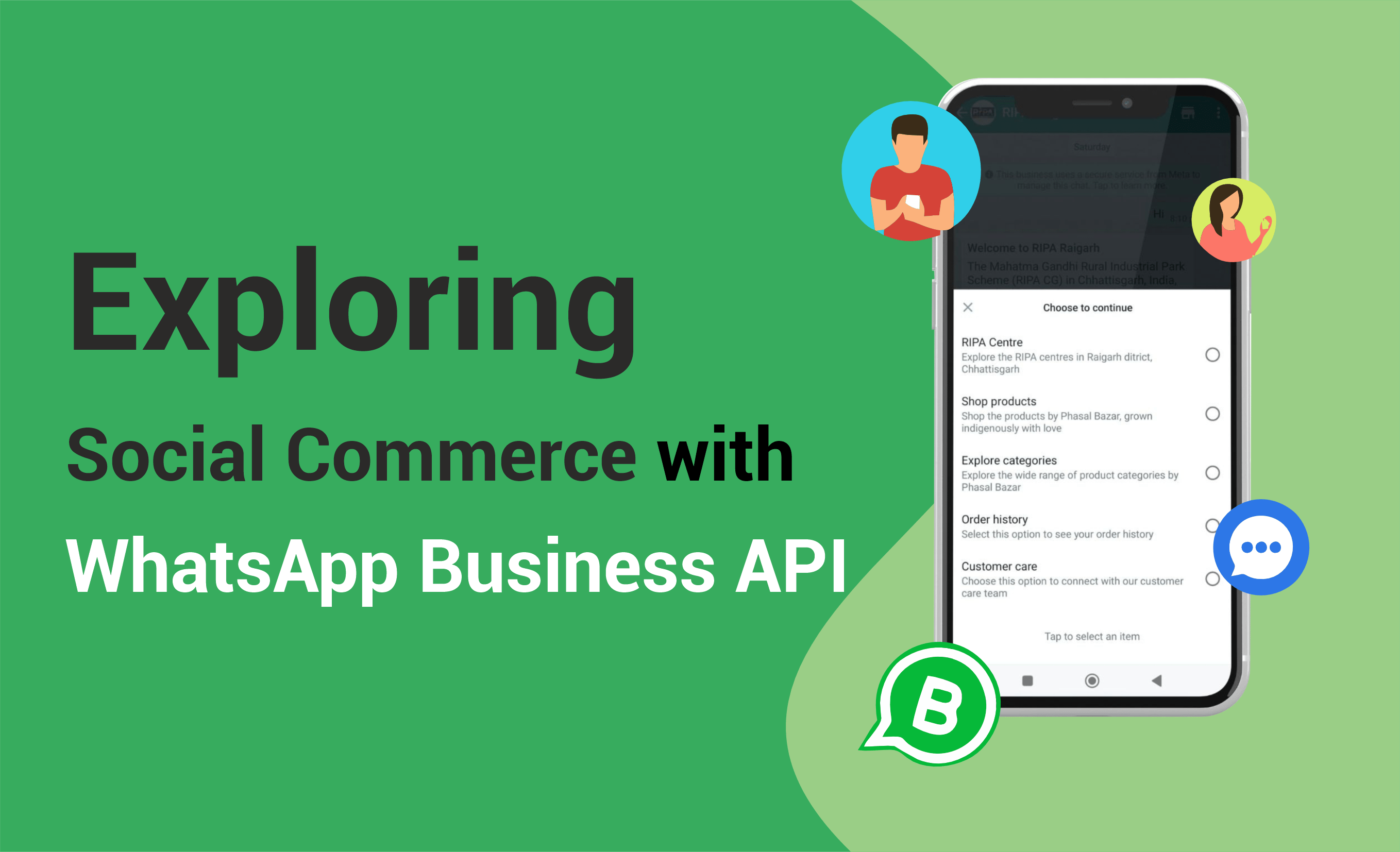


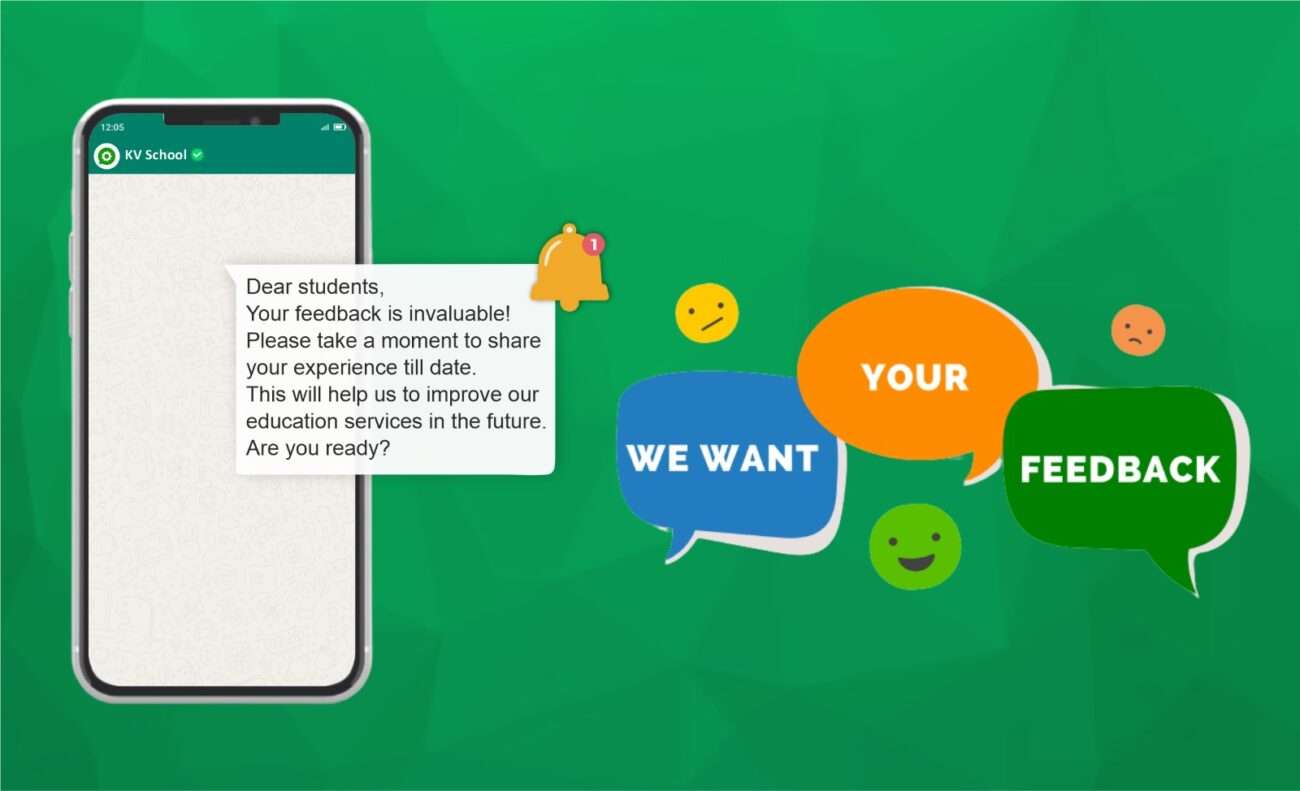


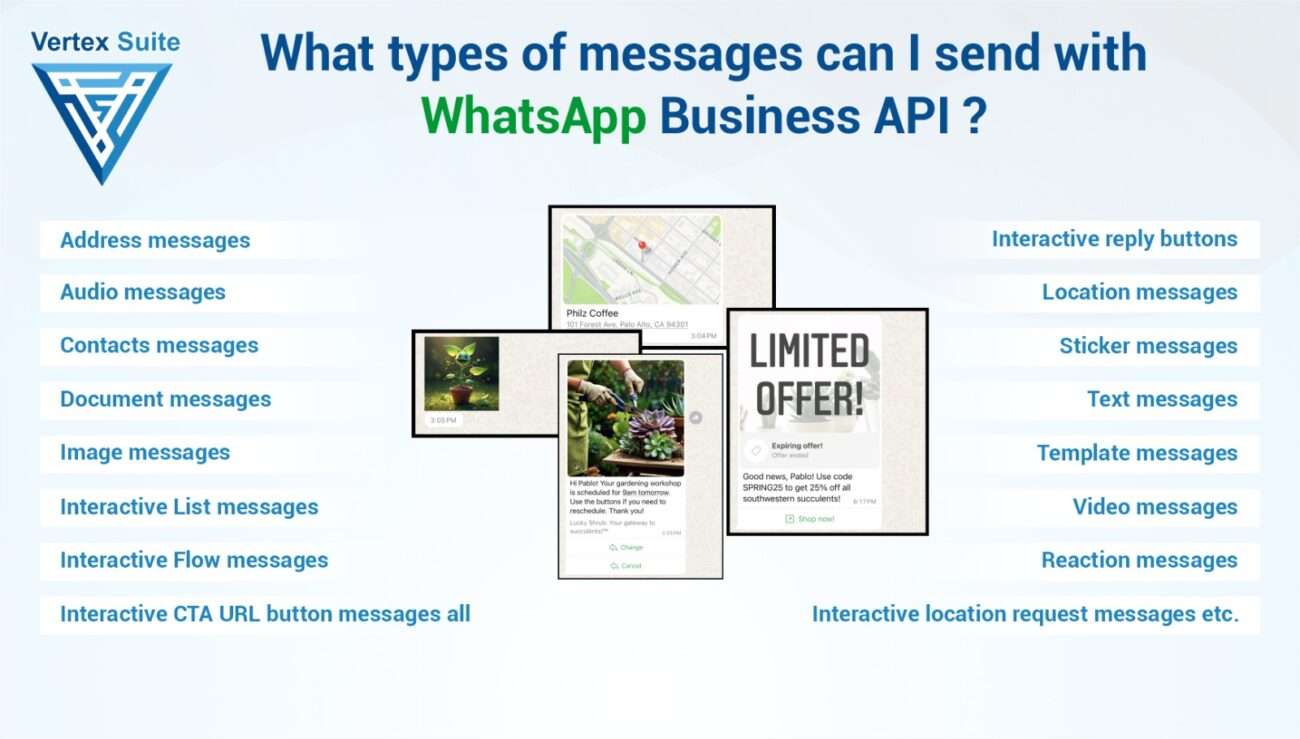




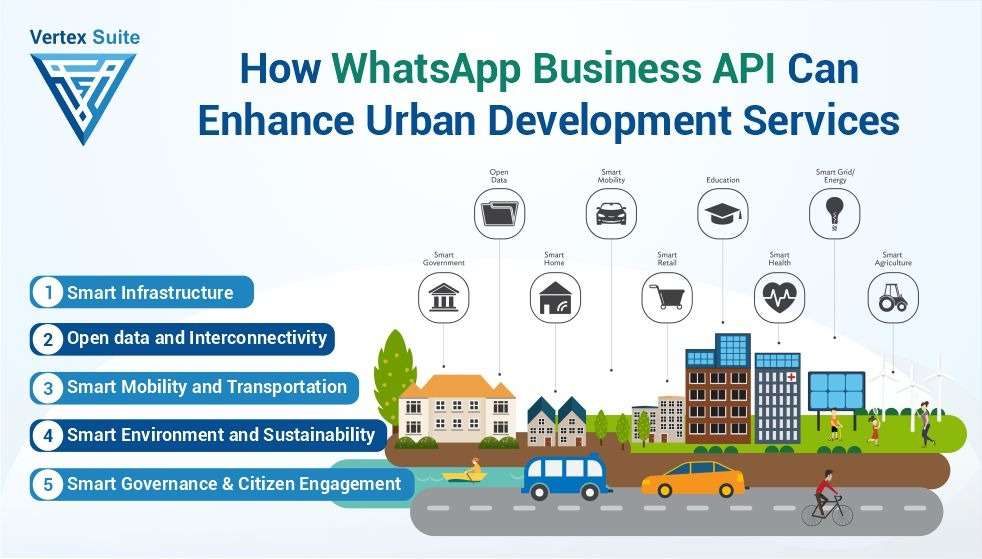

One thought on “How to create WhatsApp Ads : A Complete Guide”
Comments are closed.