1. What is WhatsApp Business Platform?
2. What is WhatsApp Flows?
3. What are Flows?
4. How WhatsApp Flows are Transforming Customer Interactions?
5. How are Flows configured and utilized?
What is WhatsApp Business Platform?
WhatsApp Business Platform is a streamlined communication solution provided by WhatsApp to provide better mobility to your business. This platform helps your business connect with customers on the WhatsApp messaging app.
The platform offers features like verified business profiles, quick replies, automated responses, and the ability to send notifications to customers. This platform helps your businesses connect with customers in a more convenient and personalized way, improving customer service and communication.
What is WhatsApp Flows?
WhatsApp flows, also known as messaging flows, are pre-defined and automated communication sequences that guide your customers through a series of conversations on WhatsApp. Its essence is to provide a way to create better experiences for customers, thereby generating interactions, engagement and monetization opportunities for your business.
WhatsApp Flow is designed to facilitate various processes like customer support, order tracking, appointment scheduling and more. This flow enables businesses to automate routine interactions, reducing the workload on customer support teams. This makes the customer service system efficient and seamless. These flows are triggered by specific keywords, customer inquiries or actions, ensuring customers receive the right information at the right time.
What are Flows?
Flow" within WhatsApp usually refers to a series of predefined and automated communications that guide users through a series of interactions appropriately on the WhatsApp messaging platform. This flow is designed to streamline chat systems, automate routine conversations, and provide a seamless and efficient experience between customers and businesses.
In other words, this flow allows for faster development of task-centric workflows on WhatsApp, resulting in stronger communication between businesses and customers. It can basically be used to handle various types of tasks like customer support, order tracking, appointment scheduling, surveys, feedback collection and more.
For example, a WhatsApp flow for a restaurant might include the steps of viewing a menu, ordering, tracking delivery, and providing feedback, all within a conversation format. This flow further strengthens the interaction system between restaurants and their customers, reduces manual workload and improves customer experience.
With WhatsApp Flow, businesses can develop their own chat flow systems that can enhance chatbot and AI agent solutions. Flow for your business helps improve engagement and completion rates and can actually lead to better business results.
How WhatsApp Flows Are Transforming Customer Interactions?
Messaging flow or WhatsApp flow is an automated communication sequence whose basic purpose is to improve interactions on WhatsApp. This versatile flow saves customers' time and automatically answers questions. Let us explain this to you in the form of some examples. Here's how WhatsApp Flow can increase interactions:
Customer support:
Business owners can set up WhatsApp flows to handle general customer inquiries. For example, you can create a flow for addressing frequently asked questions, helping customers troubleshoot issues and get information quickly.
Order Status Updates:
Ecommerce companies can use WhatsApp Flow to automatically update customers to ensure they have accurate information about their orders. Flows can help you with everything from confirming orders to providing real-time tracking information.
Product Recommendations:
For a better business growth, e-commerce businesses can use WhatsApp Flow to recommend products to customers based on their preferences. This personalized approach promotes sales and increases customer interactions.
Registration and Onboarding:
With the help of WhatsApp Flow, you can create flows for registering educational institutions or membership-based services. This may include account setup, payment and completing the profile.
Event reminders:
If you're an event organizer, you can use WhatsApp Flow to provide updates about upcoming events. Which includes details like location, time and any last minute updates.
Surveys and Polls:
With the help of this Flow chatbot, companies can use WhatsApp Flow to conduct surveys to gather information on a variety of topics ranging from product preferences to public opinion.
Content Delivery:
WhatsApp Flow allows your business to send news updates, articles or multimedia content to customers through media outlets and publishers to keep them informed and engaged.
Sales Funnel Guidance:
Businesses can use WhatsApp to guide potential customers through the sales funnel, including sharing product information, resolving objections, and ultimately facilitating the purchase process.
The core functionality of WhatsApp Flow within the WhatsApp Business platform provides your businesses with an effective toolset to create automated, interactive and customized experiences for customers, optimizing efficiency and engagement to facilitate business growth.
How are Flows configured and utilized?
Flows in the WhatsApp Business platform are like interactive conversations that you can have with a chatbot or business on WhatsApp and these flows are made up of different elements like:
Screens:
You can imagine WhatsApp Flow as a series of screens, and this messaging flow is triggered by tapping on the CTA, giving users access to the initial screen of the flow. After this, information is provided by the user. When you move from one screen to another, this is similar to turning the page of a book.
Layout:
Each screen in WhatsApp Flow has a specific layout that businesses can design based on their requirements. This allows for a better presentation and gives the conversation a neat and organized appearance, similar to selecting a style for your conversation.
Components:
Your business can use components as needed to display information and capture user input within WhatsApp flows. This component is like a building box for your business ,Which you can use to share information or collect answers from the user. Some of the components are as follows –
- Text: It is used to show text message.
- Images: Can share business or other marketing related photos.
- Embedded links: These can take you to websites or other content.
- Text input: You can use this to type responses from the user.
- Dropdown: It's like a menubar where you can choose from a list.
- Checkbox: Allows you to select an option by ticking one or more options.
- Radio button: This is like selecting an option from a list in Flow.
- Opt-in: To obtain permission or consent from users.
- Date Picker: Helps users to select dates.
WhatsApp Flow can be used to send messages that a business initiates. This includes order updates or promotions or just regular messages in conversations. This is an easy way for businesses to interact with customers.

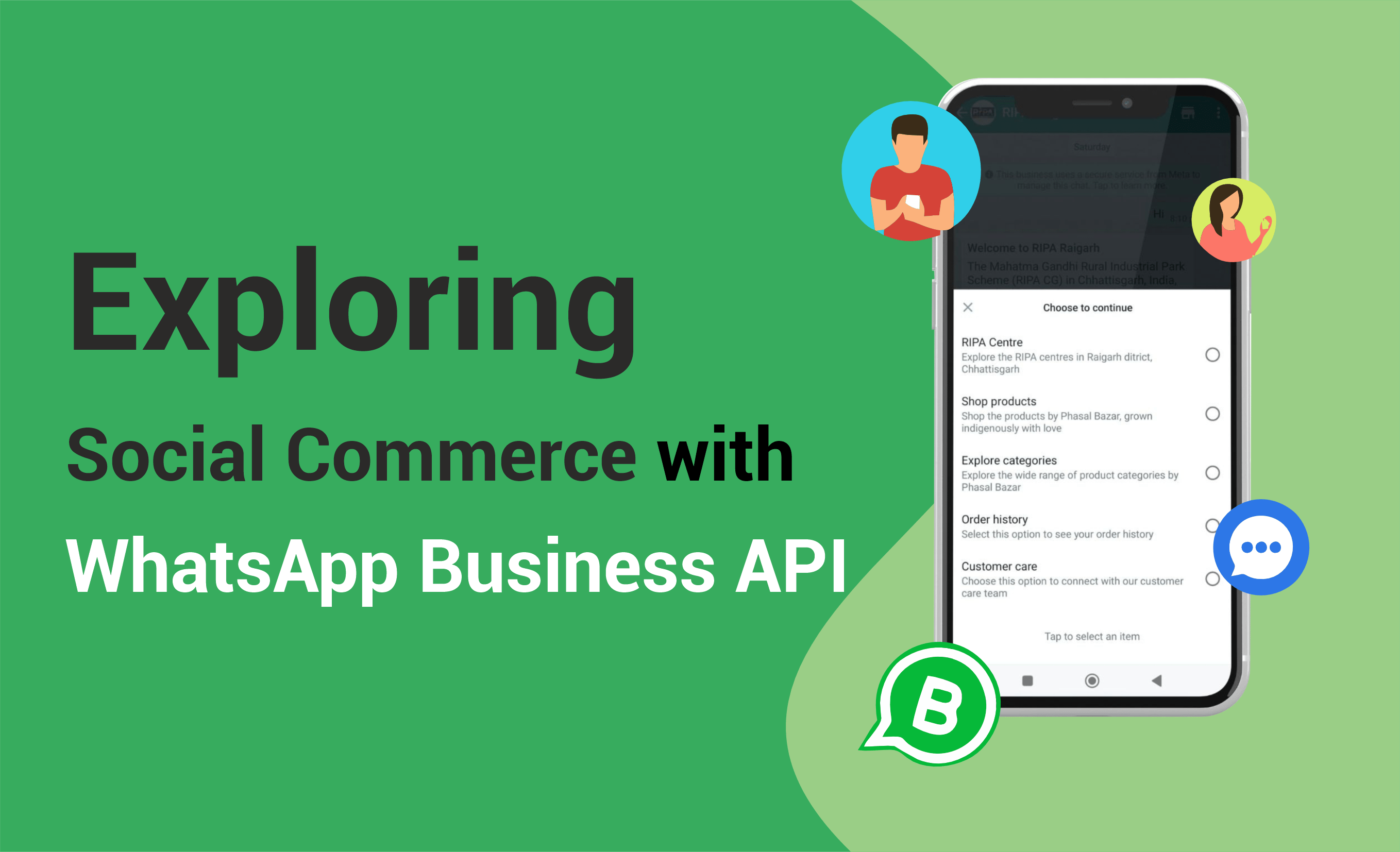


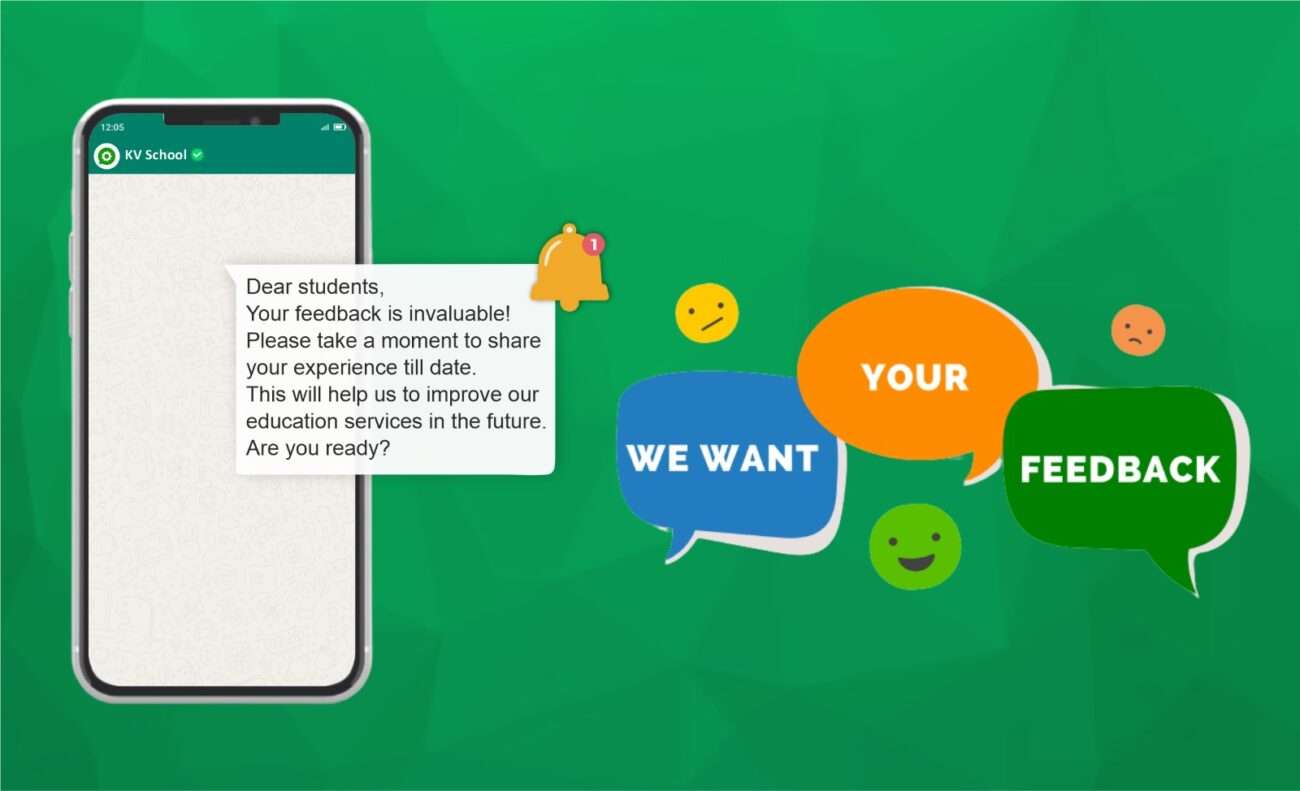


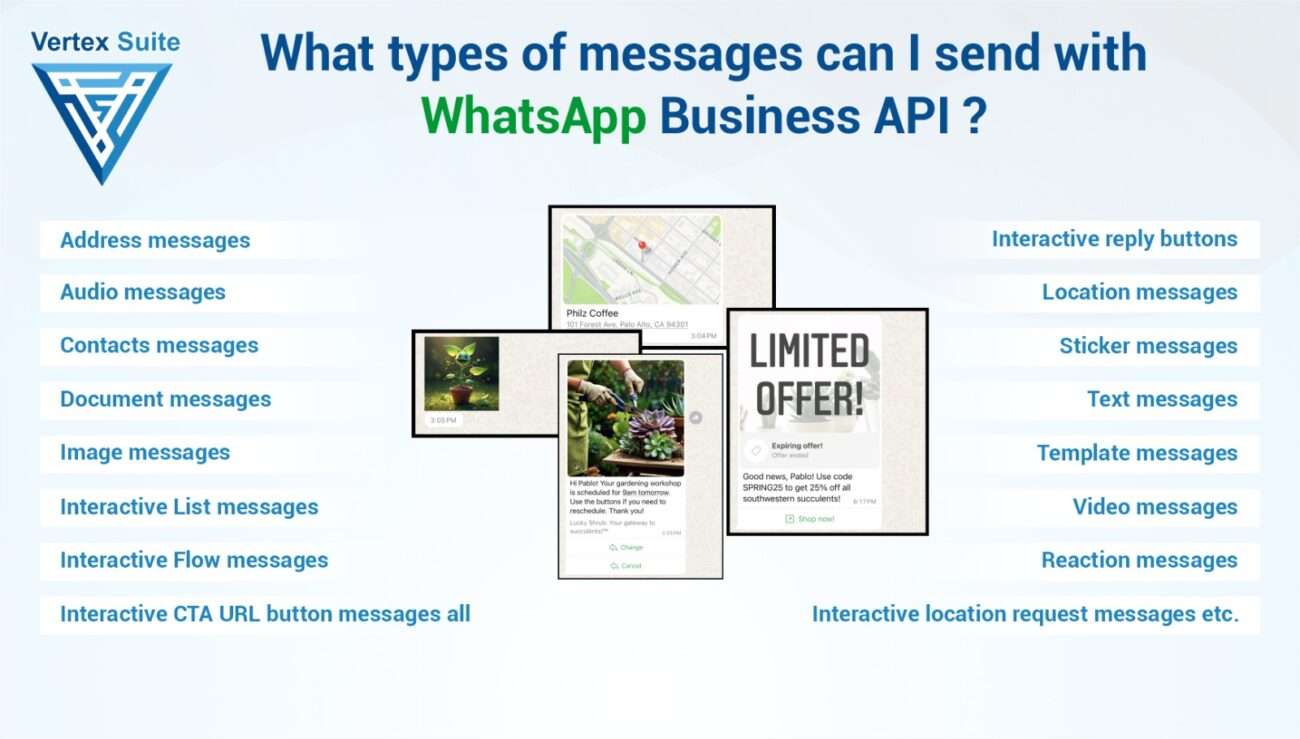




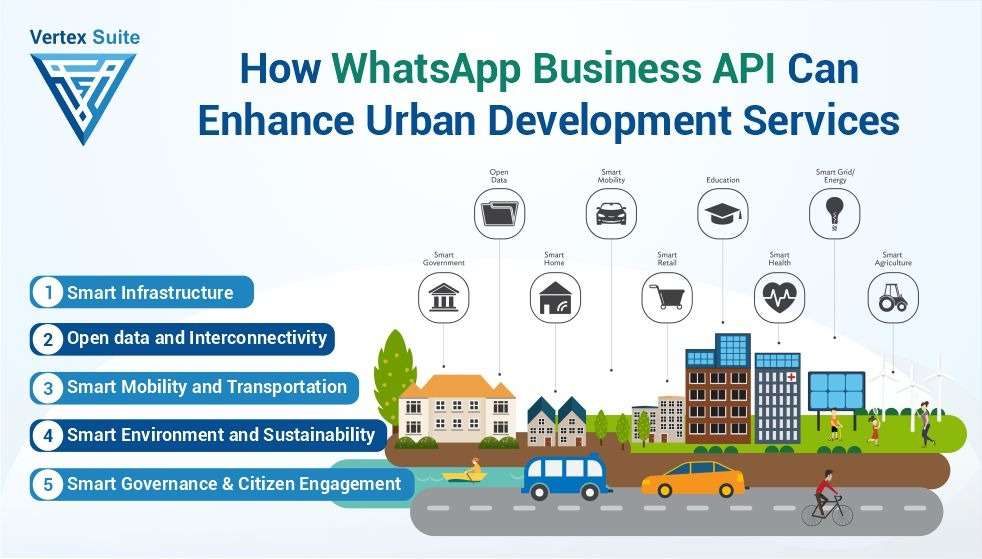

2 thoughts on “Use Cases of WhatsApp Flow in the WhatsApp Business Platform”
Comments are closed.