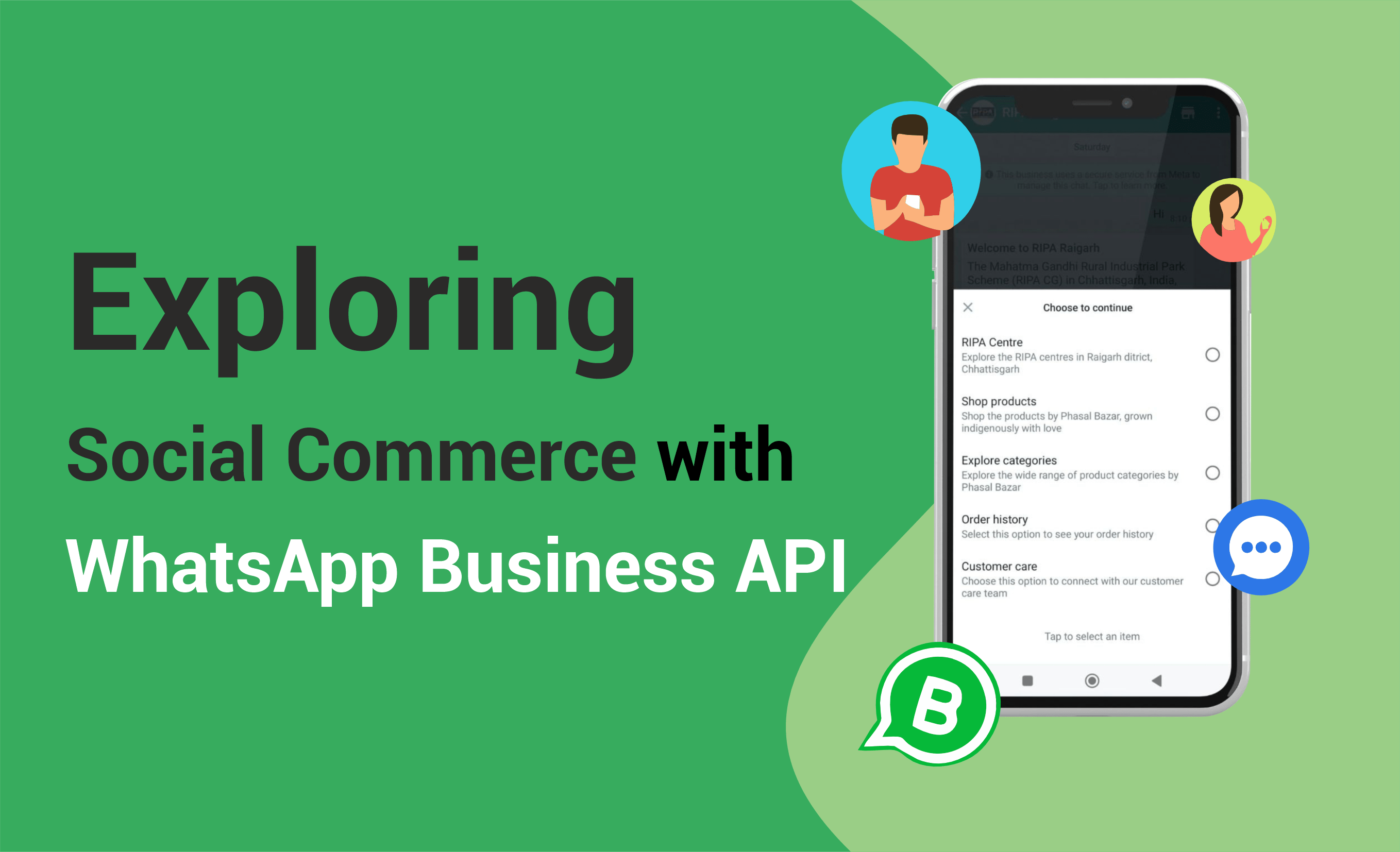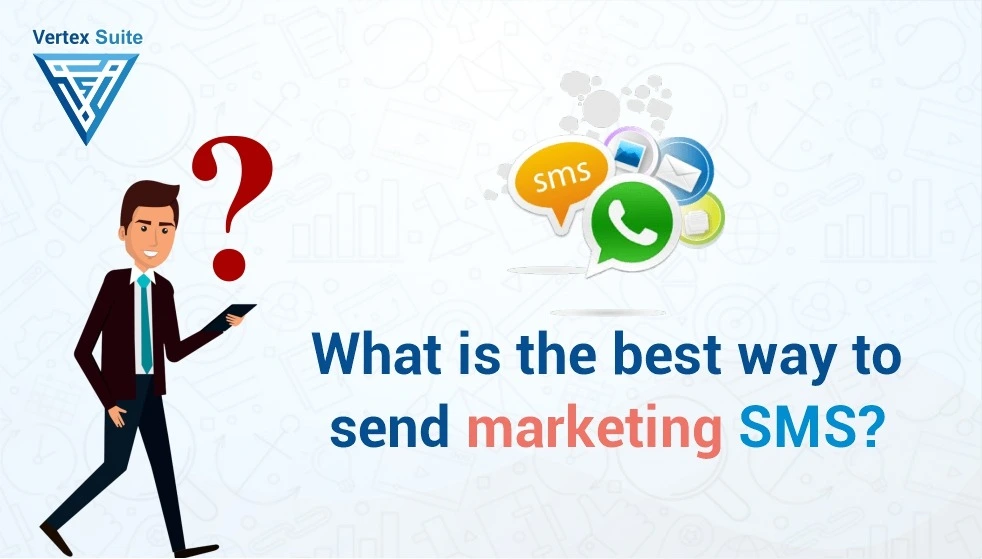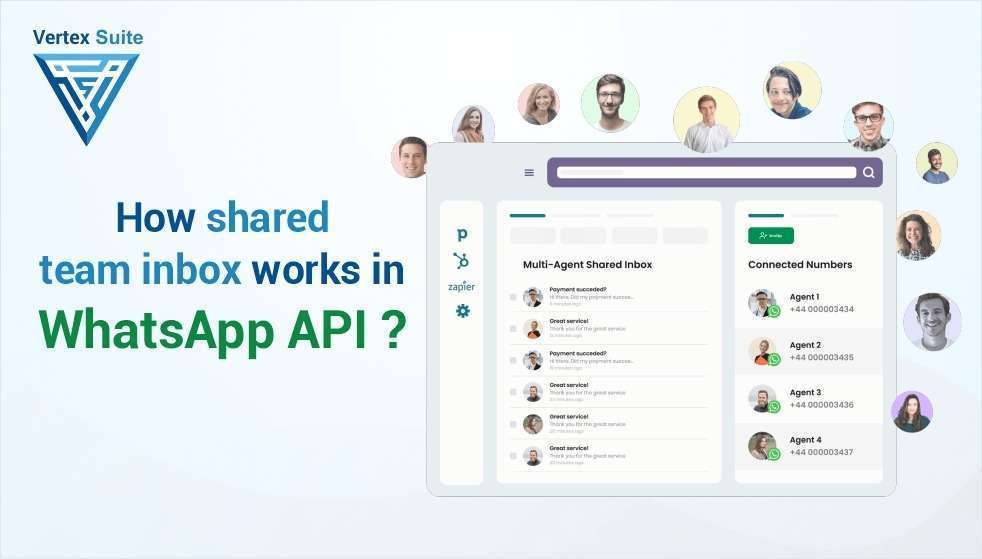If you were to ask among individuals from various professions, communities, businesses, or the general public about their preferred mode of communication on a daily basis, the unanimous response would be WhatsApp. In a time when SMS had limitations such as long texts restrictions, message send limits, absence of WhatsApp broadcasting, and multimedia features incompatible with certain devices, people sought alternatives to send pictures, media files, or important documents. Sending messages incurred considerable expenses, with hefty charges. Regular video calls and chatting were once impractical. However, WhatsApp emerged as a revolutionary solution, providing free unlimited messaging, internet calling, and easy sharing of media files. Its interactive emoji features not only gained popularity among teenagers but also prompted parents to adopt the app
WhatsApp Evolution
From its initial entry into the market to the numerous updates that have made it increasingly appealing and user-friendly, WhatsApp has come a long way. It's no longer confined to casual conversations among friends; rather, it has permeated workplaces, businesses, and educational institutions, with approximately 99% of individuals already using it. Beyond the regular WhatsApp application, there's now WhatsApp Business, and the recently trending WhatsApp Business API is further segmenting the market based on its usage and introducing functionalities that streamline accessibility.
Speaking of functionalities, let's explore one of its trending and notably crucial features concerning business: WhatsApp broadcasting.
What is Broadcasting and why it is so important?
Broadcasting messages involves sending texts, photos, documents, promotional messages, offers, invitations, and more to your entire contact list simultaneously. Importantly, recipients are not aware that the message has been forwarded or shared with multiple people. Broadcasting serves as a convenient alternative to group messaging or creating multiple groups for anything, eliminating the need for unnecessary group creation.
While broadcasting for personal use 256 contacts is enough, but businesses, especially small or medium-sized enterprises with extensive contact lists reaching up to a hundred thousand, face challenges. Although many businesses have turned to WhatsApp Business to maintain professionalism, it does come with limitations. Spamming users with promotional messages can lead to business blocks, and there's a messaging limit allowing messages to only 256 contacts.
To address these challenges in broadcasting, Vertex Suite brings the WhatsApp Business API. This solution is tailored for businesses, enabling them to overcome limitations and leverage the full potential of WhatsApp for professional communication.
Now, let's delve into the process of creating a broadcast list on WhatsApp/WhatsApp Business.
Establishing a broadcast list on WhatsApp is crucial as it enables the sending of personalized messages to recipients without the need to create groups. This approach ensures the privacy of individuals while facilitating more effective communication with them.
I. To access the broadcasting feature on WhatsApp, navigate through the WhatsApp menu.
II. Create a new broadcast and select the contacts you wish to include.
III. Once the list is created, you can consistently send messages without the need to recreate the list each time.
IV. Customizing your messages becomes convenient with the ability to use emoji, add images, or send invitation documents and media files.
List can be labelled to organize the broadcasting list properly that can be used in future. It is always recommended to organize and categorize broadcast lists to facilitate better business management.
WhatsApp Contact-Saving
A gentle reminder: Broadcasting messages are only received by those who have saved your contact number. People often wonder why some recipients receive regular messages but not WhatsApp broadcast messages. To clarify, when sending messages individually, the receiver will get your message whether they know you or not. However, with broadcasting, if the receiver has not saved the sender’s number, the messages won’t get delivered to them. Therefore, it's crucial that the sender's contact details are saved to receive broadcasting messages.
Once messages are sent, they appear as normal text messages to recipients, resembling one-on-one communication. This ensures the privacy of the broadcast and proves beneficial for businesses aiming to efficiently reach a target audience for promotions, offers, and updates.
WhatsApp Broadcast Management
For those wondering how to add new contacts to an existing WhatsApp broadcast list, it's essential to understand that broadcasting lists can be edited. Contacts can be added or deleted by tapping on the "more" option in the list.
Regularly updating the broadcast list is advisable, especially when new customers are added or uninterested customers need removal, ensuring messages reach the right audience. However, it's crucial to obtain consent from users before broadcasting to avoid spamming and adhere to messaging etiquette.
Creating a broadcast list on WhatsApp is a simple process that can significantly enhance your communication strategy. Follow the steps outlined below to unlock the full potential of broadcast lists for both personal and business-related interactions.
After sending messages, a common question arises: are there read receipts for WhatsApp broadcast messages? As of now, WhatsApp broadcast messages do not have the read receipts feature. While broadcasting, you can check whether the message has been delivered (indicated by double ticks), but you cannot confirm whether individual recipients have opened and read the message. Unlike individual or group chats where read receipts are available, broadcast messages are not designed to provide this level of detail.
WhatsApp Business API Integration
Broadcasting is a valuable tool, particularly for small businesses. However, it's essential to note that this function is available on mobile devices only; it cannot be accessed through WhatsApp Web. WhatsApp Web primarily serves conversational purposes, lacking certain features present in the mobile version.
WhatsApp, being a global phenomenon, has become omnipresent. The emergence of the WhatsApp Business API has further elevated its popularity. Companies are increasingly leveraging this tool to seamlessly engage with large customer bases. This proves especially beneficial for businesses aiming to target thousands or even lakhs of customers daily, enhancing their reach and conversion rates with a lower Customer Acquisition Cost (CAC). The WhatsApp Business API stands out as a powerful tool for improving user interface and interaction.
Let's delve into the features utilized by various business providers such as Wati, Twilio , DelightChat , Tyntec, Interakt, Gupshup, AiSensy, and many more. These WhatsApp business providers offer API services that enable businesses to integrate their services into WhatsApp, facilitating the sending of messages and templates to provide a more personalized touch to customers, making interactions more engaging. The limitations observed with WhatsApp Business are streamlined through the WhatsApp Business API, particularly with its remarkable broadcasting options.
1. Template Messages:
- Template messages are pre-approved messages by WhatsApp, ideal for sending non-promotional notifications, updates, or information. For instance, an airline can use template messages to inform passengers about flight delays, gate changes, or provide boarding passes directly through WhatsApp.
2. Session Messages:
- These messages are sent within a 24-hour window after the user's response. This window allows businesses to engage flexibly with their audience by sending order confirmations, shipping updates, or product recommendations based on previous interactions.
3. Interactive Buttons and Quick Replies:
- The WhatsApp API features interactive buttons and quick reply buttons, enabling users to make choices or provide responses with a simple tap. For example, a food delivery service can use interactive buttons for users to choose their preferred cuisine, track their order in real-time, and provide feedback directly through WhatsApp.
4. Multimedia Messages:
- WhatsApp API supports multimedia messages, including images, videos, and documents. This offers creative possibilities for businesses to showcase products, share tutorials, or provide visually appealing content to their audience. Imagine a fashion retailer sending images of the latest collection or a tech company sharing a product demonstration video directly through WhatsApp.
These advanced features provided by the WhatsApp Business API enhance the marketing capabilities and open up new avenues for businesses to interact effectively with their audience, overcoming the limitations seen with the regular WhatsApp Business application.
Let's examine some data that undoubtedly adds to the allure of WhatsApp Business API broadcasting. The messaging limits for WhatsApp broadcasting are categorized into different tiers, each specifying the number of recipients allowed:
|
Tier |
Number of recipients allowed for WhatsApp Broadcast |
|---|---|
|
Tier 1 |
Limited to 1000 unique WhatsApp message recipients per day |
|
Tier 2 |
Limited to 10,000 unique WhatsApp message recipients per day |
|
Tier 3 |
Limited to 100,000 unique WhatsApp message recipients per day |
|
Tier 4 |
Unlimited WhatsApp message recipients per day |
The limit can be upgraded by consistently maintaining a medium to high message quality rating, ensuring that the phone number remains connected at all times. Most importantly, the total number of unique customers should be satisfactory; meeting these criteria allows for a seamless upgrade of limits without encountering block issues.
When it comes to broadcasting messages through WhatsApp Business API, the key is selecting the right business provider. The chosen provider should handle tasks such as permissions, verifications, and overall management, enabling your business to utilize the features efficiently and save valuable time.
For a comprehensive guide on optimizing your messaging experience and enhancing WhatsApp broadcast lists, explore more WhatsApp tips and tricks on our website through Vertex Suite. If you're interested in leveraging the potential of WhatsApp Business API, check out the details here: [WhatsApp Demo].