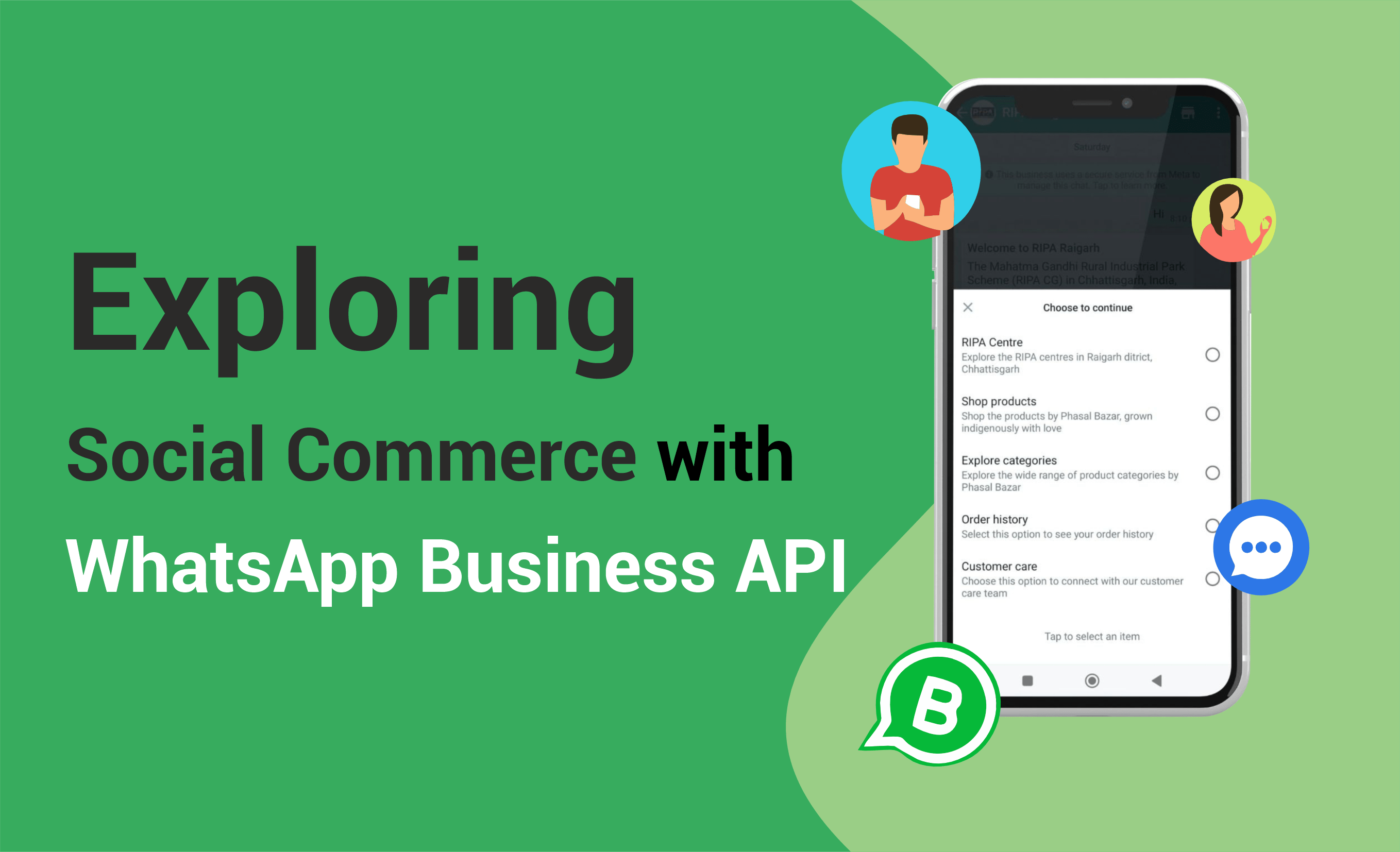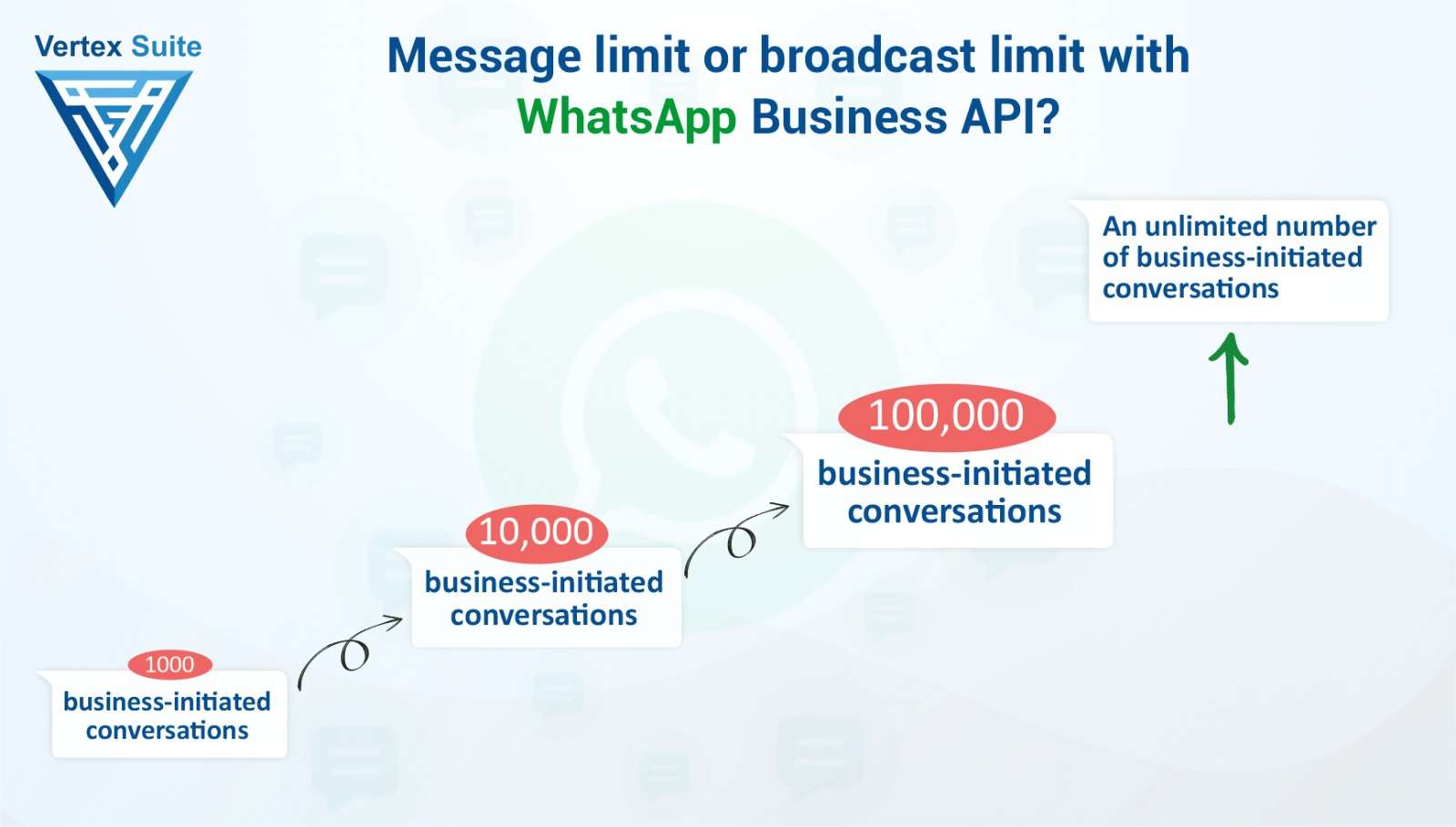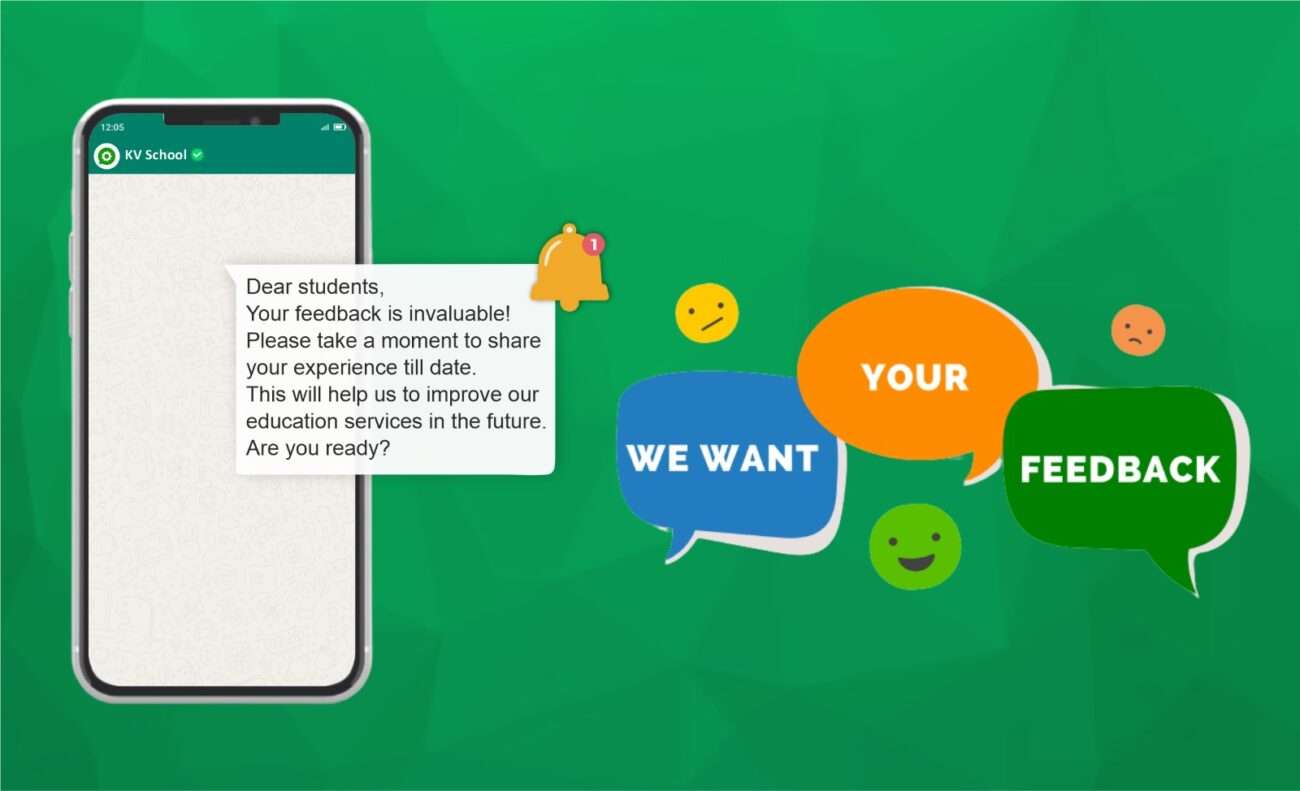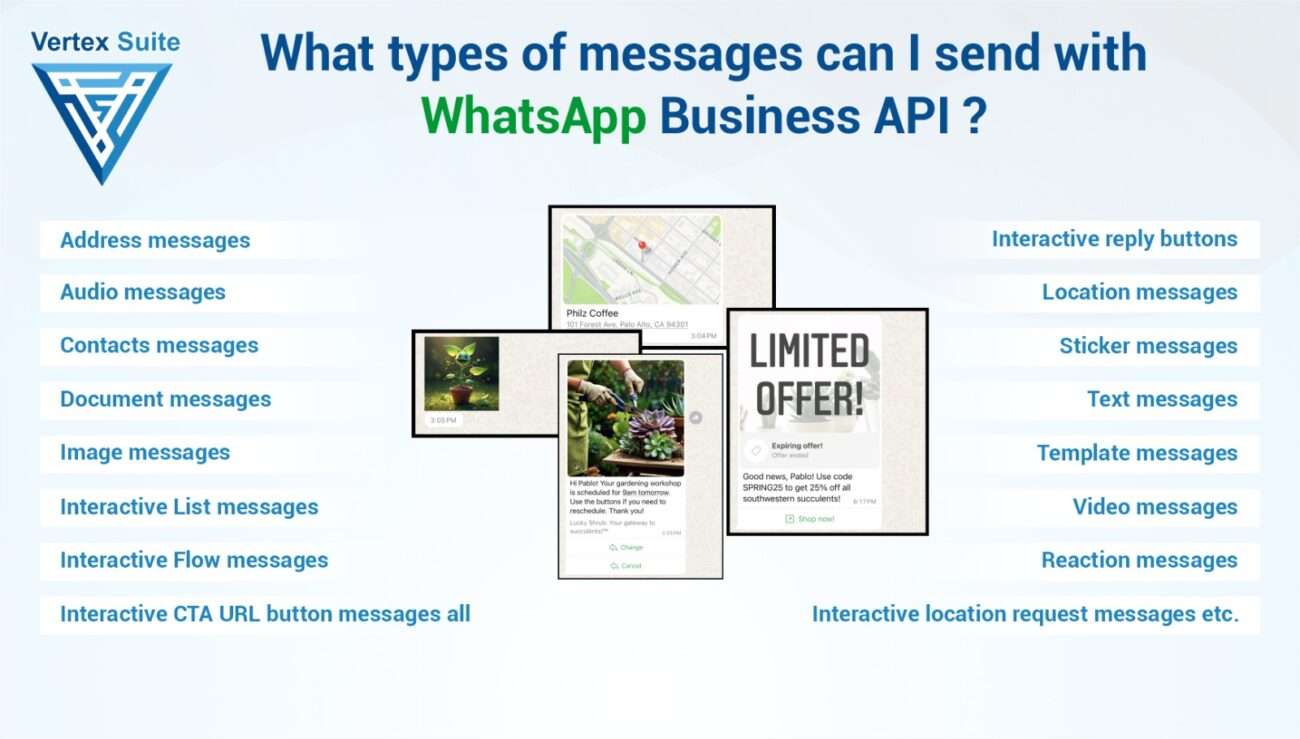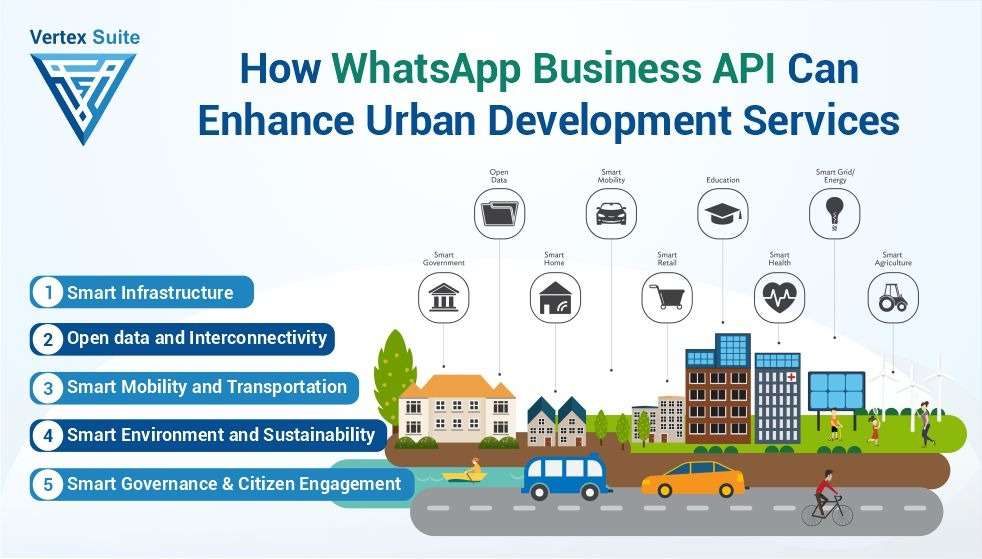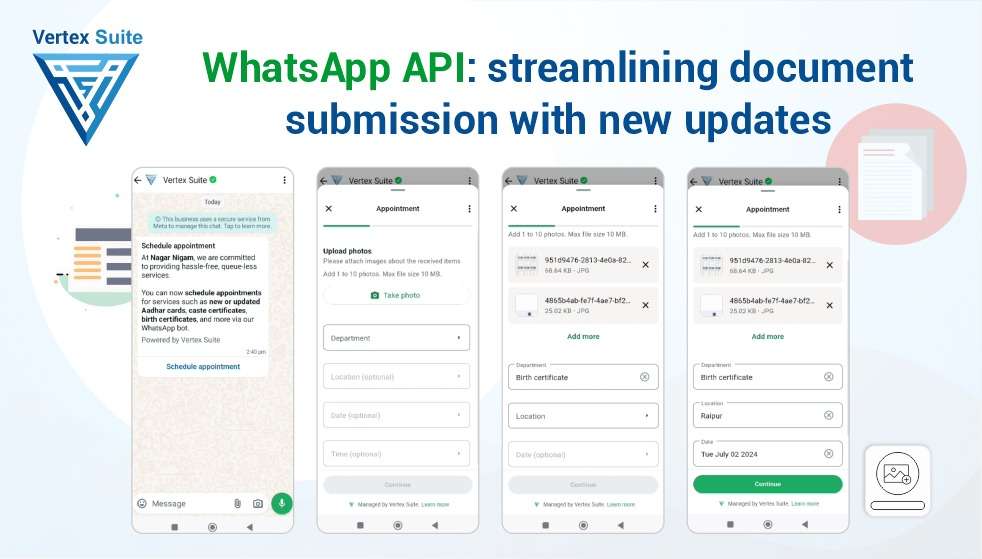WhatsApp Business API is a powerful tool to drive substantial growth for your business. However, its effective use requires adherence to WhatsApp's policies and guidelines, particularly regarding message limits, quality standards, and anti-spamming practices. The platform operates on a Tier System implemented by WhatsApp, which is designed to regulate messaging limits. This system is primarily based on the quality of interactions and the number of unique users a business engages with within a 24-hour period.
By understanding and following these guidelines, businesses can maximize the benefits of WhatsApp Business API while maintaining compliance and ensuring a high-quality user experience.
WhatsApp Tier System for Message Limits
Tier 1 (1,000 Unique Users per Day):
You can send messages to up to 1,000 unique users in a 24-hour rolling window.
Suitable for businesses just starting with WhatsApp Business API.
Tier 2 (10,000 Unique Users per Day):
Allows businesses to send messages to up to 10,000 unique users in a 24-hour rolling window.
Available to businesses with consistent quality interactions.
Tier 3 (100,000 Unique Users per Day):
Permits sending messages to up to 100,000 unique users in a 24-hour rolling window.
Achievable for businesses with high-quality and verified engagement.
Tier 4 (Unlimited):
For businesses that consistently maintain a high-quality rating and engage at scale.
Requires WhatsApp’s approval and further validation.
You can increase your messaging limit to 1,000 messages by adhering to WhatsApp's guidelines. To achieve a higher limit, you need to focus on delivering quality content and scaling your interactions effectively. This approach helps expand your messaging capacity beyond 1,000 messages.
It’s important to note that the quality rating of your business phone number plays a crucial role in increasing your messaging tier. If your quality rating is low, your messaging limit may be restricted to 250 business-initiated conversations. Therefore, ensuring high-quality content and a positive user experience is essential for increasing your limits and improving customer engagement.
Business Verification
The details you submit for business verification must be completely accurate. Once your business is approved, Meta evaluates the quality of your messages. If your message quality aligns with their policies, they increase your messaging limit.
Meta continuously analyzes message quality to decide whether to increase or restrict message limits. Therefore, it is crucial to focus on delivering high-quality content that adheres to Meta's guidelines to ensure smooth operations and maximize your messaging potential.
Factors Influencing Message Limits
1. Quality Rating:
WhatsApp evaluates your business’s quality of communication using a Quality Rating System (High, Medium, Low).
Consistently low ratings due to poor user engagement or reports may lead to limits being reduced.
2. Number of Unique Users:
Message limits are based on the number of unique users you engage with in a 24-hour window, not the total number of messages sent.
3. Opt-in Requirement:
Users must opt-in to receive messages from your business. Sending messages to unverified or unsolicited contacts can impact your quality rating and limit upgrades.
30 Days to Open 1K Conversations
In the initial phase, ensure that your business messages maintain high-quality standards by using well-structured, approved templates. During a 30-day period, aim to initiate 1,000 or more unique conversations while adhering to WhatsApp's quality guidelines.
When your messages consistently meet quality standards, WhatsApp automatically evaluates your messaging activity. Based on this evaluation, your business may qualify for an increased messaging limit. However, this increase is subject to approval and can either be accepted or denied depending on the overall message quality and compliance with WhatsApp's policies.
Maintaining high-quality interactions is crucial for scaling your messaging capabilities effectively.
How to Upgrade Message Limits?
1. Improve Message Quality
- Send messages that align with your audience's interests to increase engagement rates.
- Avoid sending messages to users who have reported your content, focusing instead on those genuinely interested in your business.
2. Engage More Unique Users
- Utilize your current messaging limit effectively by reaching out to as many unique users as possible.
- Expanding your audience within the provided limit helps demonstrate your business's need for a higher limit.
3. Maintain High Opt-In Standards
- Encourage customers to opt-in to receive your messages to maintain high standards and trust.
- Clearly communicate the value of opting in, such as exclusive updates, offers, or essential information.
4. Monitor Quality Rating on the Dashboard
- Keep track of your message statistics and quality ratings on the WhatsApp Business API Dashboard.
- Maintaining a high-quality rating is crucial for requesting and receiving increased message limits.
By following these steps, you can ensure that your message quality meets WhatsApp's standards, paving the way for upgrading your message limits.