It has become a trend to keep up with new technology in e-commerce business, services and other business fields, in which WhatsApp Business API services are fast-adopting business fields in which businessmen are getting better customer experience as well as sales experience. This WhatsApp chatbot has started making its hold in almost all the fields like education, real estate, banking sector, e-commerce, health care etc.
In such a situation, if you also want to adopt the same services, then Vertex suite whatsapp Chat bot is capable of doing this work, for this you will need to provide some legal documents which are mentioned in the points given below:
Business Verification Documentation:
1. Phone number for registration:
A phone number which has never been used for whatsapp or whatsapp business account. This number will be used to setup and verify the account on WhatsApp Business API.
2. Company logo:
Your business branding will require a company logo, which can easily identify the business to the customers.
3. Company Description:
Brief information about your company, in which you are telling about the company's products or services so that customers can easily understand what your business is offering them.
4. Terms and Conditions page:
Draft clear and comprehensive terms and conditions with a right concept that spells out the terms and conditions governing customers' interactions with your e-commerce business. This document is necessary for legal protection and transparency among the customers.
5. Privacy Policy Page:
Provide a detailed Privacy Policy page detailing how you handle customer and business details and how you respect their privacy. A complete description should be in your policy page. This is important to build trust and comply with data protection regulations.
6. SSL Certificate:
The website will require an SSL (Secure Sockets Layer) certificate, which is used to ensure secure and encrypted data transmission between customers and helps protect sensitive customer information.
7. Company Incorporation Certificate:
This certificate is used as a proof of legal incorporation or registration of the e-commerce business which verifies that your business is a legal entity.
8. Address Proof:
Present official records that attest to your business's physical address, such as a phone or electricity bill. Establishing your place of business is aided by this verification.
9. API Key and Secret Key:
These keys are required to integrate payment gateways and shipment platforms that facilitate secure and efficient transactions. What are these keys, you can ask Vertex suite support team for complete information about them.
10. Message flow content (templates) and product images:
Provide message flows to your service providers for customer service interactions, as well as share product images and other details with them. These assets increase customer engagement and improve the chatbot's effectiveness in showcasing your products or services.
Vertex Suite uses these documents to legally verify your business using WhatsApp Business API Services and helps create a secure, transparent and efficient environment for your business. This verification complies with WhatsApp's requirements and establishes trust between the customer and the business.
Vertex Suite Services
Technical support team of Vertex Suite will create you chatbot based on your requirement after your business verification, in which you will interact with your customers with better WhatsApp chatbot services.
Also, our support team will give you proper training which includes handling dashboard, registering template, scheduling broadcast, importing and exporting contacts, handling media files, assigning users to dashboard, dividing teams, etc.
Join Vertex suite WhatsApp Chatbot today for better induction and sales growth between your business and customers.

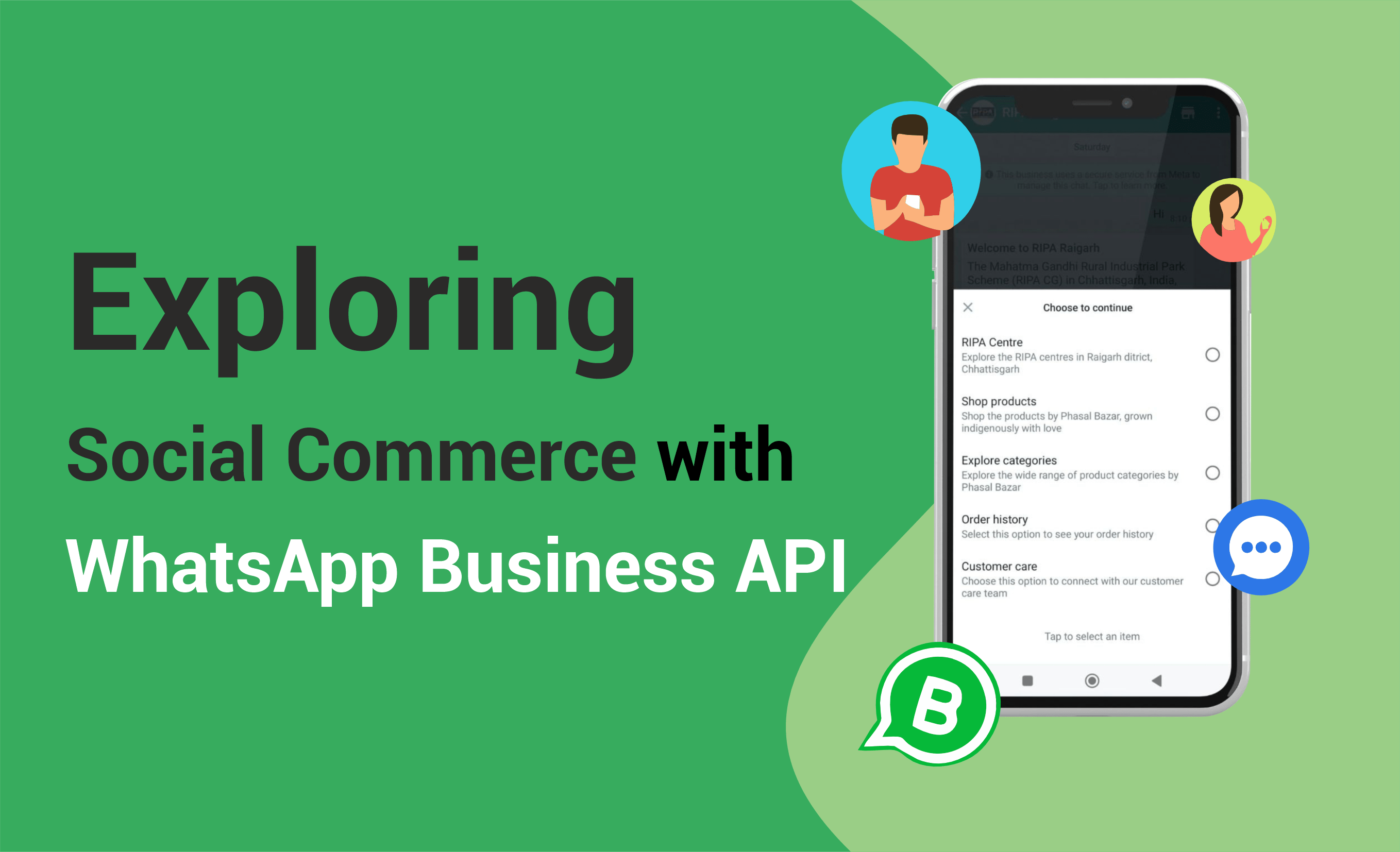


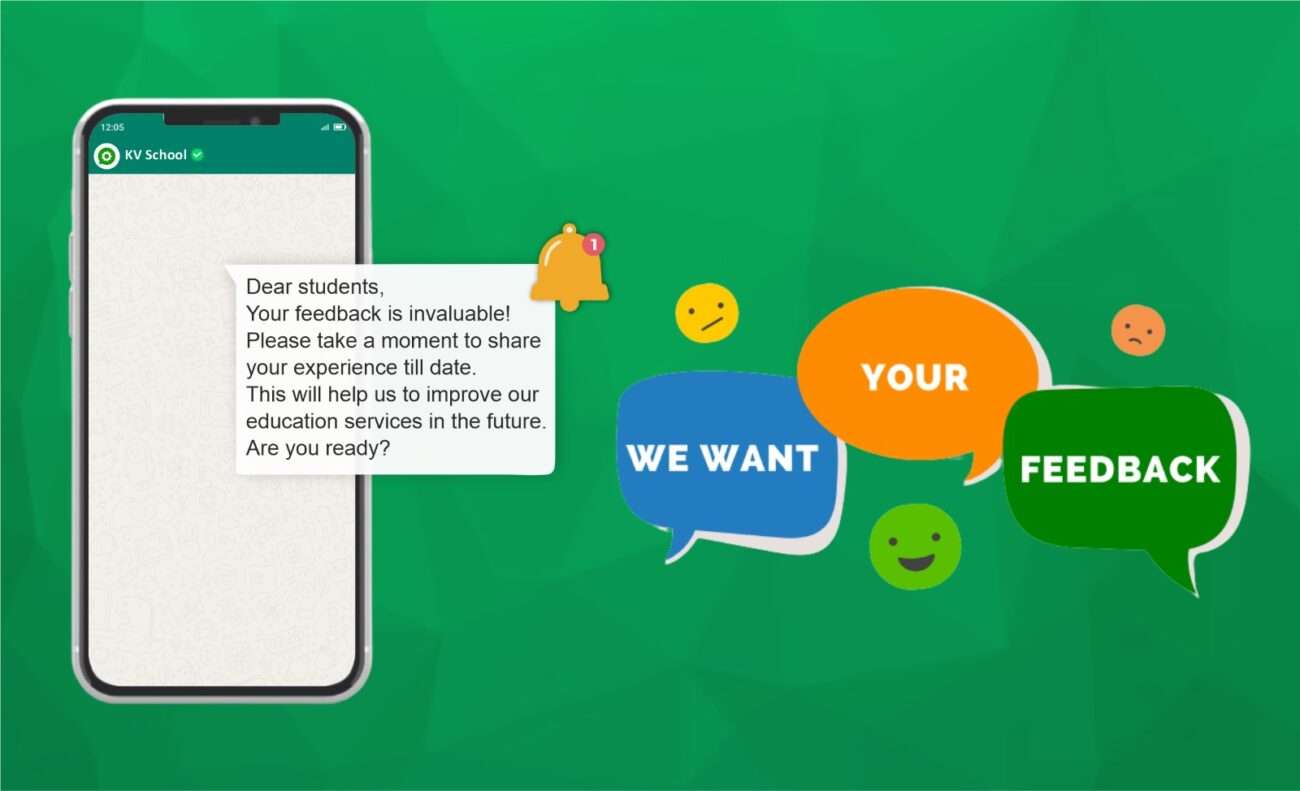


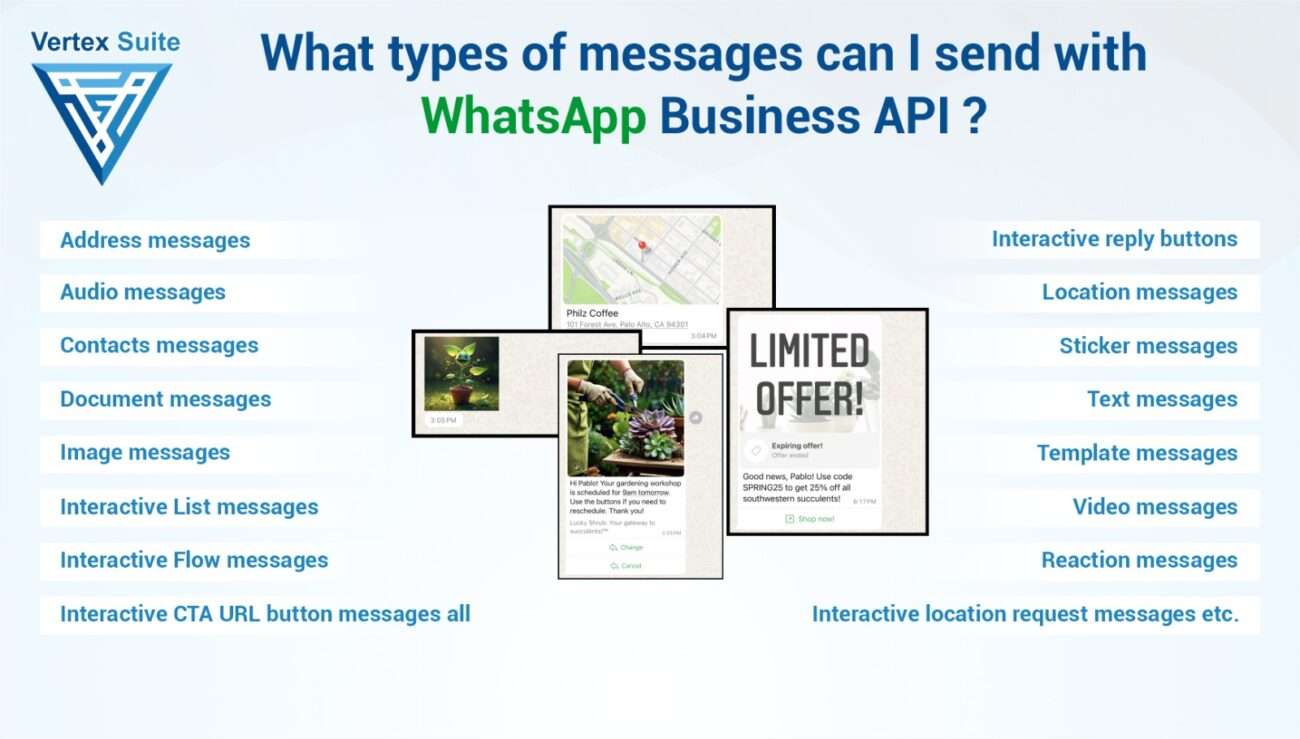





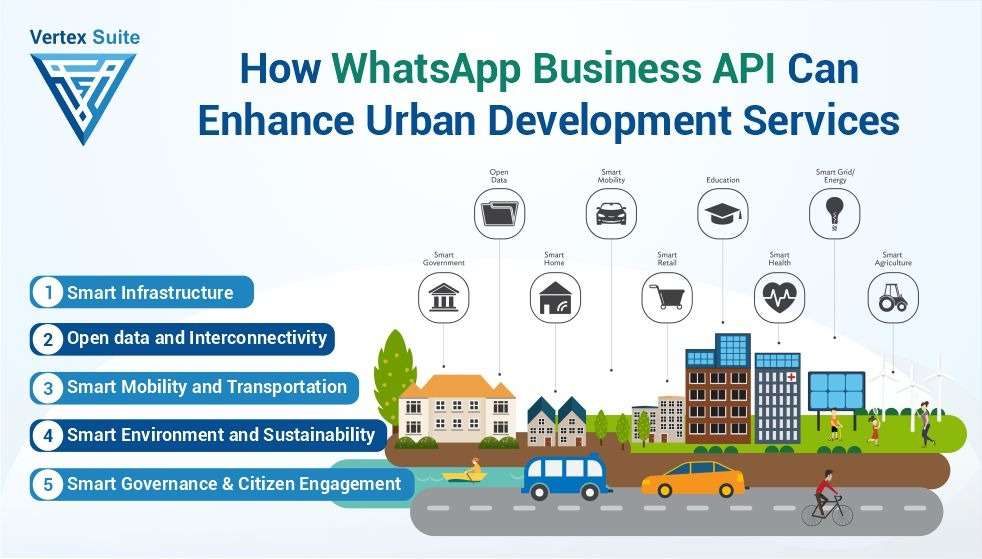
One thought on “Documents Required for Integrating WhatsApp Business API into Your Business”
Comments are closed.