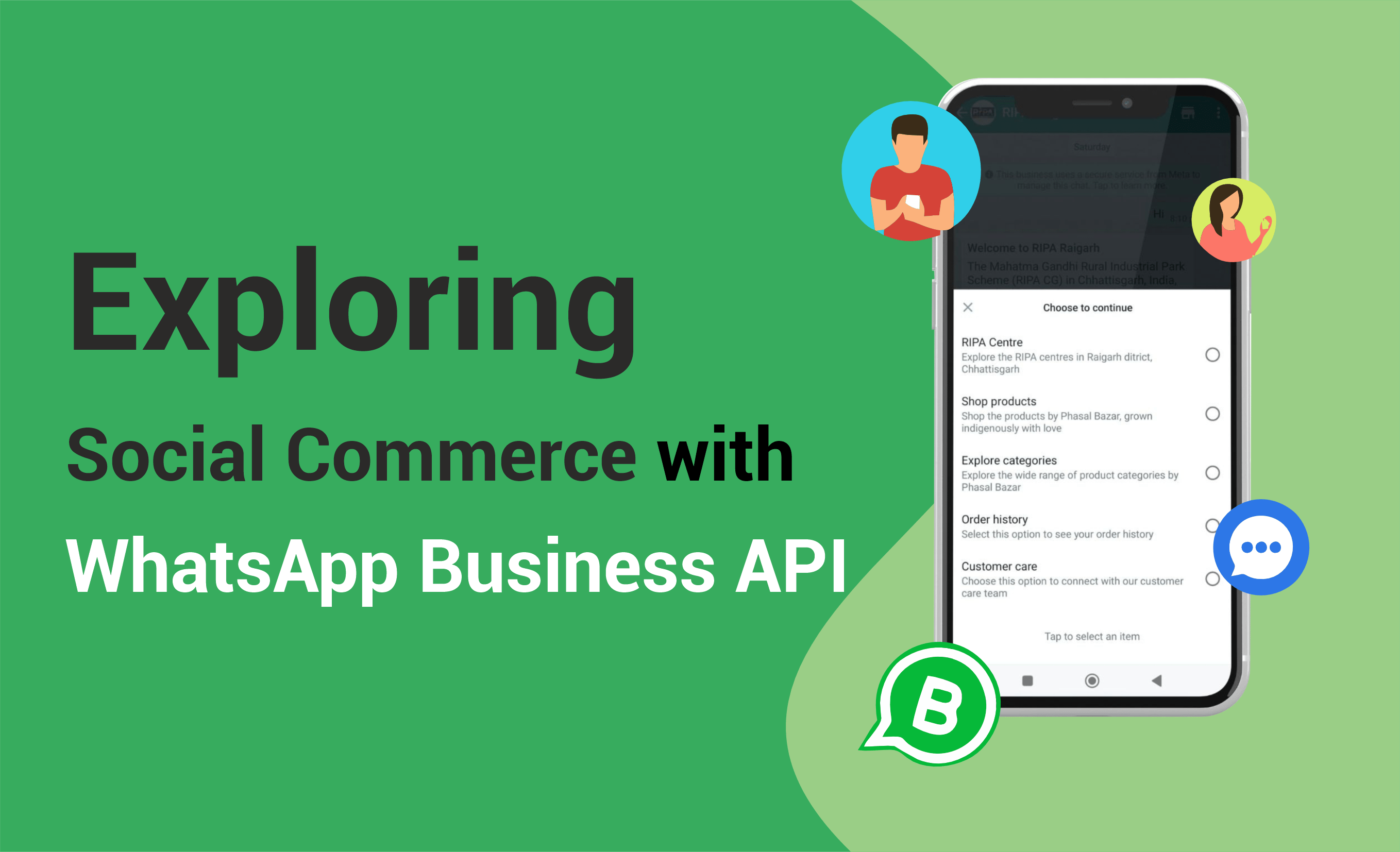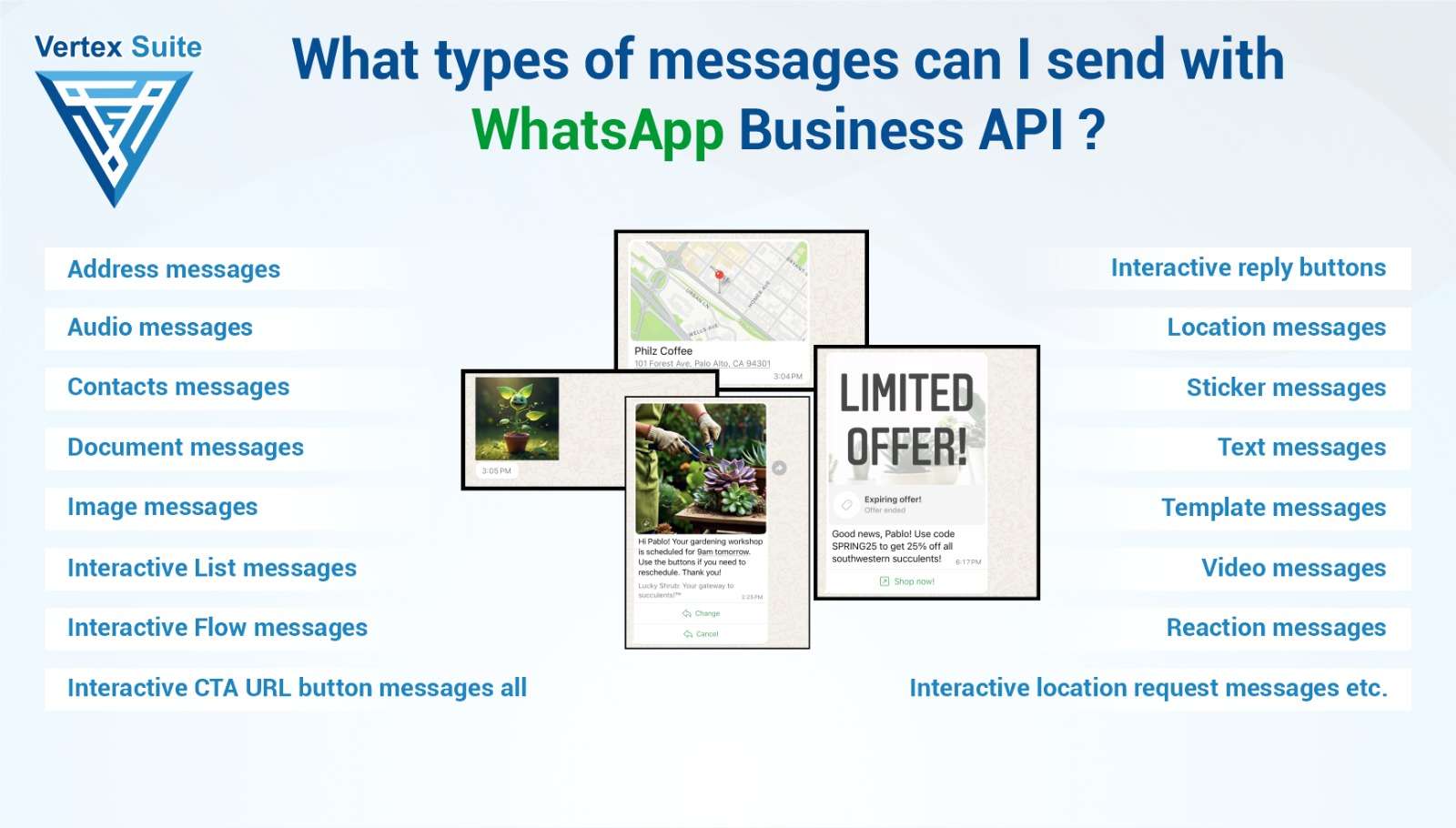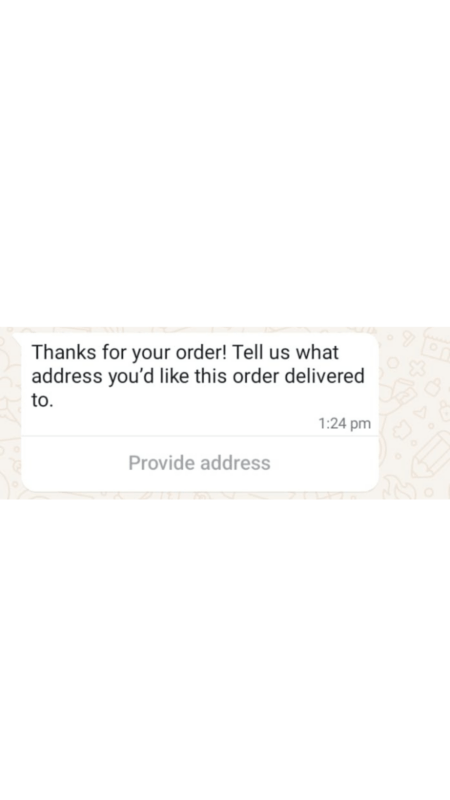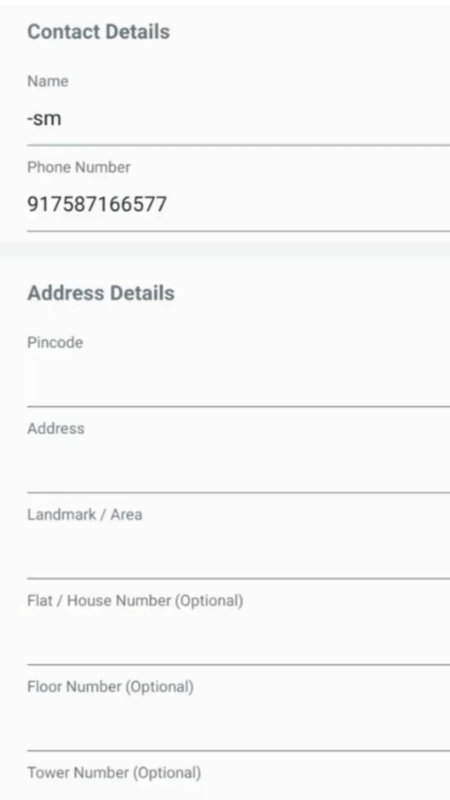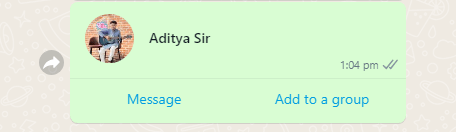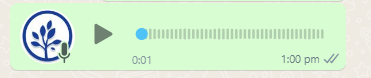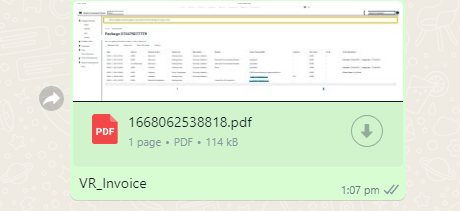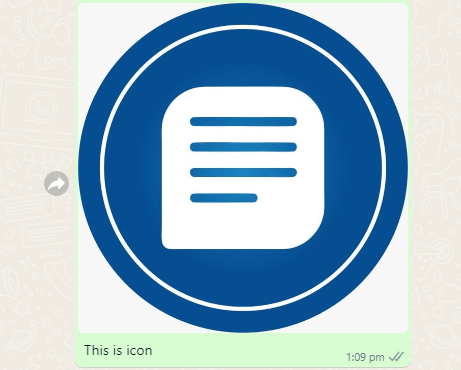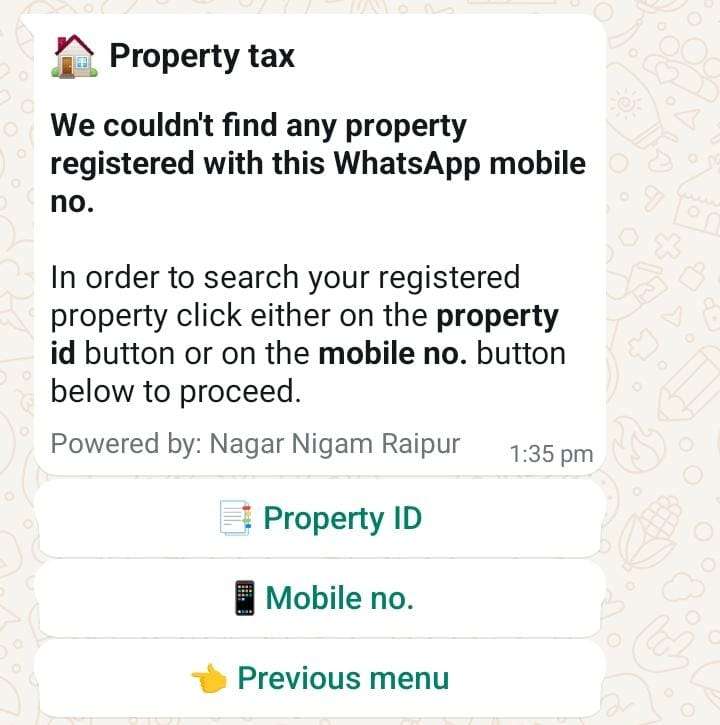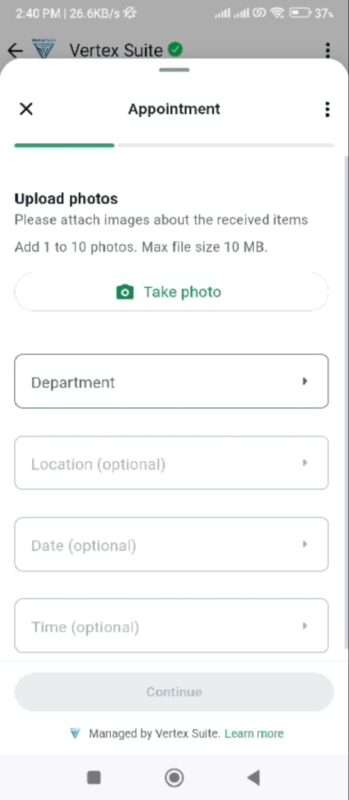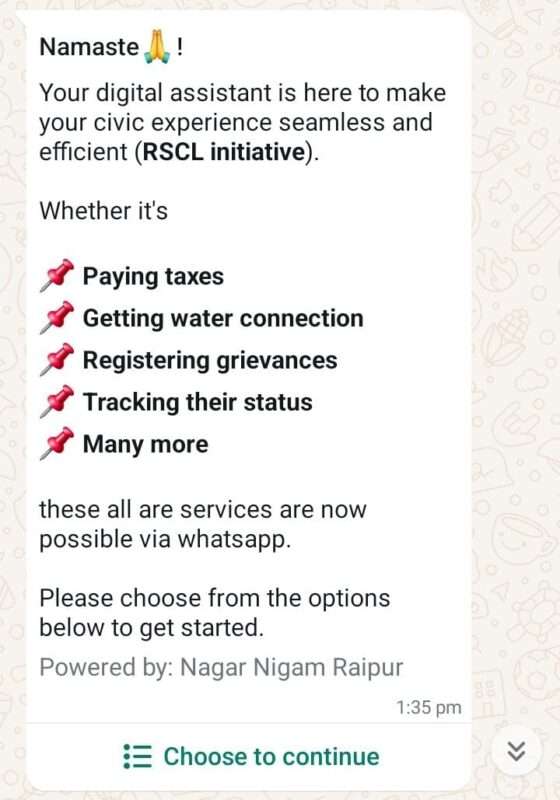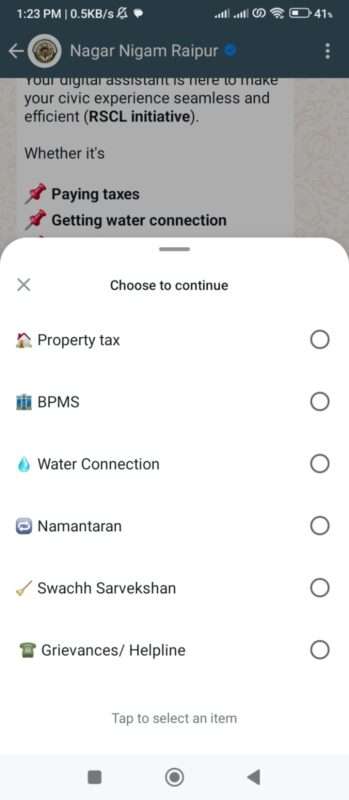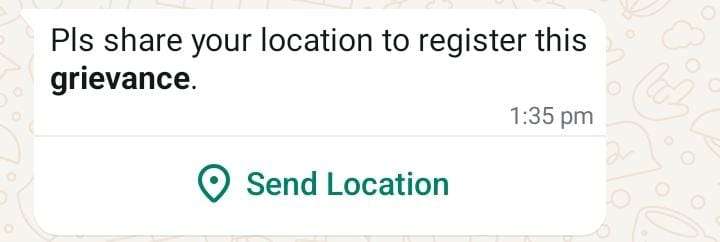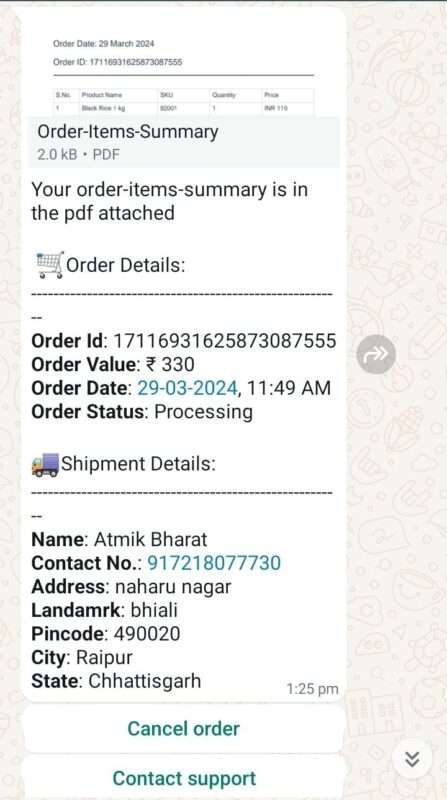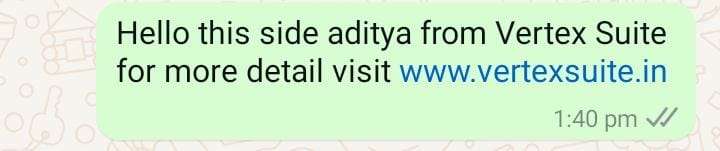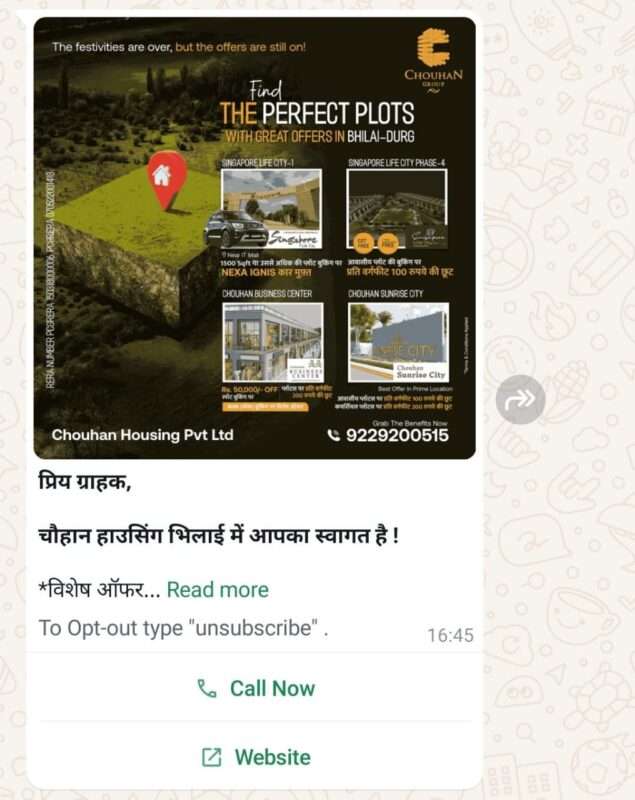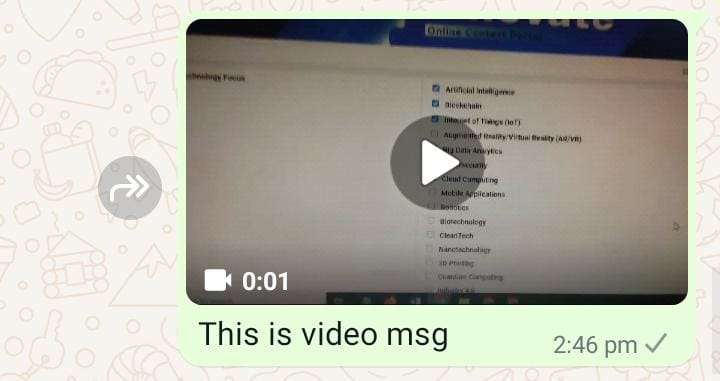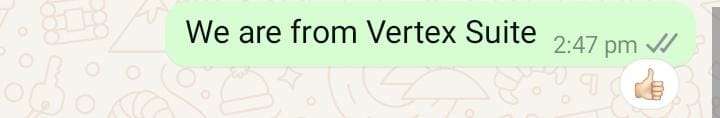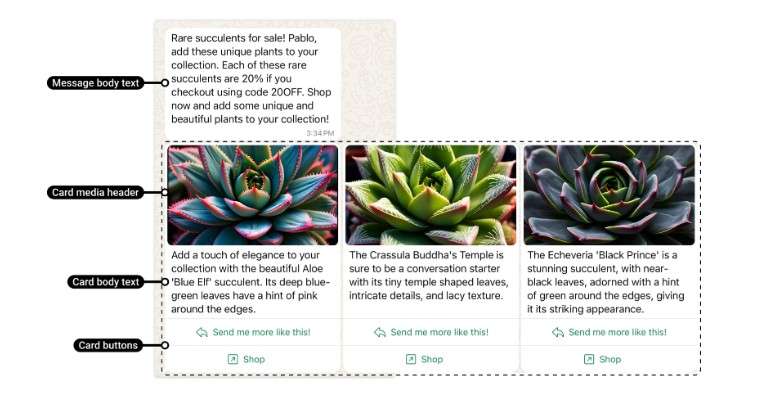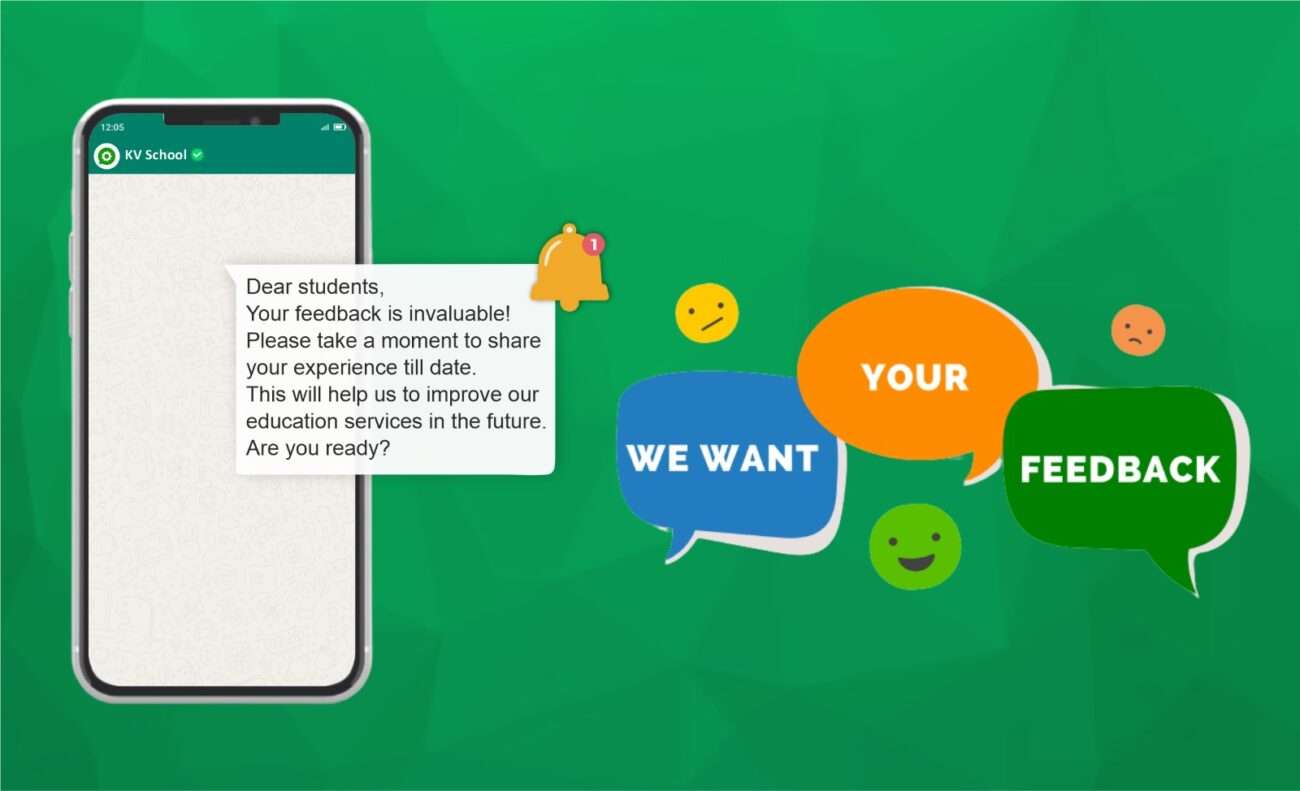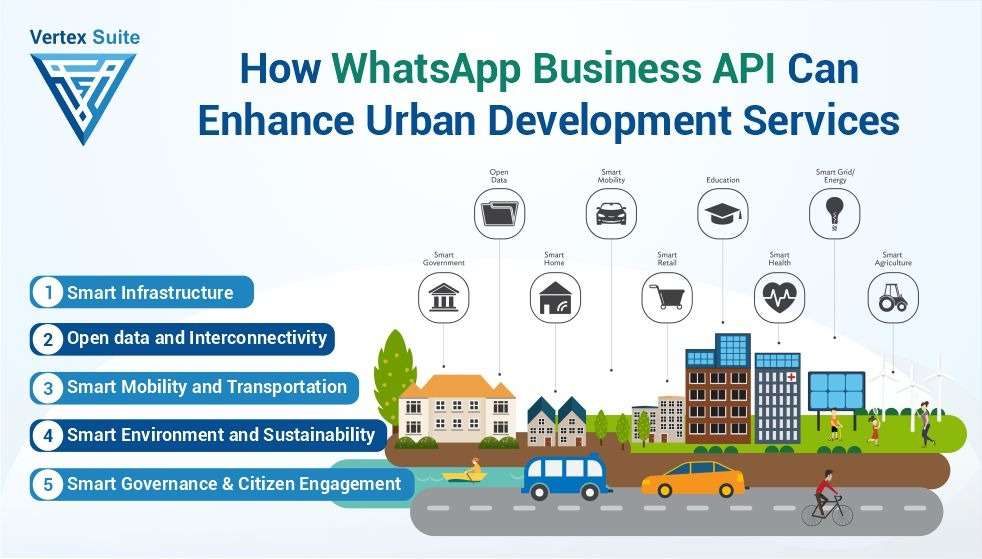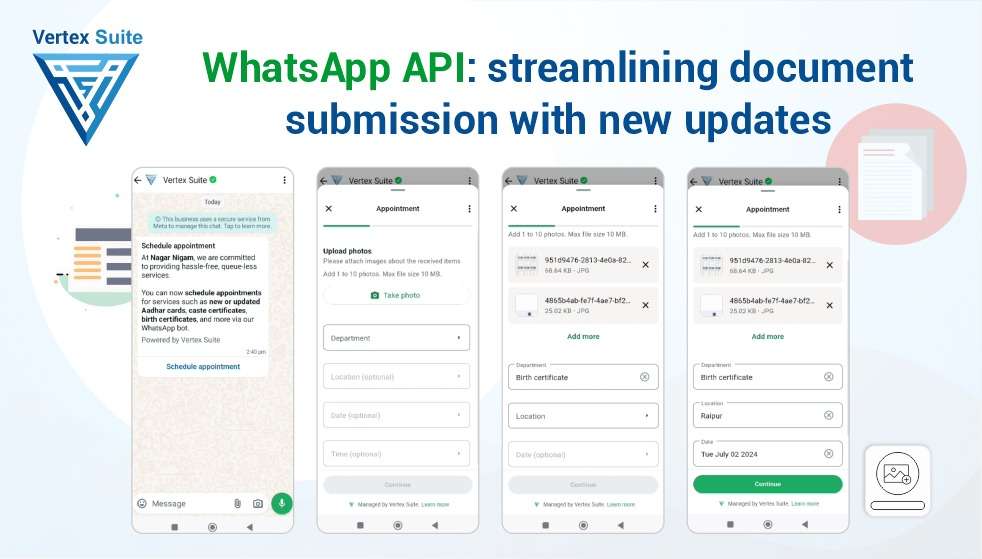WhatsApp Business API is a powerful tool for driving business growth, enabling you to create structured, tailored messages that reach customers effectively. Through its centralized dashboard, WhatsApp API allows businesses to send messages in various formats, including text, images, videos, documents, and location details. Businesses can leverage these message types for purposes such as marketing, utility notifications, authentication, and service-related updates.
With this blog, we aim to outline the different types of messages you can send using WhatsApp Business API and how each type can build a stronger foundation for your brand. Whether promoting products, enhancing customer service, or streamlining operational communications, WhatsApp API provides the flexibility and reach to communicate more effectively, helping your business grow.
We’ll explore each type of message in detail to give you a complete understanding of how to maximize WhatsApp for your business needs.
1. Address Messages
Address Messages are used to request and collect address details directly from users, often for logistics, e-commerce, or delivery-based businesses. WhatsApp Business API also provides a convenient form-filling feature, allowing customers to input their delivery address easily, streamlining the entire process.
2. Contacts Messages
With Contacts Messages, you can send detailed contact information directly to users. These messages allow you to share rich media contact details like names, phone numbers, addresses, and email addresses, making it easy for users to save or access important contacts effortlessly.
3. Audio Messages
With Audio Messages, businesses can send audio content or voice messages to customers. These messages are ideal for providing voice-based interactions, step-by-step instructions, or updates, offering a personalized and clear way to communicate essential information.
4. Document Messages
Document Messages enable you to share files in formats such as PDFs, invoices, brochures, or any other relevant documents. These messages display a document icon linked to a downloadable file, allowing users to easily access and download necessary documents directly from the chat.
5. Image Messages
Image Messages allow users and businesses to share images with an optional caption. This feature is ideal for showcasing products, event photos, or informational visuals. It enhances visual engagement, making it a highly effective tactic for marketing and drawing customer interest.
6. Interactive CTA URL Button Messages
With Interactive CTA URL Button Messages, you can embed clickable buttons linked to specific URLs within your message. This feature removes the need for lengthy URLs in the message body and allows for a cleaner presentation, guiding users directly to a website, product page, or specific resource, creating a seamless user experience and driving higher conversions.
7. Interactive Flow Messages
Interactive Flow Messages in WhatsApp Business API allow structured, multi-step interactions with users. This enables businesses to handle tasks like booking appointments, browsing products, gathering feedback, or generating leads seamlessly, guiding users through each step directly within the chat.
8. Interactive List Messages
Interactive List Messages present users with a list of up to 10 options to choose from. This feature simplifies selections for users, letting them pick a single option from the list, making it ideal for product menus, service options, or category navigation.
9. Interactive Location Request Messages
Interactive Location Request Messages allow users to share their live or current location with ease. This is especially beneficial for businesses offering delivery services, handling location-based inquiries, or scheduling on-site visits, ensuring accurate and efficient location tracking.
10 . Interactive Reply Buttons Messages
Interactive Reply Buttons provide up to three predefined response options for users to choose from, making it easy for customers to respond quickly. This feature is ideal for handling FAQs, making quick selections, or guiding users through specific customer service options, streamlining the conversation.
11. Location Messages
Location messages enable users to send specific geographical coordinates, like latitude and longitude, directly to recipients. This feature is useful for sharing directions or meeting points, helping businesses provide precise, location-based guidance to users.
13. Text Messages
Text messages are the most versatile and commonly used type, allowing businesses to send straightforward information, links, or updates in a simple text format. Ideal for sharing essential information in a clear and direct way.
14. Template Messages
Template messages are structured message formats that cover marketing, utility, and authentication needs. These messages can include text, images, videos, documents, and CTA buttons, making them highly effective for sending pre-approved, consistent, and relevant information.
15. Video Messages
Video messages let businesses share dynamic, informative content, like tutorials, product demos, or event recaps, enhancing engagement through multimedia. This format is ideal for conveying detailed visual information and increasing viewer interaction.
16. Reaction Messages
Reaction messages allow businesses to respond with emoji reactions to user messages, providing a quick and personable way to show appreciation, confirm receipt, or react to customer feedback, making interactions feel more connected.
17. Carousel Messages
Carousel messages enable businesses to display multiple products or services within a single, swipeable message. Each carousel card can include an image, description, and call-to-action (CTA) button, making it easy for users to explore options and engage directly.
Key Features:
- Product Display: Show multiple products with images, prices, and a CTA like “Buy Now.”
- Service Showcase: Highlight different services with a CTA to schedule or book.
- Promotions: Feature special offers with easy “Apply” or “Shop Now” buttons.
- Event Details: Share event info, like sessions or speakers, each with a “Register” CTA.
Carousel messages provide an interactive, visual experience, enhancing customer engagement directly within WhatsApp.