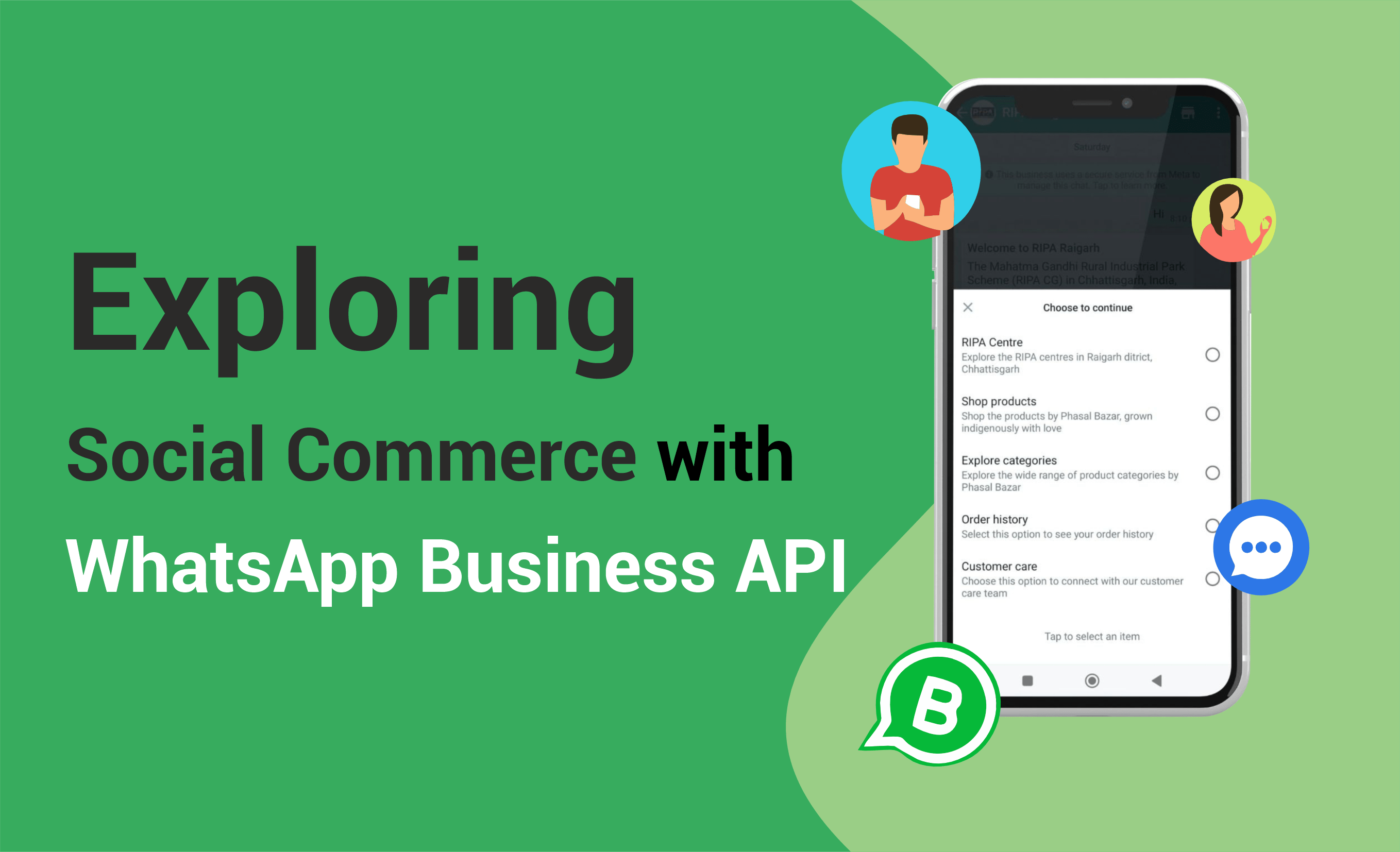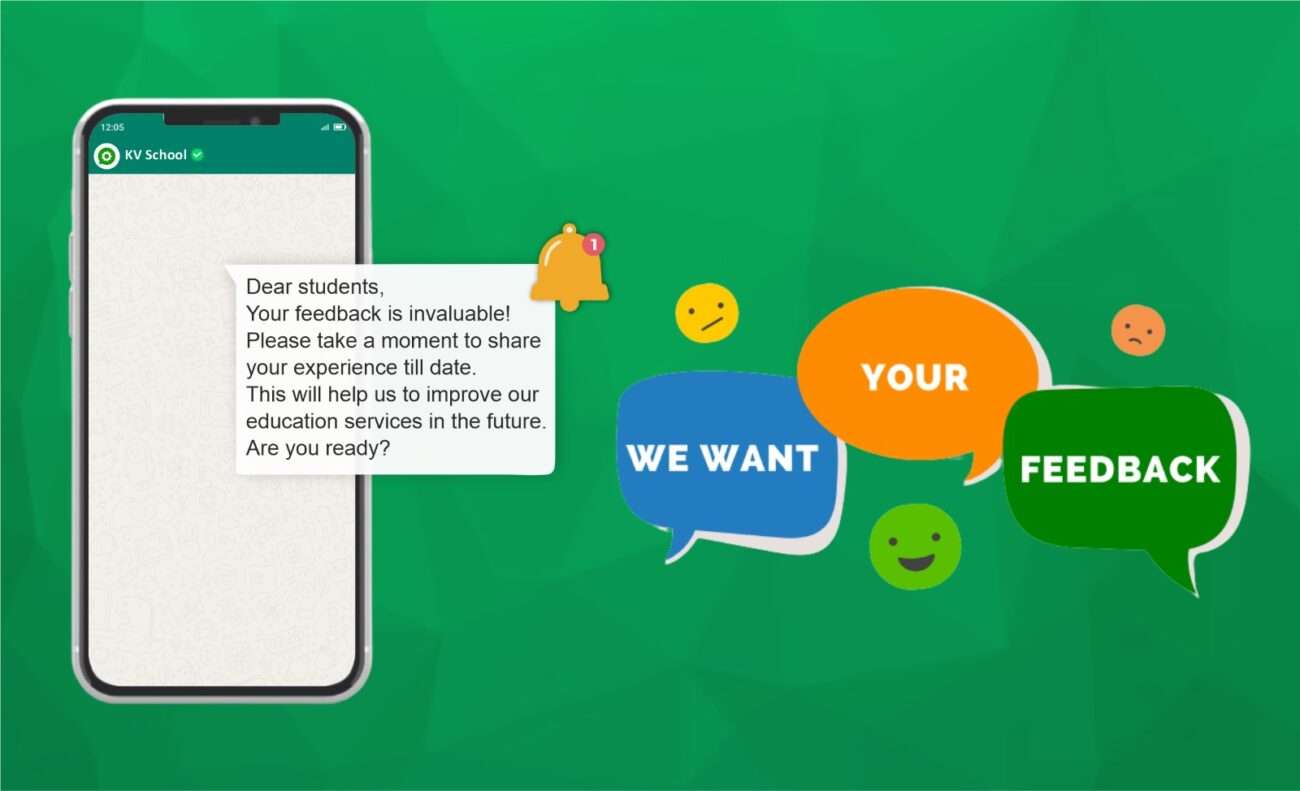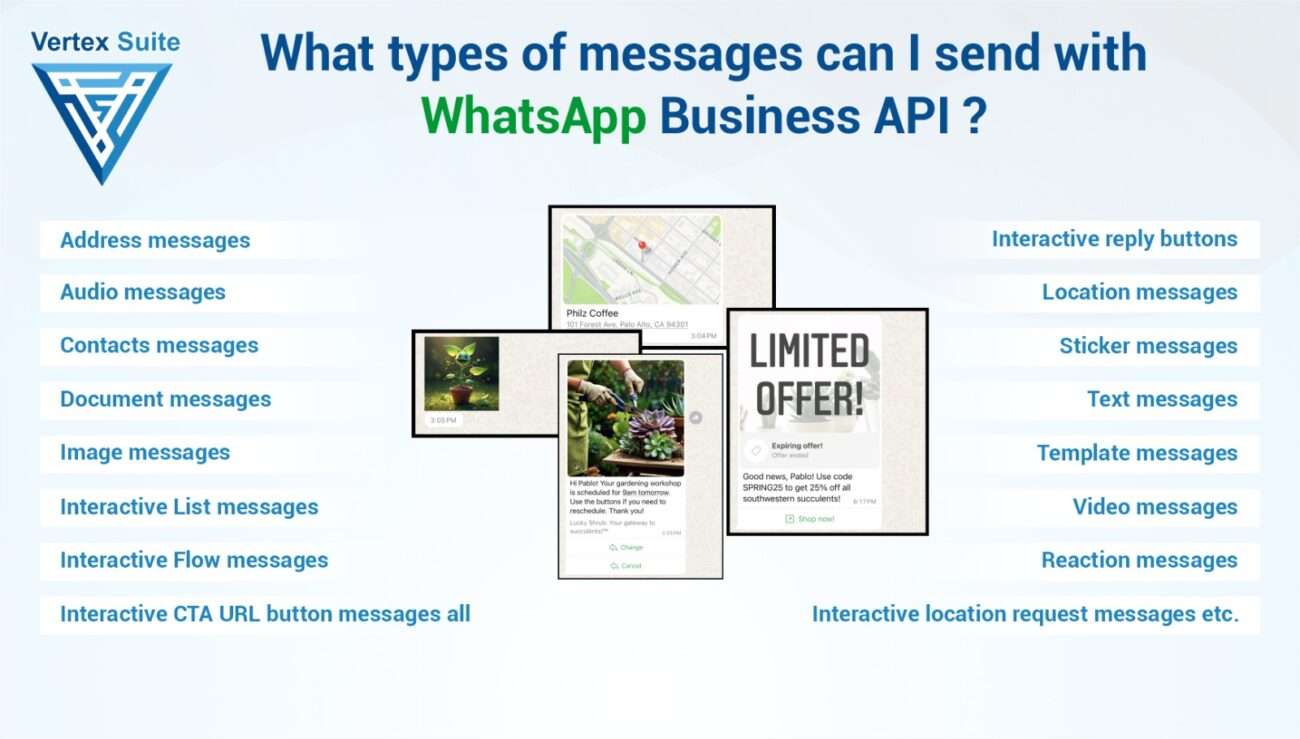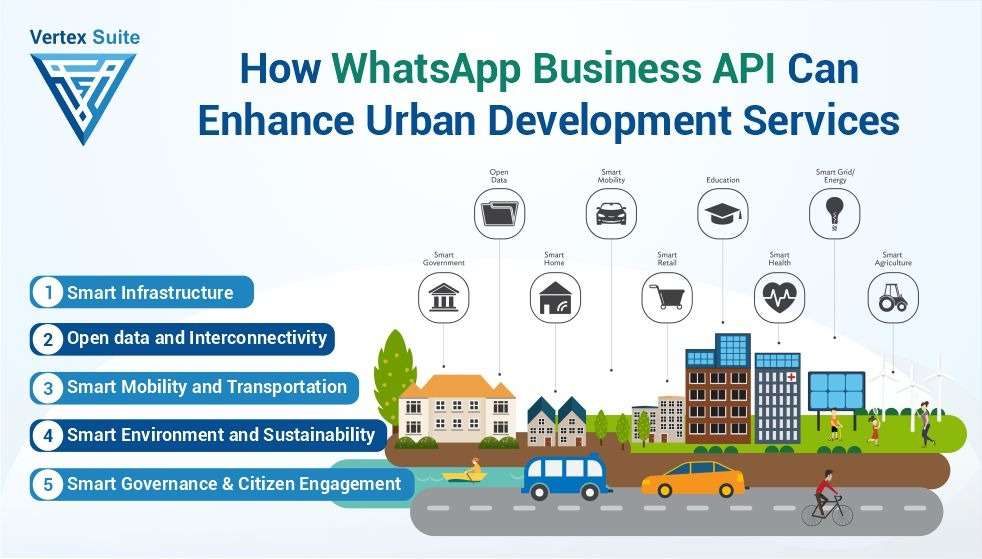WhatsApp is a significant platform in today's date, constantly introducing new features to enhance business communication and establish a robust means of efficient connection. As the most trending messaging platform globally, WhatsApp has recently launched a new feature called "WhatsApp Channel" around the world, including India.
This feature operates similarly to checking the status or stories of contacts in one's list. Now, users can also view the status updates of their favorite channels. These channels encompass a variety of interests such as sports, news, celebrities, travel, food, and more, not only in India but globally, covering all the trending topics.
Users have the freedom to choose which channels to follow, receiving regular updates. Once a user follows a WhatsApp channel, the messages will appear in the WhatsApp chatbox, much like regular messages in their inbox. It provides a private and personalized way of receiving updates from favorite channels.
What is a WhatsApp channel?
It is a one-way communication channel that sends notifications and shares updates in the form of stories and messages. These messages can include text, images, GIFs, and videos, and available at multiple languages, essentially serving as a template providing the latest information about people or organizations that users follow. Users can react to these messages but cannot send any messages themselves. In this setup, no one can see who else is following the channel; it remains completely private. Personal information of any user is not shared.
There is a comprehensive list of channels, or we could call it a directory of channels, from around the world. Users can search, explore, and follow channels according to their interests and preferences.
Step 1: Set Up Your WhatsApp Business Account
To operate your business on WhatsApp, it's crucial to create a dedicated WhatsApp business account for your company. A distinct business account helps establish a positive image among people, representing an official channel for business-related interactions and service inquiries. The process of setting up a business account is relatively simple. Head to the Play Store, download the business version of WhatsApp, set up the account, and ensure that business-related information is provided clearly. List your products and craft details accurately.
If you already have a WhatsApp business account, make sure to update it before creating a channel.
Step 2: Verify Your Business
After establishing the business profile on the WhatsApp platform, the next step is verification. Verification is crucial to ascertain the authenticity of a business. In fact, to instill trust among their customers, WhatsApp business verification is a necessity. Businesses have to submit basic legal documents pertaining to their operations. Once verified, the business will receive a green tick or a green tick badge, confirming its authenticity.
Step 3: Engage with Multimedia Content
After establishing the business profile on the WhatsApp platform, the next step is verification. Verification is crucial to ascertain the authenticity of a business. In fact, to instill trust among their customers, WhatsApp business verification is a necessity. Businesses have to submit basic legal documents pertaining to their operations. Once verified, the business will receive a green tick or a green tick badge, confirming its authenticity.
Step 4: How to create channel
If you already have a business account, ensure to update the application. If created a new business account recently, then go to the updates section, and under the status channels option, tap the "+" sign. You will then have two options – find a channel or create a channel. Choose to create a channel, add a photo of your business, mention the channel name, briefly describe it, and then create the channel. Your business channel is now created. The same procedure applies when creating a channel on WhatsApp web.
Now, efficiently provide breaking news, customized feeds, updates, and information. Actively promote the channel by sharing links with your contacts, on websites, or below your email signatures—utilize all available methods for promotion.
Step 5: Implement Secure Communication Practices
Recognizing the sensitive nature of certain business communications, prioritizing security is of utmost importance. WhatsApp employs end-to-end encryption to ensure the privacy of messages exchanged between your business and customers. Emphasizing the significance of secure communication is crucial for building trust with your audience.
Step 6: Implement Secure Communication Practices
While you navigate the creation and management of your WhatsApp channel, it is essential to stay informed about and adhere to WhatsApp's policies. Failure to comply with these policies could lead to penalties or restrictions on your business account. Regularly check for updates and ensure that your practices align with WhatsApp's guidelines.
Features
1. Channels are now filtered based on the user's country, enhancing the personalized experience.
2. Users can express their sentiments using emoji, with the total reactions count being visible.
3. Forwarded updates conveniently include a link to the channel, facilitating easy exploration.
4. Channel admins have a 30-day window to edit updates, maintaining content accuracy and relevance.
5. Privacy controls empower admins to block screenshots and prevent message forwarding for added security.
6. Admins gain the flexibility to choose specific subscribers and decide whether to list the channel in the directory.
7. Sports enthusiasts can now stay updated on match schedules, scorecards, and other crucial information.
Unfollowing a channel is simplified to a single-tap action for user convenience.
Conclusion
The combination of these exciting features significantly contributes to establishing a more dynamic, engaging, and user-friendly atmosphere within WhatsApp Channels. As the platform continuously evolves, users can anticipate a seamless and enriched experience. Whether they are exploring new channels, expressing reactions, or indulging in curated content tailored to their interests, the platform promises a good engagement rate.
The user-initiated actions and business-initiated engagement features fosters a dynamic and interactive communication environment, ultimately elevating the overall user experience on the platform. As users navigate through diverse content and engage with various channels, WhatsApp Channels strive to provide a versatile and enjoyable platform that adapts to the evolving needs and preferences of its user base.