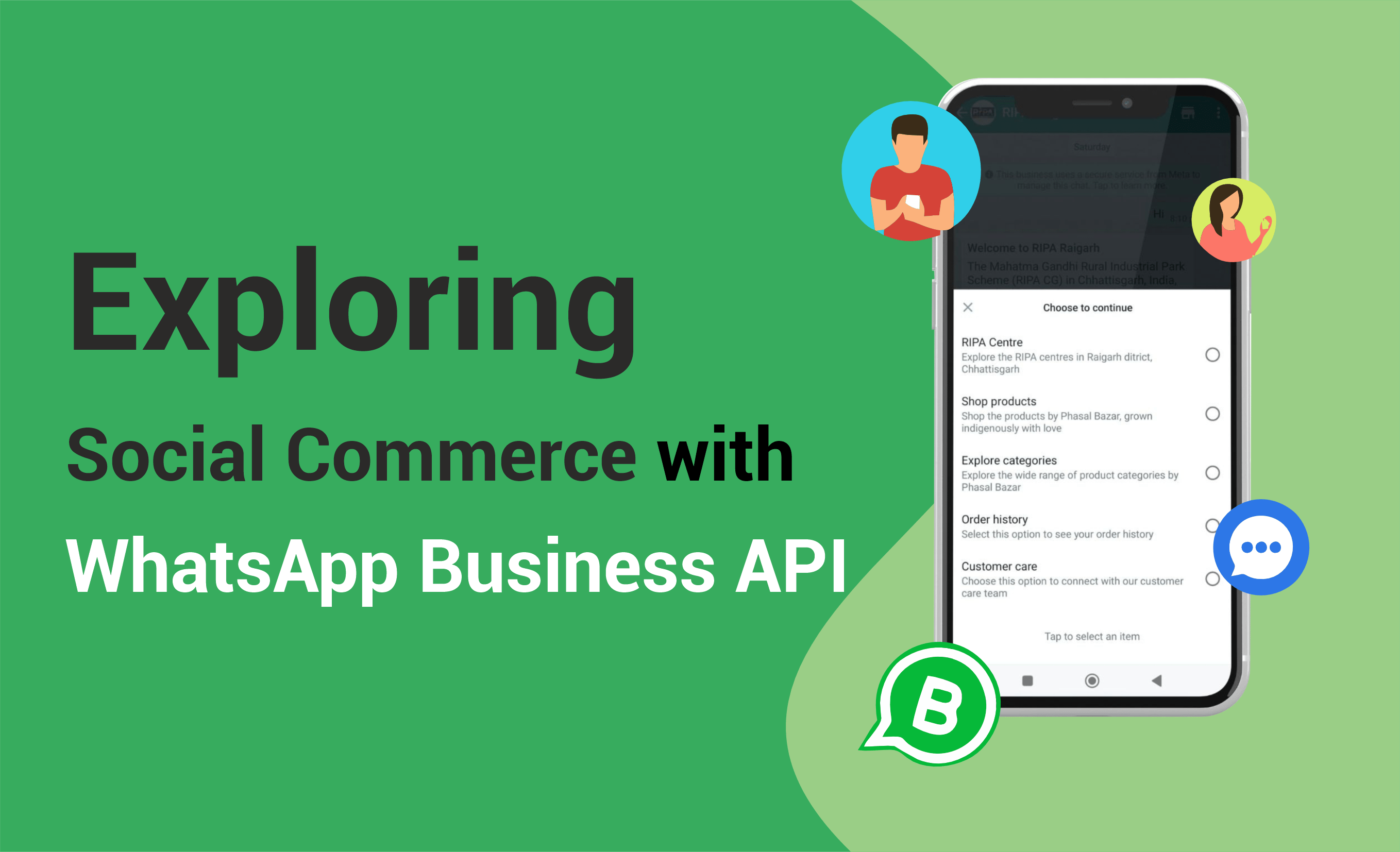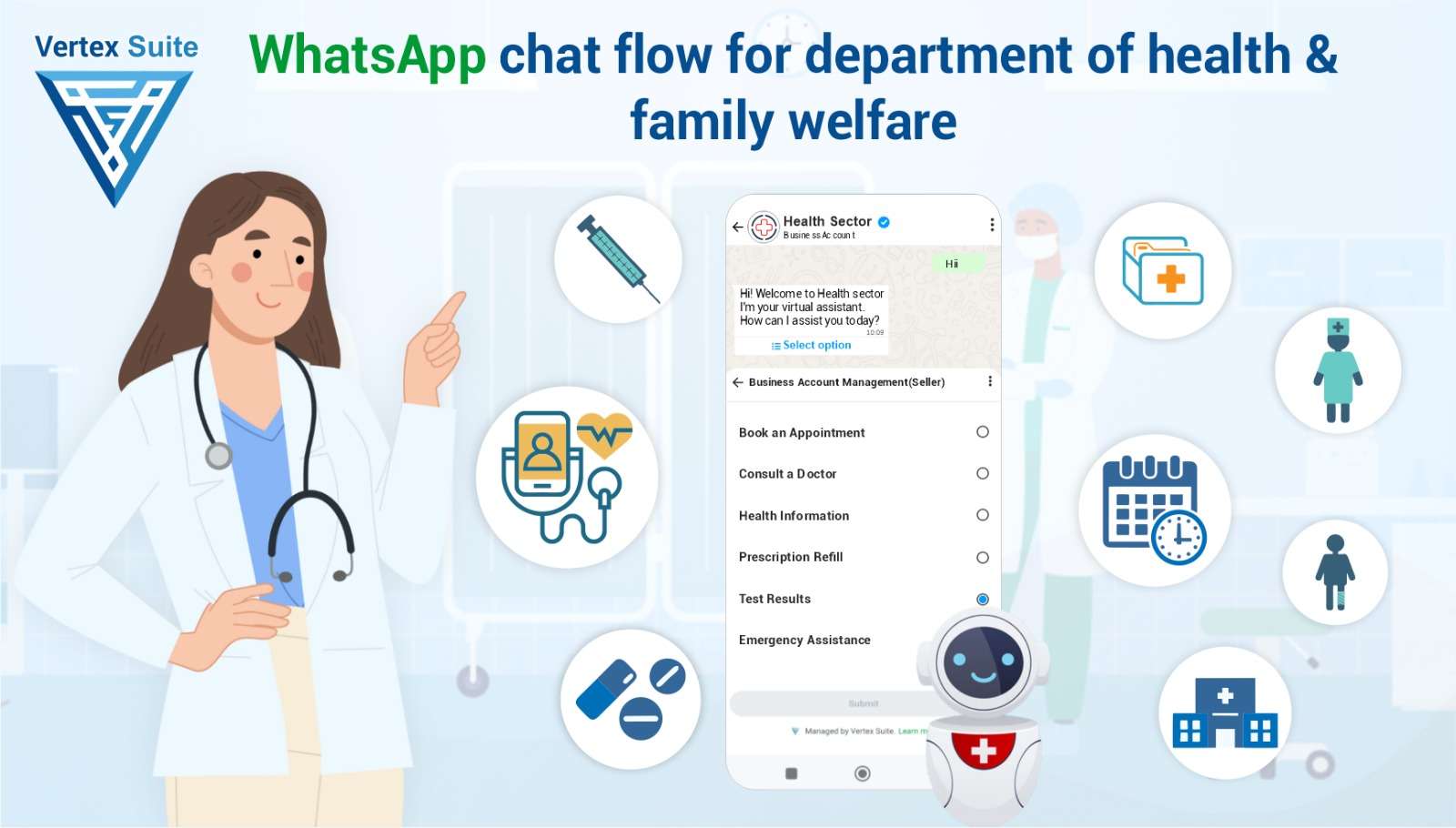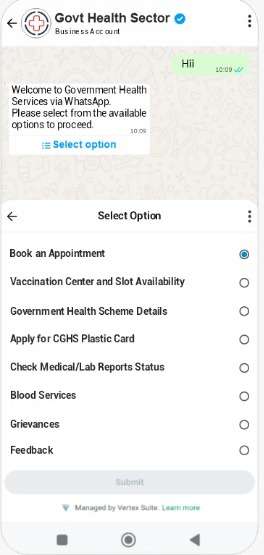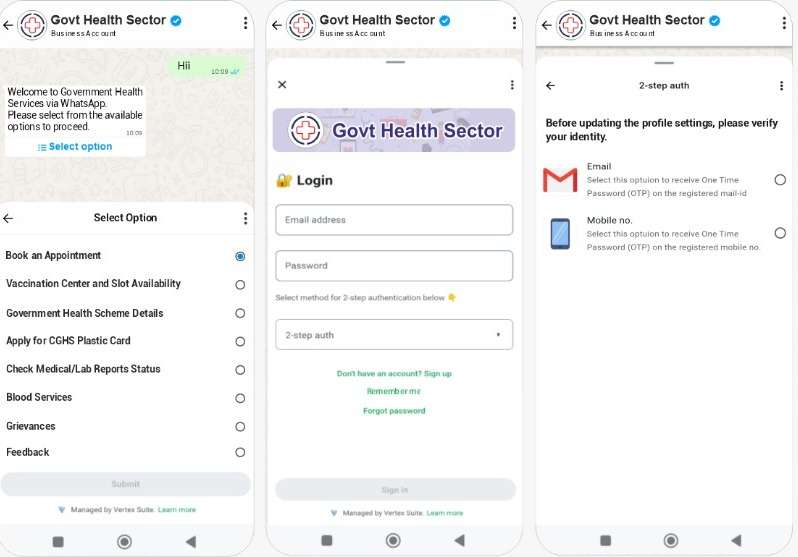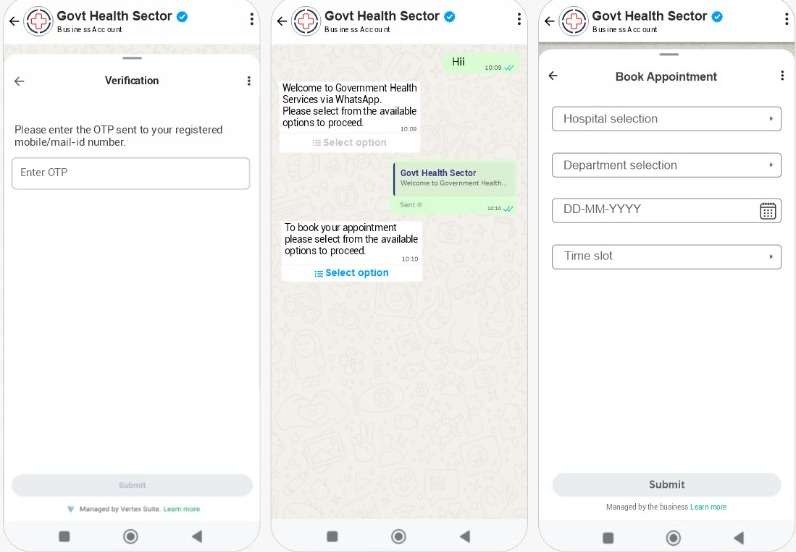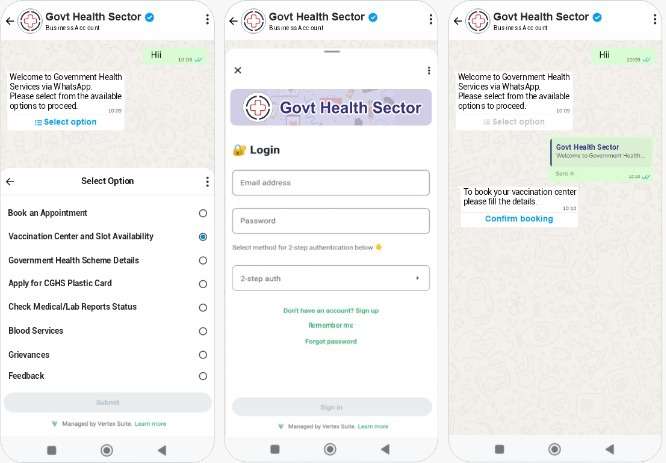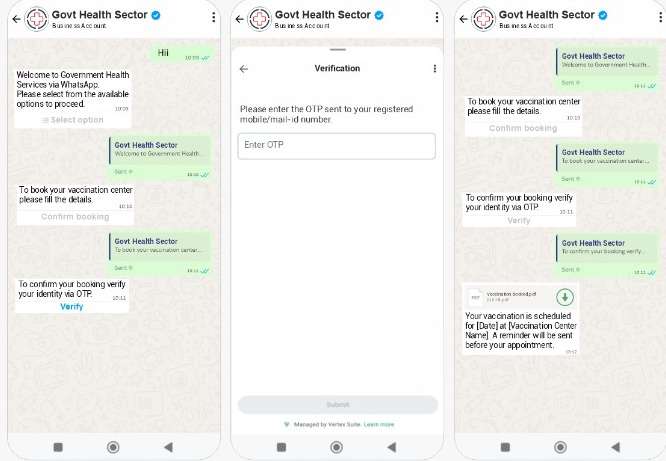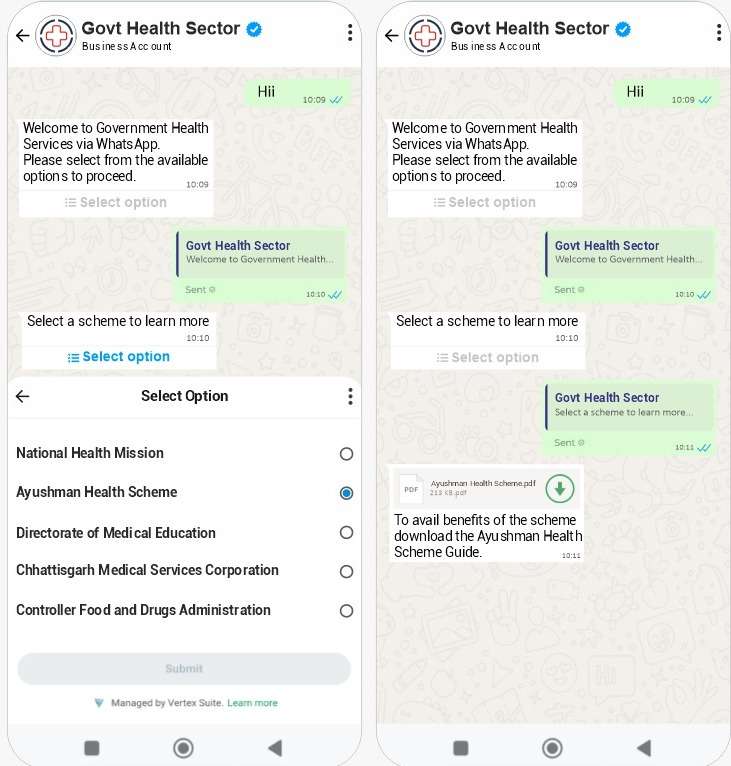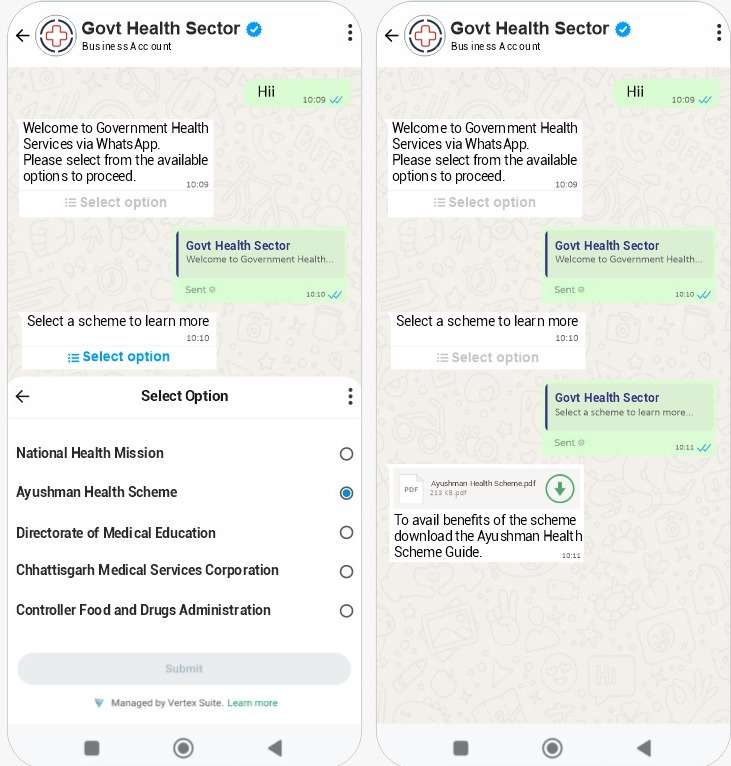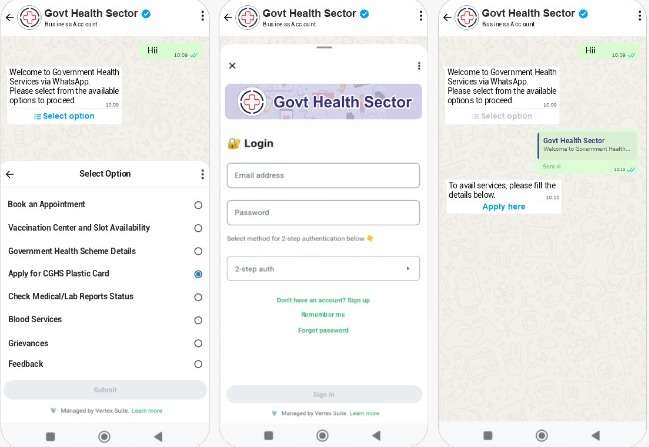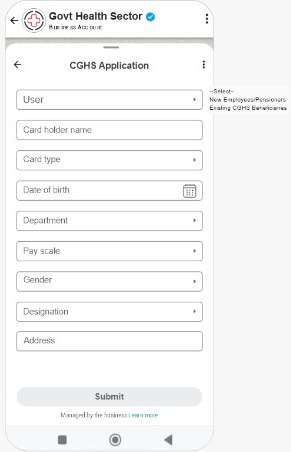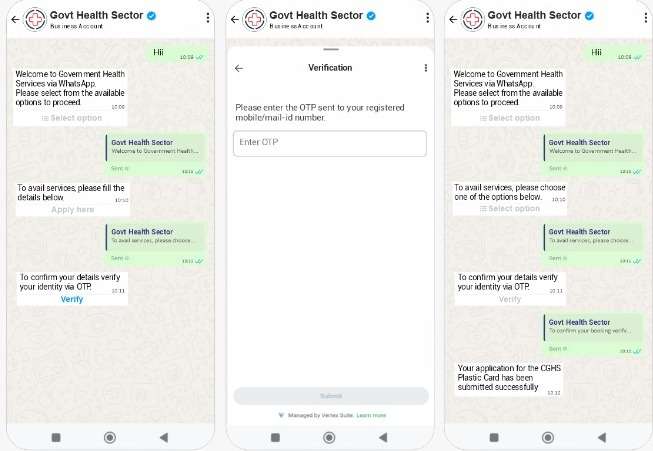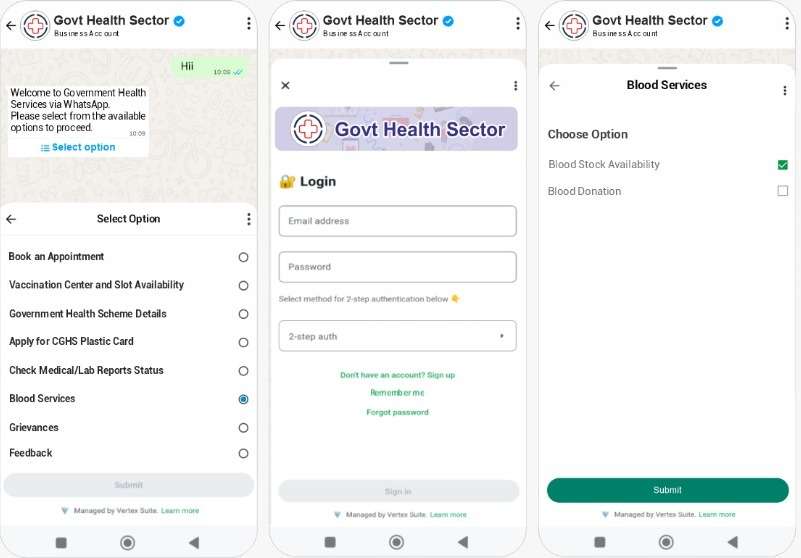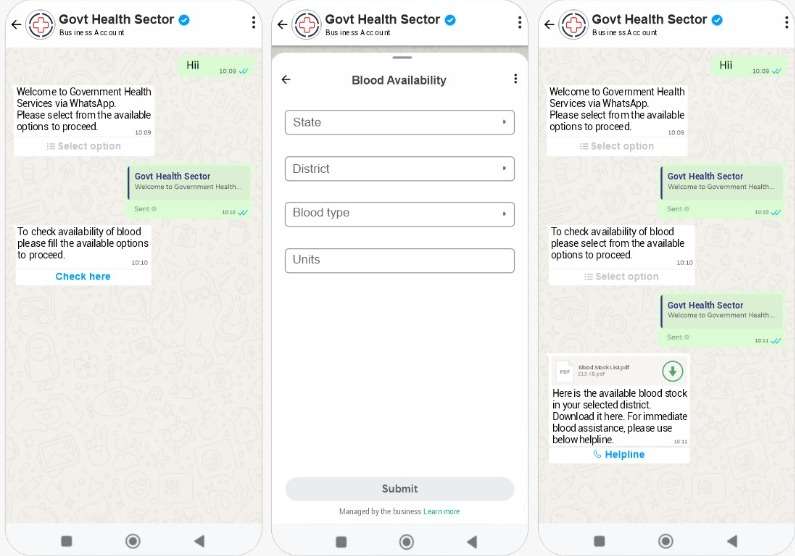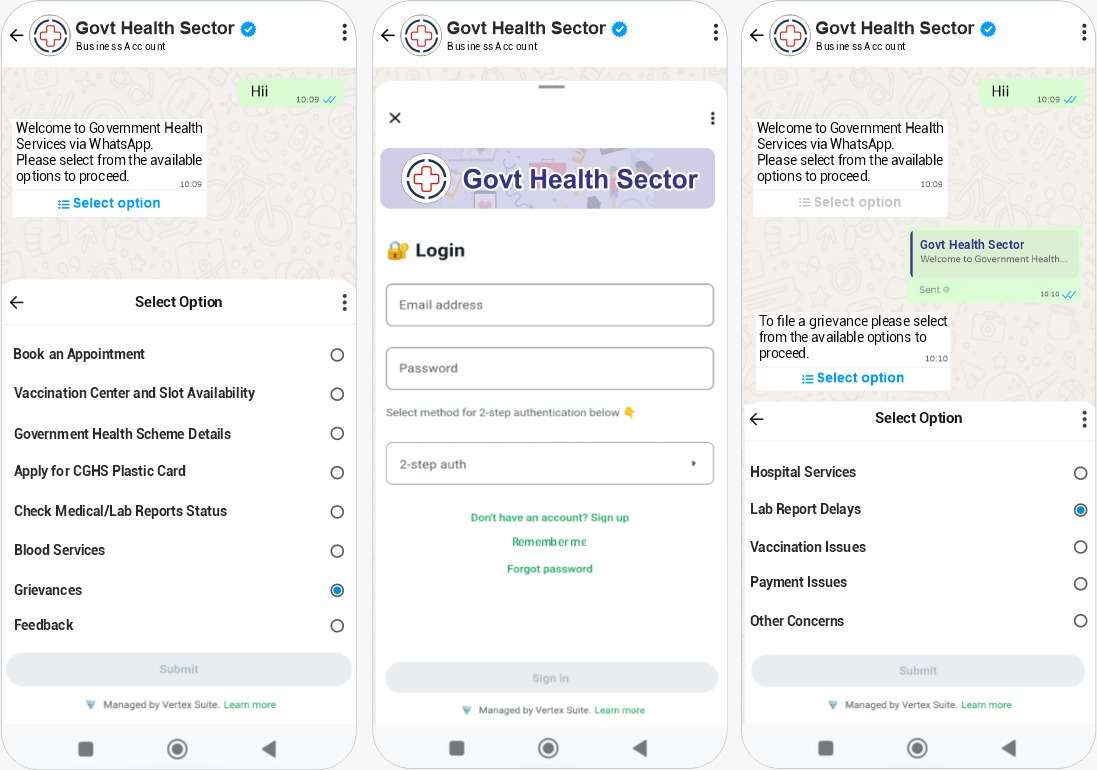As you know, WhatsApp is known globally as one of the best communication channels which is not only being used for normal use but is also being used for marketing purposes because its opening rate is 70 to 80% higher than other platforms.
And in this context, through this blog, I want to tell you how the government health department can connect with the citizens easily by making its features available to the maximum and that too in an easy way by using Meta's product WhatsApp Business API. We will tell you through a proper WhatsApp chatflow that citizens can easily avail the benefits of government health schemes in just a few steps and this platform also gives the citizens the option to choose their local language so that they connect with your services personally.
1. Welcome Message and Service Selection
Message:
Welcome to the Department of Health & Family Welfare WhatsApp services! Please choose a service to proceed.
Service Options:
1. Book an Appointment (Gov Hospitals)
2. Vaccination Center and Slot Availability
3. Government Health Scheme Information
4. Apply for Central Government Health Scheme Plastic Card
5. Check Medical Reports or Lab Report Status
6. Blood Services (Availability & Donation)
7. File a Grievance/Feedback
8. Subscribe to Notifications for Updates
9. FAQs
Book Appointment Online for Government Hospitals
Step 1: Identity Verification
- Enter mobile number for OTP verification.
- Once verified, proceed to the next step.
Step 2: Hospital Selection
- Select your Gov. Hospital and Department (e.g., Pediatrics, Cardiology).
Step 3: Appointment Slot
- Choose your Date and Time slot for the appointment.
Confirmation
Your appointment is confirmed at [Hospital Name] for [Department] on [Date] at [Time].
Vaccination Center and Slot Availability
Step 1: Identity Verification
- Enter mobile number for OTP verification.
Step 2: Location Selection
- Select your State and District to find the nearest vaccination center.
Step 3: Vaccine and Slot Details
- Select Age group, Vaccine Type, Dose, Cost (if applicable), Date, and Time slot.
Confirmation
- "Your vaccination is scheduled for [Date] at [Vaccination Center Name]. A reminder will be sent before your appointment."
Government Health Scheme Information
- Step 1: Identity Verification
- Enter mobile number for OTP verification.
- Step 2: Scheme Selection
- Select a scheme from the list:
1. National Health Mission
2. Ayushman Health Scheme
3. Directorate of Medical Education
4. Chhattisgarh Medical Services Corporation
5. Controller Food and Drugs Administration
- Step 3: Information and PDF Download
- Receive a detailed description and Download the PDF for guidelines.
Apply Online for Central Government Health Scheme Plastic Card
Step 1: Identity Verification
- Enter mobile number for OTP verification.
Step 2: New or Existing Beneficiary
- Choose:
1.New Employees/Pensioners
2.Existing CGHS Beneficiaries
Step 3: Form Submission
- Fill in fields like Card Holder Name, Date of Birth, Department, Pay Scale, Phone Number, Address, etc.
Step 4: Confirmation
- "Your application for the CGHS Plastic Card has been submitted successfully."
Blood Services (Availability & Donation)
Option 1: Blood Stock Availability
- Step 1: Identity Verification
- Enter mobile number for OTP verification.
- Step 2: Blood Stock Check
- Select District and Hospital to view blood stock availability.
- Step 3: Stock Availability
- "Blood stock for [Blood Type] at [Hospital Name] is [Quantity Available]."
Option 2: Blood Donation
- Step 1: Identity Verification
- Enter mobile number for OTP verification.
- Step 2: Location Selection
- Select your nearest Blood Donation Center.
- Step 3: Schedule Donation
- "Schedule your blood donation for [Date] at [Donation Center Name]. A reminder will be sent."
File a Grievance
Step 1: Identity Verification
- Enter mobile number for OTP verification.
Step 2: Grievance Type Selection
- "What is your grievance related to? Please choose:
1. Hospital Services
2. Lab Report Delays
3. Vaccination Issues
4. Payment Issues
5. Other Concerns"
Step 3: Provide Details
- Users can provide detailed descriptions of their issues and attach documents or images.
Step 4: Grievance Submission and Acknowledgment
- After submission, users receive a unique grievance ID:
- "Your grievance has been submitted. Your reference number is [Grievance ID]. Track the status using this ID."
Submit Feedback
Step 1: Identity Verification
- Enter mobile number for OTP verification.
Step 2: Feedback Submission
- Please rate the services provided by [Hospital Name] on a scale of 1 to 5.
- Users can also leave comments or suggestions for service improvement.
Step 3: Confirmation
- Thank you for your feedback. We value your input to improve our services.
Real-Time Notifications and Alerts
Opt-In for Notifications:
Users are offered an option to subscribe to alerts for important updates:
1. Vaccination Reminders
2. Blood Stock Alerts
3. Health Tips (e.g., preventive measures, seasonal health guidelines)
Government Health Scheme Updates
Examples of Alerts:
Reminder: Your vaccination appointment is tomorrow at 10:00 AM.
New free eye check-up camp in your area. Register now!
COVID-19 precautionary tips: Wear masks, stay sanitized.
Your blood test report is ready. Click here to download.