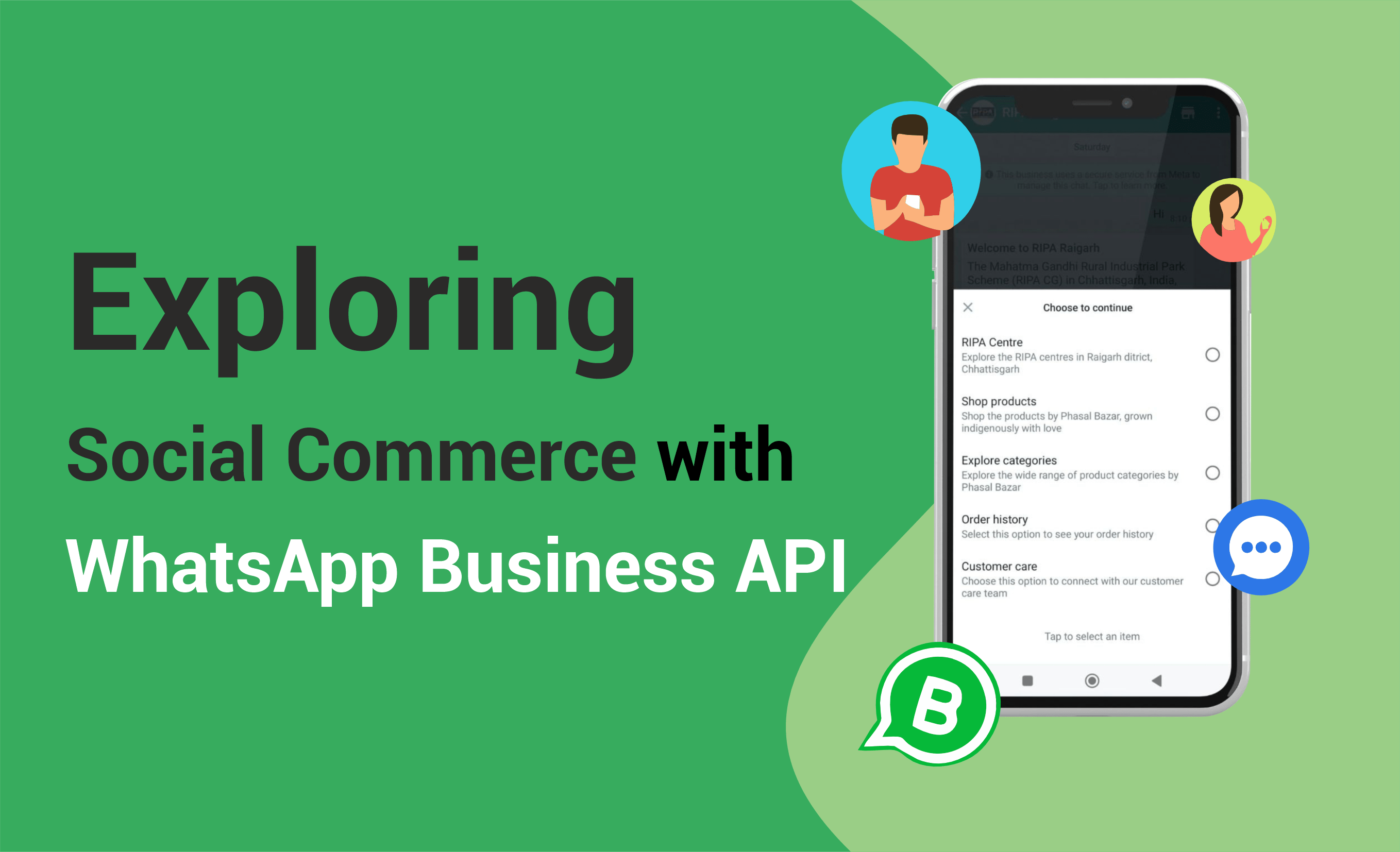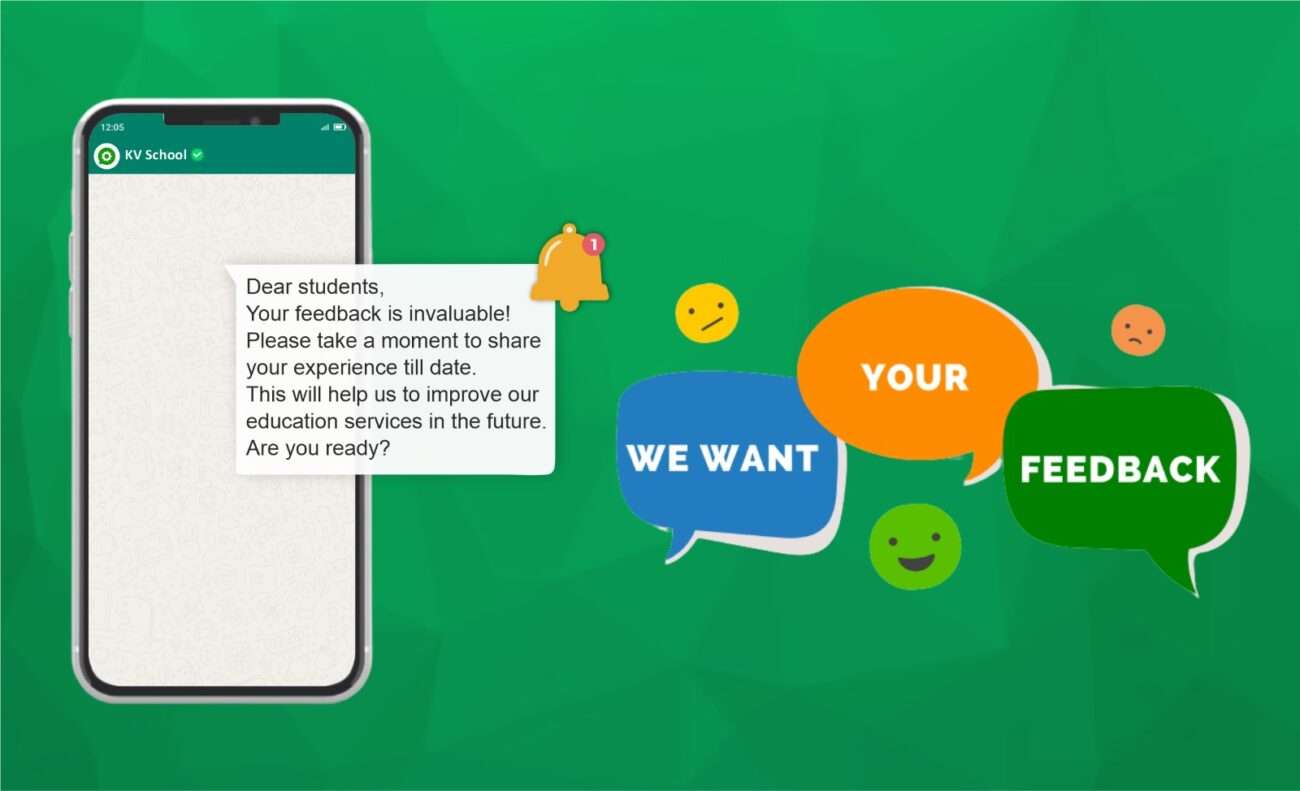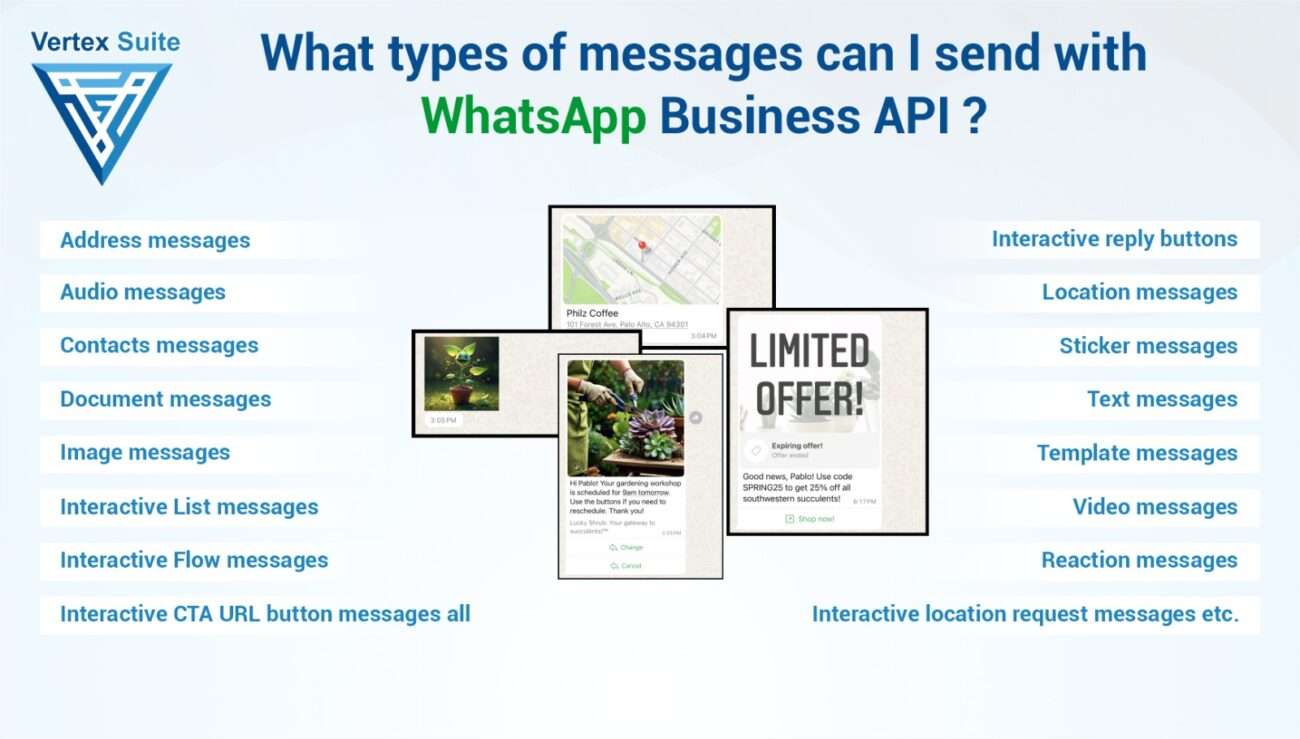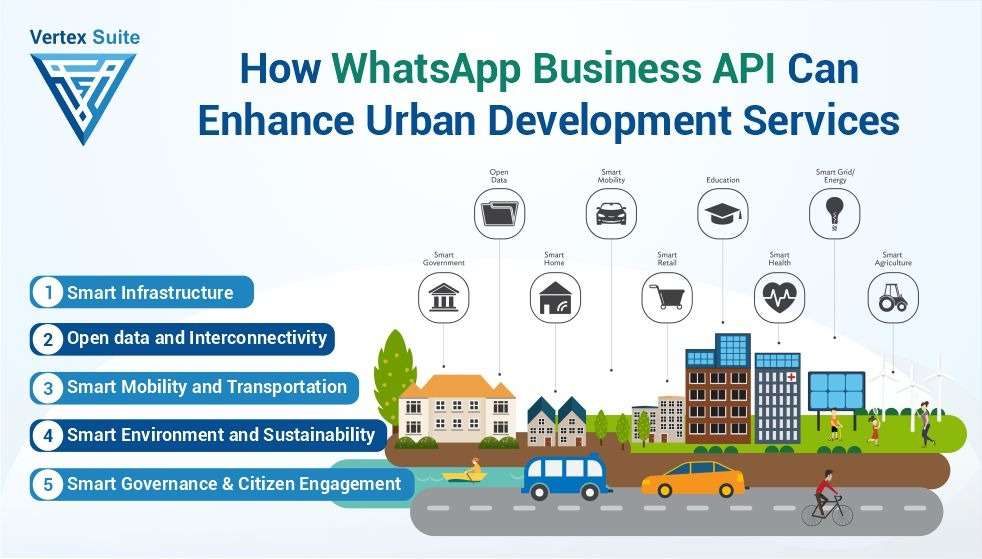In today's world, everyone uses WhatsApp because it's quick and messages reach the right person instantly. Nobody has time to wait for meetings or phone calls, especially when someone is busy or stuck somewhere. We all want important messages to pop up quickly. This not only saves time but also avoids unnecessary chit-chat for a small message.
Businesses also want to keep their customers in the loop about new products, services, offers, or discounts during festive seasons. They do this because they never know what people are looking for, and by offering deals at the right time, it becomes easy for customers to buy things immediately, even at a best price.
Here's where the WhatsApp API comes in. It helps businesses share important updates directly with their customers. This way, businesses can stay connected with them on a personal level. The WhatsApp API makes it quick and easy for businesses to talk to their customers, keeping them engaged and happy.
Understanding the WhatsApp API
The WhatsApp API is the latest update by MetaforDevelopers, designed to facilitate businesses in connecting with their customers effortlessly on the widely used platform, WhatsApp. This is especially beneficial as WhatsApp is where users are most active. The WhatsApp API, or Application Programming Interface, acts as a programmatic interface between system and WhatsApp. Its primary function is to seamlessly integrate WhatsApp with a company's systems, such as websites or applications. This integration allows businesses to bring the functionalities of their websites or apps directly into WhatsApp, enabling unlimited and real-time interaction with their customers.
Essential Requirements to activate WhatsApp API
1. Facebook Business Account:
If a developer wishes to set up the WhatsApp Business API independently, the first and foremost requirement is to have a Facebook business account. WhatsApp is an integral part of Facebook, or one could say that WhatsApp is owned by Facebook. Therefore, having a Facebook business account is mandatory. Begin by establishing a Facebook account for your business, and subsequently, link it with WhatsApp.
However, for businesses with limited expertise in technical software integration, it is recommended to partner with a proficient Business Service Provider who can assist in the seamless setup of API integration. For additional information, please visit the following link.
2. WhatsApp Business Account:
To activate the WhatsApp Business API service, you need to provide a business contact number. This number should be distinct from your regular WhatsApp or business number because, upon activating the API, all previous chats and details associated with that number will be deleted. Therefore, it's crucial to use a dedicated number specifically for activating the WhatsApp Business API account, which will be utilized for managing communication through the API.
3. Choosing a WhatsApp Business API Provider:
WhatsApp does not grant direct access to API integration for any business. Access is restricted to authorized providers who can facilitate such services. These providers play a pivotal role in the documentation process, verification, and setting up the integration. In India, several service providers, such as Wati, Interakt, BusinessonBot, Vertex Suite, among others, offer assistance in this regard.
Steps to Send Messages through WhatsApp API
Now that we have a brief overview of the WhatsApp API, let's delve into the process of sending messages through the API. This will include an exploration of the steps involved, the necessary documentation, and the prerequisites, ensuring that businesses acquire a comprehensive understanding of the initial setup requirements before availing API services.
1. Selecting a WhatsApp API Provider:
Conduct thorough research on potential API providers, evaluating the services they offer. Check whether the provider aligns with your business requirements, if their service model fits your timeline, and if their pricing is within your budget. Also, check if they offer customization options and assess the support they provide within specified timeframes. Considering these factors is essential for making an informed decision.
2. Business Verification Documentation:
After selecting a service provider, you will be required to provide all necessary legal documents for business verification. This may include your business phone number for registration, proof of company existence, and the incorporation certificate. The entire verification process typically takes 7-10 days to receive approval from Meta.
3. Message Templates:
Within the WhatsApp API framework, you'll have access to pre-approved message templates that strictly adhere to WhatsApp policies. These templates are categorized based on various industries, offering businesses a range of options to choose from.
4. Dashboard Access:
Businesses will be granted access to a dedicated dashboard, enabling them to monitor and track all their marketing activities. The dashboard includes features for broadcast scheduling, monitoring message delivery, and team inbox sharing – allowing multiple members to access the same inbox. Additionally, businesses can review chatbot conversations and other interactions integrated via the API.
5. Response Handling:
The API empowers businesses to send automated messages akin to a bot, facilitating 24*7 support for customers. To achieve this, businesses need to provide a well-structured chatbot flow. This automated approach ensures that customer queries are addressed in real-time, with live agents stepping in only for more complex situations. This streamlined interaction process not only enhances customer engagement but also contributes to a more efficient resolution of customer concerns.
Best Practices for Using WhatsApp API
1. User Consent:
It is advisable for businesses to seek consent from their customers before sending promotional messages. Alternatively, providing customers with the option to choose whether they wish to receive notifications is a better practice. Prioritizing user privacy is of utmost importance before initiating any form of communication. Any breach of privacy can lead to severe consequences imposed by WhatsApp.
2. Message Timings:
Before sending messages to customers, always consider whether it's an appropriate time, taking into account the time zone of a specific area. Keep user preferences in mind and avoid sending messages at inconvenient times to prevent any negative impact on the brand image of the business.
3. Personalization:
Enhance the engagement rate by sending personalized messages to customers. Address them by their name and recommend products based on their interests. Analyse their purchase history and buying behaviour to tailor your suggestions accordingly. Additionally, fostering one-on-one interaction significantly enhances the overall user experience.
4. Monitoring and Analytics:
Stay informed by regularly checking statistics and obtaining detailed analytics reports on your marketing strategies. Continuously monitor the performance of marketing messages to gain insights into your audience—know who is opening your messages, to whom messages are delivered, and identify targets for retargeting. This analytical approach helps refine strategies, improve message performance, and provides businesses with clear insights.
Conclusion
In summary, businesses have ample opportunities to enhance their communication strategies with the assistance of the WhatsApp API. By seamlessly integrating WhatsApp messaging into their apps and adhering to the guidelines provided in this article, businesses can offer their consumers a more personalized and engaging experience. Staying abreast of the latest trends in communication is imperative for any company, whether it's a small start-up or a large enterprise, aiming for success in the ever-evolving digital landscape. Unleash the power of the WhatsApp API to revolutionize the way you connect with your audience.
For further details on document requirements, please refer to this link .