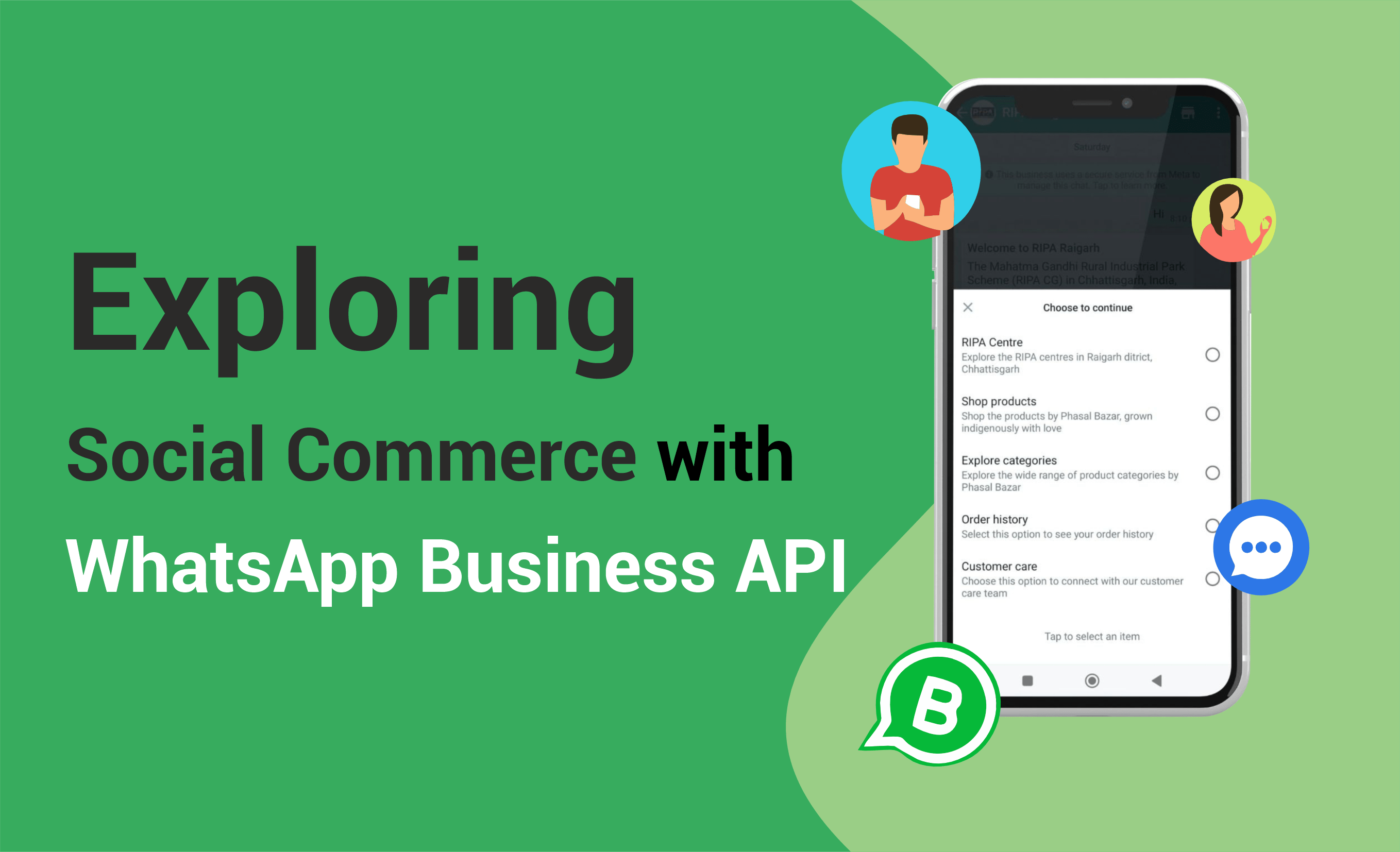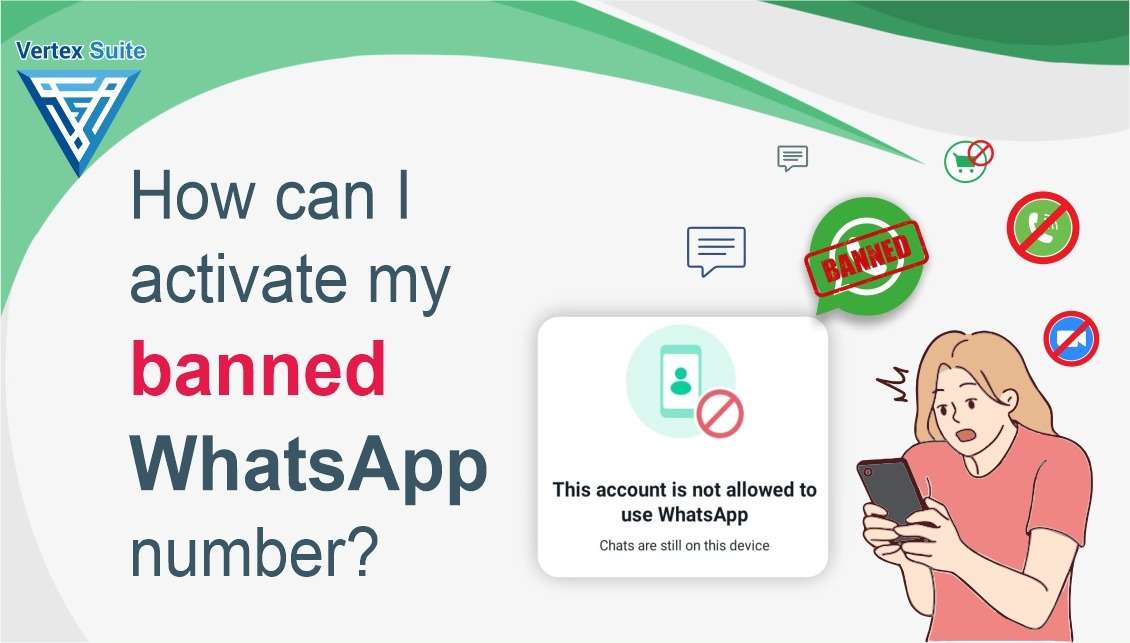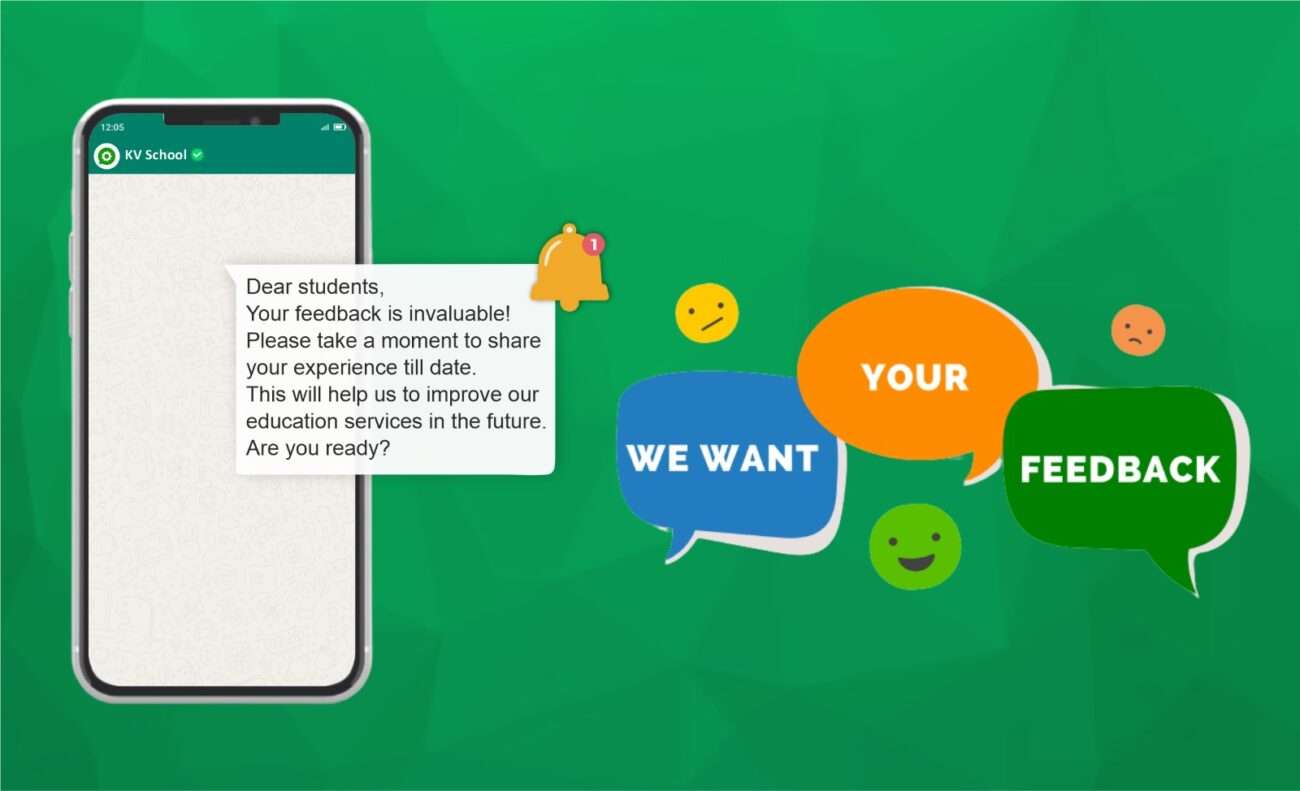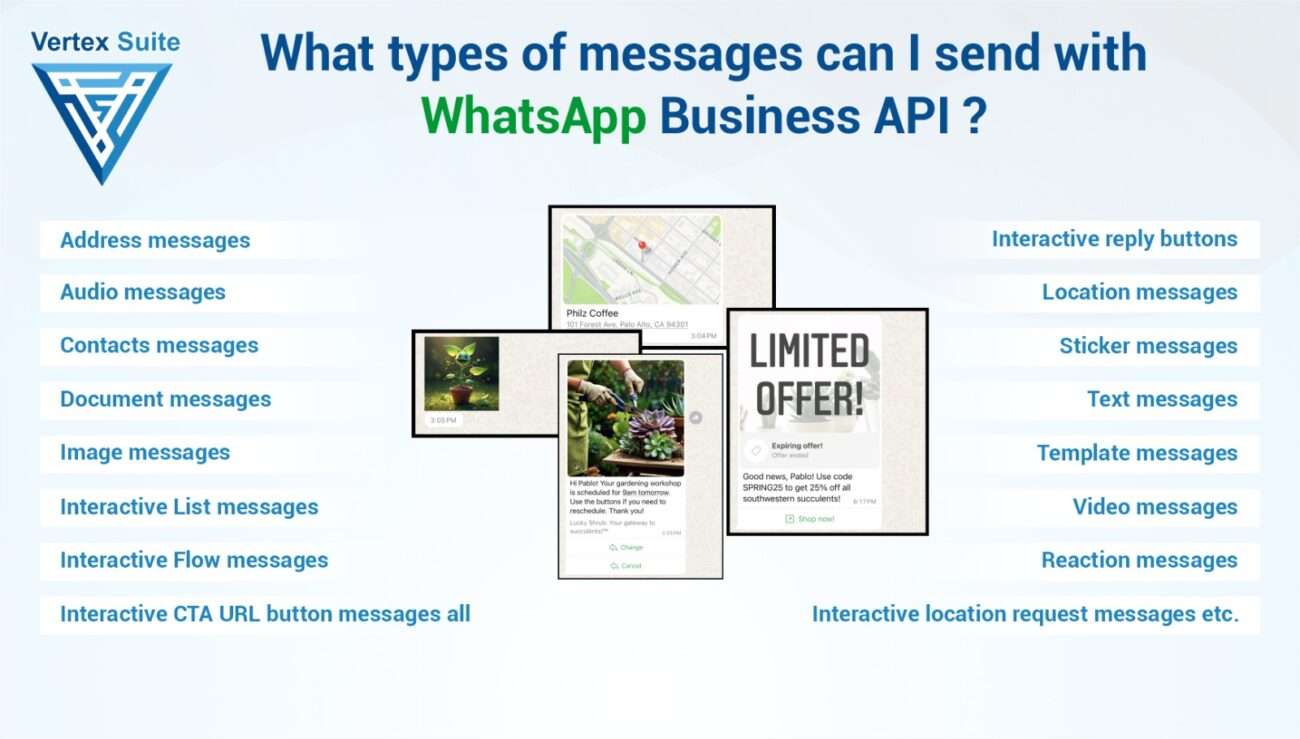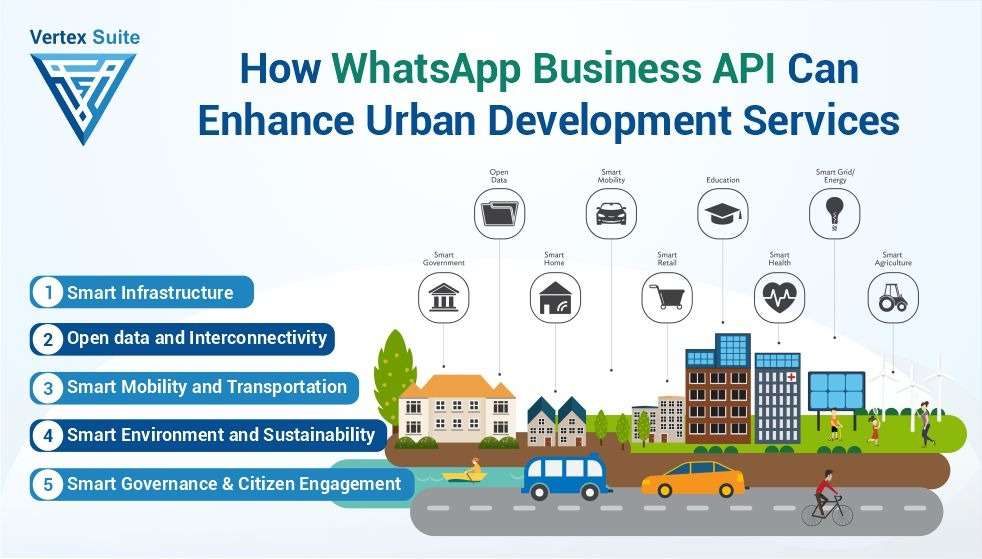To stay connected with others and send instant messages, WhatsApp is the most widely accepted medium in the global messaging community. It is used daily for regular communication. It can be quite frustrating to suddenly discover that your WhatsApp number has been blocked. The sudden blockage of a WhatsApp account brings inconvenience and a mix of emotions, including frustration and anxiety, as users try to determine the reasons behind the blocked account.
Recognizing Bans on WhatsApp:
When WhatsApp blocks an account, the following message appears on the screen upon attempting to open the app: “This account is not allowed to use WhatsApp.”
WhatsApp enforces account blocks for various reasons, including violations of the terms of service, engaging in questionable activities, or failure to adhere to community guidelines. Common scenarios leading to suspensions involve sending spam, forwarding false links, or engaging in abusive behaviour. It is crucial to identify the underlying issue to initiate the necessary resolution.
WhatsApp reserves the right to block user accounts for various reasons, primarily due to violations of community standards or terms of service. Common triggers for such actions include the unauthorized sending of bulk messages, the spreading of inappropriate content, the use of unapproved third-party apps, engaging in spam-activities, and participating in actions contrary to WhatsApp’s rules. Additionally, accounts reported by other users for questionable or aggressive activities may also face blocks. WhatsApp implements these measures to uphold its standards for a secure and enjoyable user experience. To unblock a user’s account, they must properly read WhatsApp’s policies, address any breach in law or agreement, and follow the appropriate procedures to request resolution.
For users utilizing WhatsApp for business purposes, it becomes particularly crucial to reactivate their accounts instantly. Continuous communication with clients or leads is essential for business operations, and encountering such issues can be troublesome, necessitating a quick resolution.
In the following sections, we will explore the process of reactivating a blocked WhatsApp number, understanding the reasons behind bans, and implementing precautionary measures to safeguard the account.
Reasons for Account Suspension on WhatsApp:
Several common reasons may lead to a user getting banned on WhatsApp:
Spam and Bulk Messaging:
Sending messages to a large number of people from a personal account qualifies as spamming. WhatsApp aims to provide a secure communication space, and any suspicious activities may lead to an account block.
Unauthorized Third-Party Apps:
Utilizing third-party applications that violate WhatsApp’s terms, such as unofficial modes or apps manipulating the platform, can lead to an account ban.
Abuse and Harassment:
Sending inappropriate content that endangers user privacy, including threats or abusive messages, can result in a ban. WhatsApp takes strict action against such behavior that violates its policies and jeopardizes user safety.
Violating Terms of Service:
To use WhatsApp, users must adhere to specific rules and guidelines. Violating WhatsApp’s terms of service, including engaging in illegal activities, can result in an account ban and suspension.
Fake Accounts:
Creating and using fake accounts goes against WhatsApp policies, as the platform aims to maintain the authenticity of user accounts.
Multiple Reports:
If multiple users report an account for suspicious or harmful activities, WhatsApp may investigate and take appropriate action, including banning the reported account.
Sharing Inappropriate Content: Disseminating prohibited content, misleading statements, or fraudulent texts that violate WhatsApp’s community standards is considered unauthorized. Engaging in such activities can lead to an account ban.
Using Unofficial Versions:
Employing unofficial or modified versions of WhatsApp not provided by official app stores can result in a ban. These versions may compromise security and violate the terms of service.
Reactivating a Blocked/Banned WhatsApp Number:
1. Identify the Cause:
Begin by examining recent activities on WhatsApp to pinpoint potential violations. Understand the specific reason for the ban, often outlined in the ban notification. Reinstall WhatsApp, open the app, enter the blocked number, click on support, input the verification code, and complete the application form detailing your concern.
2. Uninstall and Reinstall WhatsApp:
Remove the existing WhatsApp application from your device and reinstall it from the official app store (Google Play Store for Android or App Store for iOS).
3. Contact WhatsApp Support:
Navigate to the “Contact Us” section within the app or visit whatsapp.com/contact on the website. Fill the mentioned details, include your phone number and email address properly. Provide a detailed explanation of your situation and the steps taken to address the issue.
4. Wait for Resolution:
After submitting your request, patiently await a response from WhatsApp support. The support team will investigate your case and offer guidance on potential solutions.
5. Appeal the Decision:
If the ban persists, consider appealing the decision through the support channel. Clearly communicate your commitment to adhering to WhatsApp’s policies and guidelines.
6. Adopt Safe Practices:
Reflect on the activities that led to the ban and ensure compliance with WhatsApp’s terms of service. Avoid spamming, forwarding suspicious links, or engaging in offensive behavior to maintain a secure and positive user experience.
Preventive Measures for WhatsApp Account Security:
Use the Official App:
Download the authentic app only from authorized app stores to avoid fake applications available online.
Avoid Unusual Activities:
Refrain from engaging in activities that appear suspicious or requesting too personal information, including banking details, to prevent potential misuse of your data.
Regularly Update the App:
Check for daily updates for your app, primarily aimed at fixing bugs and enhancing security. Keeping your application up-to-date ensures the latest security features.
Protect Personal Information:
Avoid sharing too much personal information in your messages. Delete such details when possible to prevent mishaps. Exercise caution when sharing personal information with unknown contacts.
Monitor Account Activity:
Regularly review your account activity and promptly report any suspicious behavior. Staying vigilant and taking action against unusual account activities contributes to overall security.