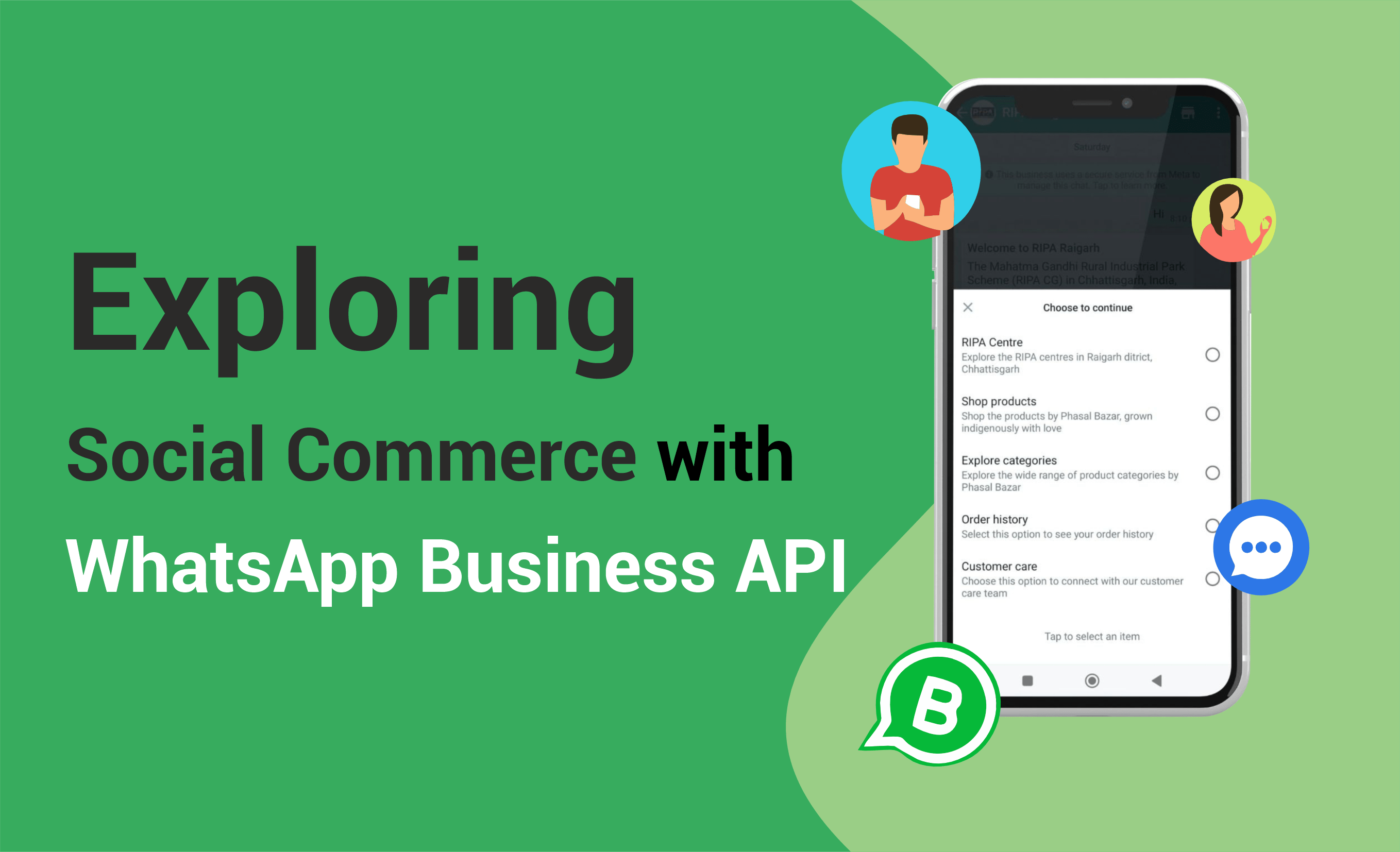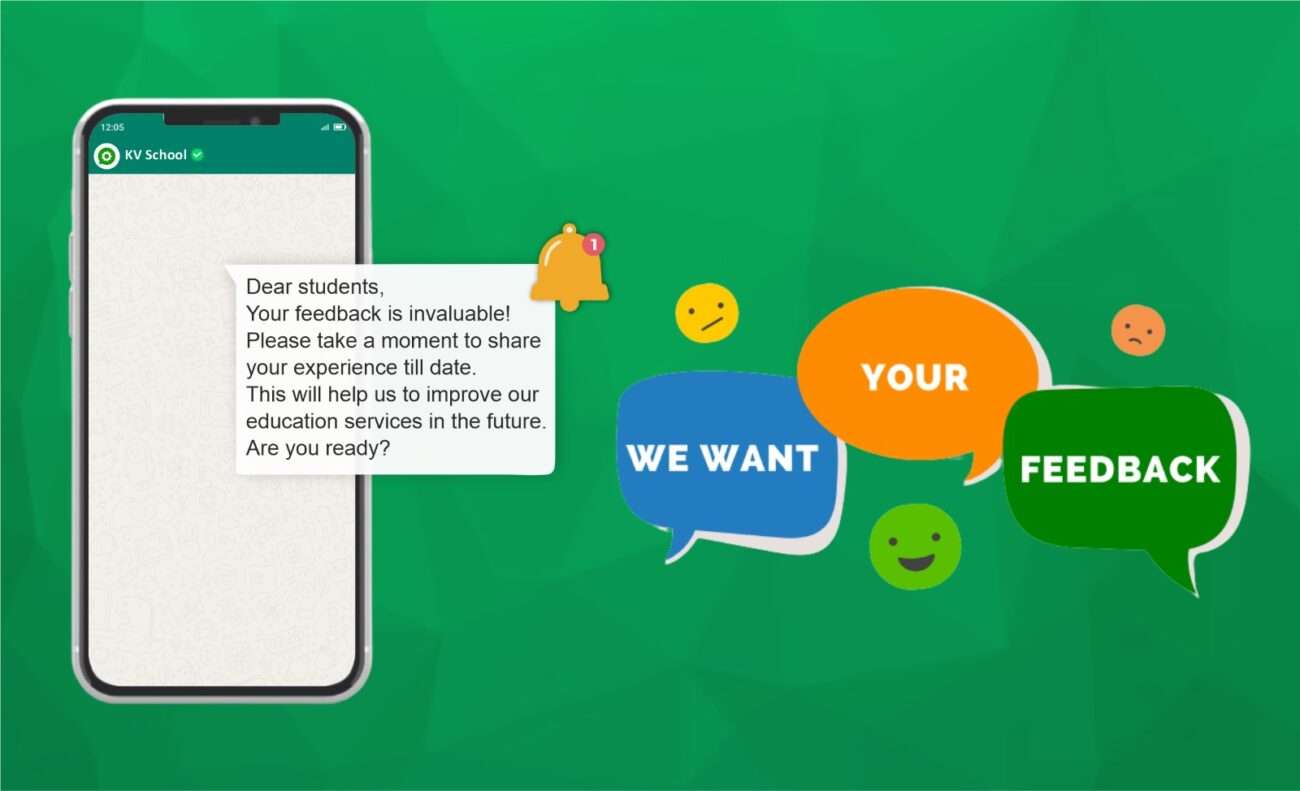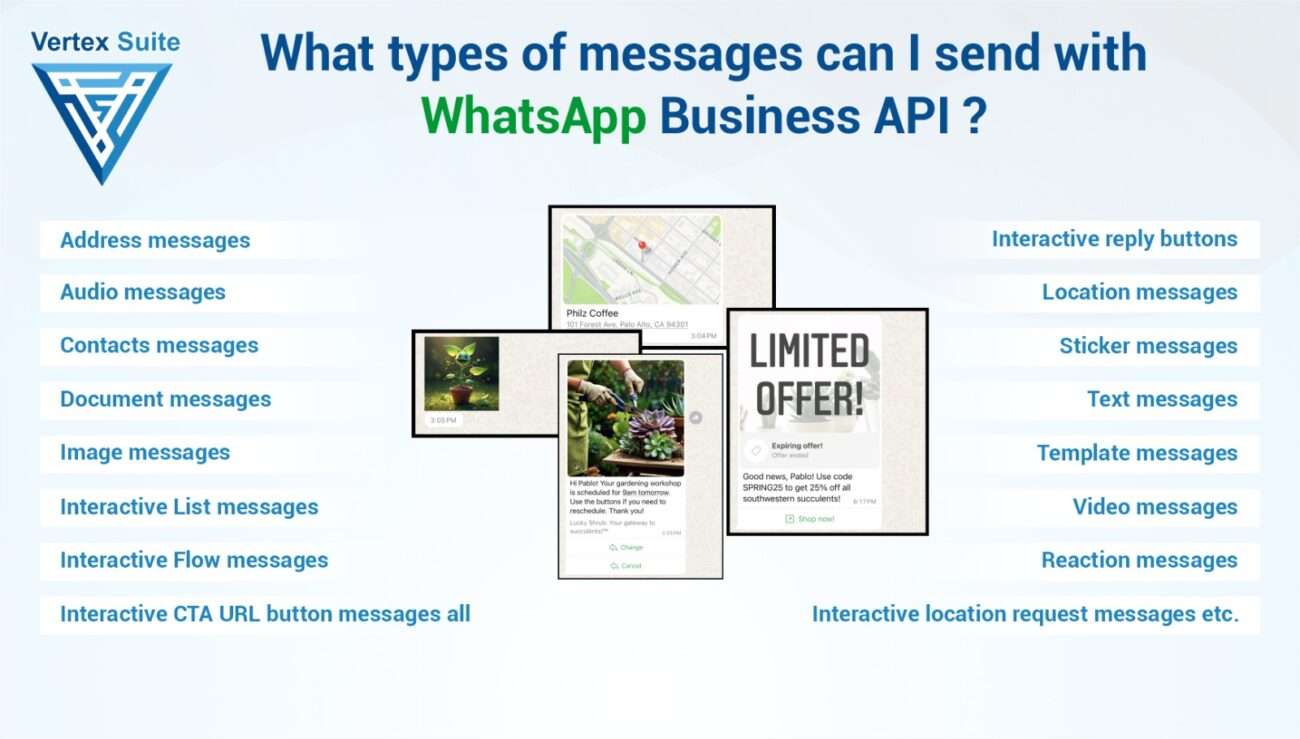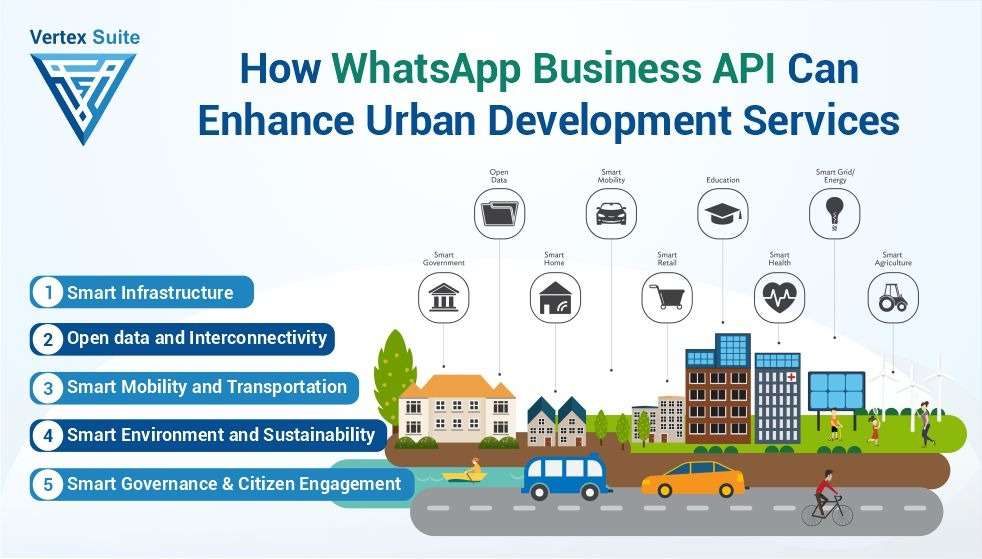Companies are constantly exploring novel and inventive methods to enhance customer service and streamline communication processes. One such innovation is the chatbot, and given the widespread use of messaging apps, it becomes imperative to seamlessly integrate them with platforms like WhatsApp Business API. In this blog, we will explore using the powerful Chat Flow Builder feature of the WhatsApp Business API to construct a Drag & Drop Chatbot, facilitating the creation of engaging and effective chat experiences for businesses.
The incorporation of chatbots is crucial for automated responses, addressing frequently asked questions, and providing real-time support. By integrating chatbots into messaging apps like WhatsApp, businesses can offer round-the-clock assistance, streamline communication, and enhance overall customer satisfaction. The automation of time-consuming tasks ensures consistency in responses and saves valuable time, contributing to the seamless flow of communication.
Description of Flow Builder:
The Flow Builder serves as a tool designed to streamline the creation of chatbots using the WhatsApp Business API. With its user-friendly drag-and-drop interface, it provides an easy approach for companies to construct intricate chatbot experiences without the need for an in-depth understanding of coding. This feature allows various teams within an organization to collaborate seamlessly in building and enhancing chatbot interactions, thanks to the accessibility and simplicity of the Flow Builder interface.
Step-by-Step Guide to Creating a Drag & Drop Chatbot:
1. Utilizing Flow Builder:
Navigate to the Flow Builder section upon logging into your WhatsApp Business API account to commence the chatbot creation process. The user-friendly interface ensures that users of all levels can easily initiate and navigate through the process.
2. Interface Walkthrough:
The design of the drag-and-drop interface was centred on achieving simplicity. Take a close look at the variety of easily accessible construction pieces and components, each representing a specific interaction or purpose. Familiarizing yourself with the layout is key to unlocking your creative potential.
3. Building Blocks:
Explore the assortment of building blocks which are available, including graphic displays, buttons, text blocks, and more. Initiate the construction of your chatbot's flow by effortlessly dragging and dropping these components onto the canvas. Each block can be customized to govern the bot's actions in response to user input.
4. Creating Triggers and Activities:
The effectiveness of your chatbot lies in its ability to respond appropriately to user activities. After configuring triggers to identify specific user inputs, establish corresponding activities to determine the bot's reactions. Triggers and actions can be employed to tailor chat experiences, whether it involves sending information, directing users to a website, or collecting data.
Creating a Drag & Drop Chatbot in the WhatsApp Business API using Flow Builder is a simple process. In about 10 minutes, you can make your chatbot operational by following these steps:
Step 1: Access Flow Builder
Log in to your WhatsApp Business API account.Navigate to the Flow Builder section, which is located in the dashboard or settings menu.Click on "Create New Flow" or a similar option to initiate the construction of your chatbot.Step 2: Familiarize Yourself with the Interface
1. Once inside Flow Builder, take a moment to explore the drag-and-drop interface.
2. The canvas is where you will design your chatbot flow. On the left, you'll find a palette of building blocks and components.
Step 3: Drag and Drop Building Blocks
1. Begin by dragging a "Text" block onto the canvas. This will serve as the initial interaction with your users.
2. Explore additional building blocks such as buttons, images, and quick replies. Drag them onto the canvas to craft a dynamic conversation.
Step 4: Customize Building Blocks
1. Click on each building block to customize its content and behavior. In the case of a "Text" block, enter the message you want the chatbot to convey.
2. For buttons, specify the options available to users. These options could lead to different actions or responses.
Step 5: Set Triggers and Actions
1. Define triggers to recognize specific user inputs. For instance, establish a trigger for a button click or a particular keyword.
2. Assign actions to each trigger. Actions determine the chatbot's response to the identified trigger.
Step 6: Connect Building Blocks
1. Connect the building blocks by dragging lines between them. This establishes the flow of the conversation.
2. Ensure a logical progression from one block to another, guiding users through a coherent chat experience.
Step 7: Preview and Test
1. Utilize the preview option to test your chatbot within the Flow Builder interface.
2. Make any necessary adjustments to ensure a smooth and effective interaction.
Step 8: Save and Deploy
1. After being satisfied with your chatbot flow, save your work.
2. Deploy the chatbot to make it live and accessible to users on WhatsApp.
Step 9: Monitor and Iterate
1. Consistently monitor the performance of your chatbot using analytics provided by WhatsApp Business API.
2. Collect user feedback and be prepared to iterate on your chatbot flow to enhance its effectiveness over time.
Utilize the Flow Builder feature of the WhatsApp Business API to swiftly and effortlessly create a functional Drag & Drop chatbot in just ten minutes by following these simple instructions. Its pre-built components and user-friendly interface make it accessible to users with varying degrees of technical expertise.
Conclusion:
The integration of a Drag & Drop Chatbot through Flow Builder into the WhatsApp Business API is revolutionary for companies seeking effective and engaging communication with customers. Businesses can craft seamless and personalized chat experiences, leveraging customizable interactions and a user-friendly interface. Effectively utilizing chatbots is increasingly crucial to maintaining a competitive edge in the evolving digital landscape of consumer engagement.