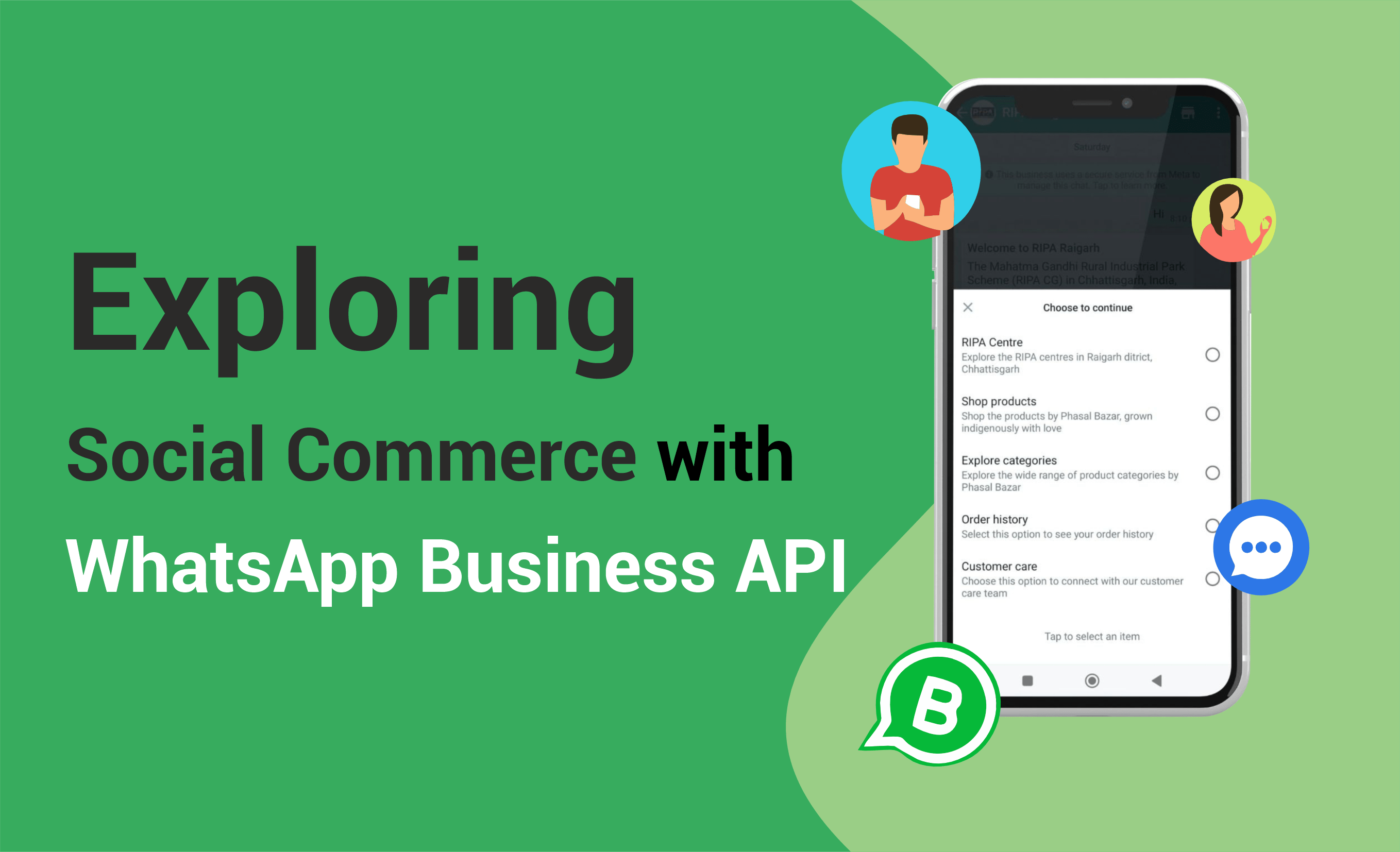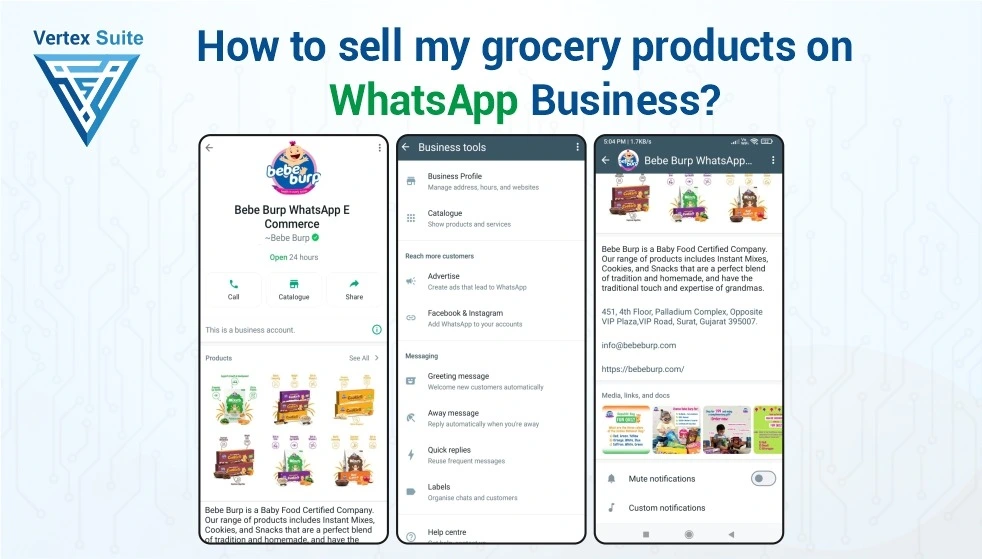Gone are the days when "W" stands for "What's up?" Now, we say "WhatsApp"...
When discussing the future of digital media, digital interaction, and digital marketing, WhatsApp emerges as the most indispensable player in the market. It has experienced tremendous growth by effectively engaging users on its messaging platform worldwide. With its rich media features, WhatsApp has transformed consumer preferences for communication, enhancing its utility further in the days ahead. People have shifted their communication preferences from emails and calls to WhatsApp due to its adaptability across age groups and its ability to facilitate easy interaction, whether for business, work, or among local communities. Thanks to 3 billion WhatsApp users now many brands wants to use WhatsApp as their communication channel.
After WhatsApp, the next most widely used app in the market is WhatsApp Business, which every brand or business is utilizing as the best platform for selling, connecting with their audience, and, most importantly, competing. Brands across industries are harnessing the power of WhatsApp to drive real-world results.
To stand out in the grocery segment:
WhatsApp Business is the best tool for easily showcasing products, sharing business details such as contact information and location, and providing details about products like prices, quantities, images, descriptions, and links. Businesses can directly sell to customers through this platform. The best part is that WhatsApp Business is a free application that any business can download and use to communicate with customers on a personal level. Additionally, businesses don’t have to worry about using multiple devices, as WhatsApp Business can be installed on the same device where WhatsApp is already downloaded. However, it should be noted that a dual SIM phone is required, as the same number cannot be used for both WhatsApp and WhatsApp Business. The application is fully compatible with Android, iOS, and WhatsApp Web.
Let's take a brief look at how to set up a business profile on WhatsApp.
Download and Install WhatsApp Business:
Check the Apple App Store for iOS users or Google Play Store for Android users.
• Search "WhatsApp Business" and download the app.
• Once apps is downloaded, install the app on your smartphone.
Setup WhatsApp Business:
On your device, open the WhatsApp Business application.
Accept the Terms & Conditions:
Read and accept the terms and conditions presented by WhatsApp Business.
Verify the Phone Number for Your Business:
Type in the phone number that you want to use for your company.
• WhatsApp Business will use a verification code that is sent by SMS or phone call to confirm the phone number.
Create a Business Profile:
Type in the name of your business. This is what your grocery brand should be called.
• Select the category that best describes your business. Such as "Food & Beverage" or "Grocery Store."
• Add a photo to the business profile. This might be a picture that represents your grocery business or its logo.
• Include your address for business. Give your grocery store's physical address to customers.
• Indicate the hours when your business is open. Specify when your grocery store opens and closes.
Personalize Your Business Profile:
Press the three-dot menu symbol in the upper-right corner of the screen.
• Go to the menu and select "Settings".
• Click "Business settings" and choose "Profile."
• Feel free to update your company name, category, address, hours, and profile photo as needed.
Create Your Product Catalog:
Press and hold the menu icon (three dots) once more, then choose "Catalog."
• Then select "Add product or service."
• Enter the product name, description, price, and image for your grocery products.
• Easily expand your catalog by adding multiple products and organizing them into categories, simplifying browsing for your customers.
Enable Automated Greetings and Quick Replies (Optional):
Tap the three-dot menu symbol and choose "Settings."
• Go to "Business Settings" and select "Greeting message" or "Quick replies."
• Customize your welcoming message to greet consumers that contact your company for the first time.
• Create quick responses for frequently asked questions or common queries so that you can assist consumers more quickly.
Promote Your WhatsApp Business Number:
Include your WhatsApp Business number on your website, social media profiles, business cards, and other marketing resources.
• Inspire buyers to bookmark your phone number so they can contact you for orders, support, or questions.
Start Interacting with customers:
After setting up your WhatsApp Business profile, begin interacting with customers by giving them advice, answering messages quickly, and promoting your goods.
• Invite customers to ask inquiries, place orders, and provide feedback so that your service may be improved.
By following these steps, a business can effectively create a WhatsApp Business profile for their grocery store and engage with customers and generate sales.
A business can easily transform into an online grocery store on WhatsApp, providing customers with easy access to the grocery catalogue and simplifying their search for products. It also offers convenience for businesses to update inventory and prices. In addition to listing products, it features automated response buttons for sending welcome messages to new customers, thank-you messages for order purchases, delivery updates, and scheduled broadcasting messages for different groups. These features facilitate prompt and professional customer service, enhancing brand value. Such free services are invaluable for small businesses aiming to operate online and expand their network by managing both offline and online channels. Businesses can promote their WhatsApp channel by displaying catchy banners and standees in their physical stores, along with QR code standees. This is how people get attracted when they find something unique in a regular outlets.
WhatsApp marketing provides brands with the opportunity to attract new customers and retain existing ones. Whether it's a small or large brand, businesses are learning to leverage WhatsApp marketing to reach a wide online audience, given its status as the messaging platform with the highest number of active users globally.
Here are a few examples of how larger brands are effectively utilizing WhatsApp marketing campaigns:
Netflix
Netflix utilized a WhatsApp marketing campaign in 2019 to counteract a decline in subscribers. Users received movie recommendations, fresh suggestions, alerts, and announcements by clicking the "I Am In" notification with the WhatsApp icon in the Netflix app. Additionally, they encouraged inactive users to rejoin their platform and utilize its offerings. Given WhatsApp's widespread usage, messages were unlikely to go unnoticed or ignored, this helped Netflix to retain current customers who had cancelled their subscriptions.
Bigbasket
Bigbasket, a renowned online grocery retailer in India, initiated a "Weekly Deals & Recipes" campaign on WhatsApp to raise awareness about their products. They established a dedicated WhatsApp group for subscribers, offering coupon codes and exclusive weekly deals to entice members. Additionally, they shared quick and simple recipe videos or images featuring ingredients readily available on their platform to keep customers engaged. This subtly promoted Bigbasket's product line while also encouraging people to cook healthy.
Flipkart:
Flipkart, a renowned Indian e-commerce brand, cleverly utilized the WhatsApp platform for their "Big Billion Days" promotion. They developed a chatbot featuring Amitabh Bachchan, a prominent Bollywood actor, adding a playful touch to attract attention and enhance the shopping experience for clients. This campaign significantly boosted sales and website traffic by incorporating various media formats, including videos, photos, and emojis, to captivate audiences.
Saffola:
Saffola, a leading edible oil producer, employed WhatsApp for a creative campaign to promote their new healthy snack product. They introduced a chatbot that users could engage with whenever they craved junk food. The chatbot provided entertaining distractions, nutritious recipe recommendations, and encouraging messages to help users make healthier choices. This collaborative approach not only piqued interest in the new product but also positioned Saffola as a brand committed to its consumers' well-being.
WhatsApp's easy accessibility and cost-effectiveness make it essential for modern marketing. Its rich media support and integration capabilities create immersive experiences. Indian business’s success with WhatsApp sets a precedent for global adoption.