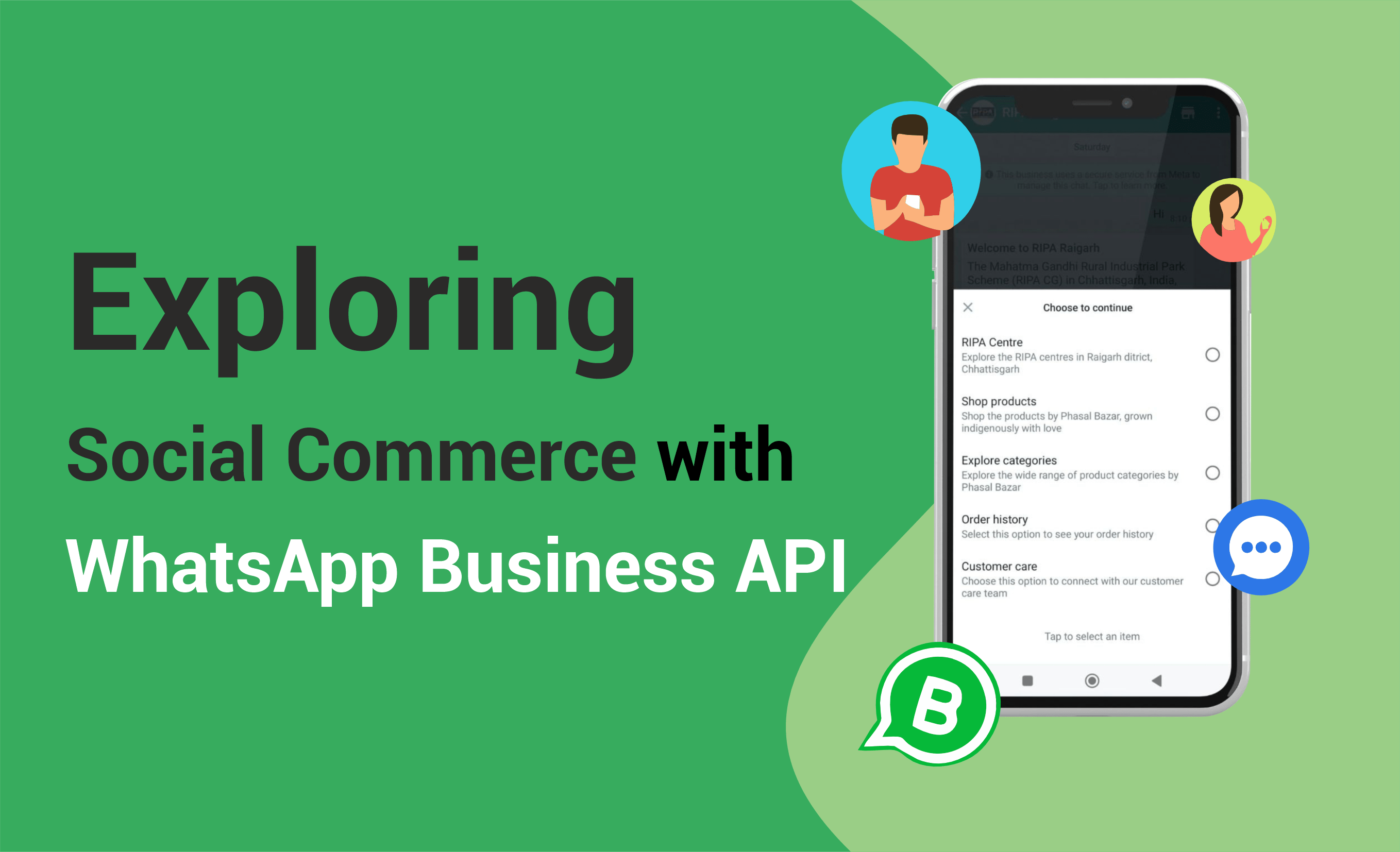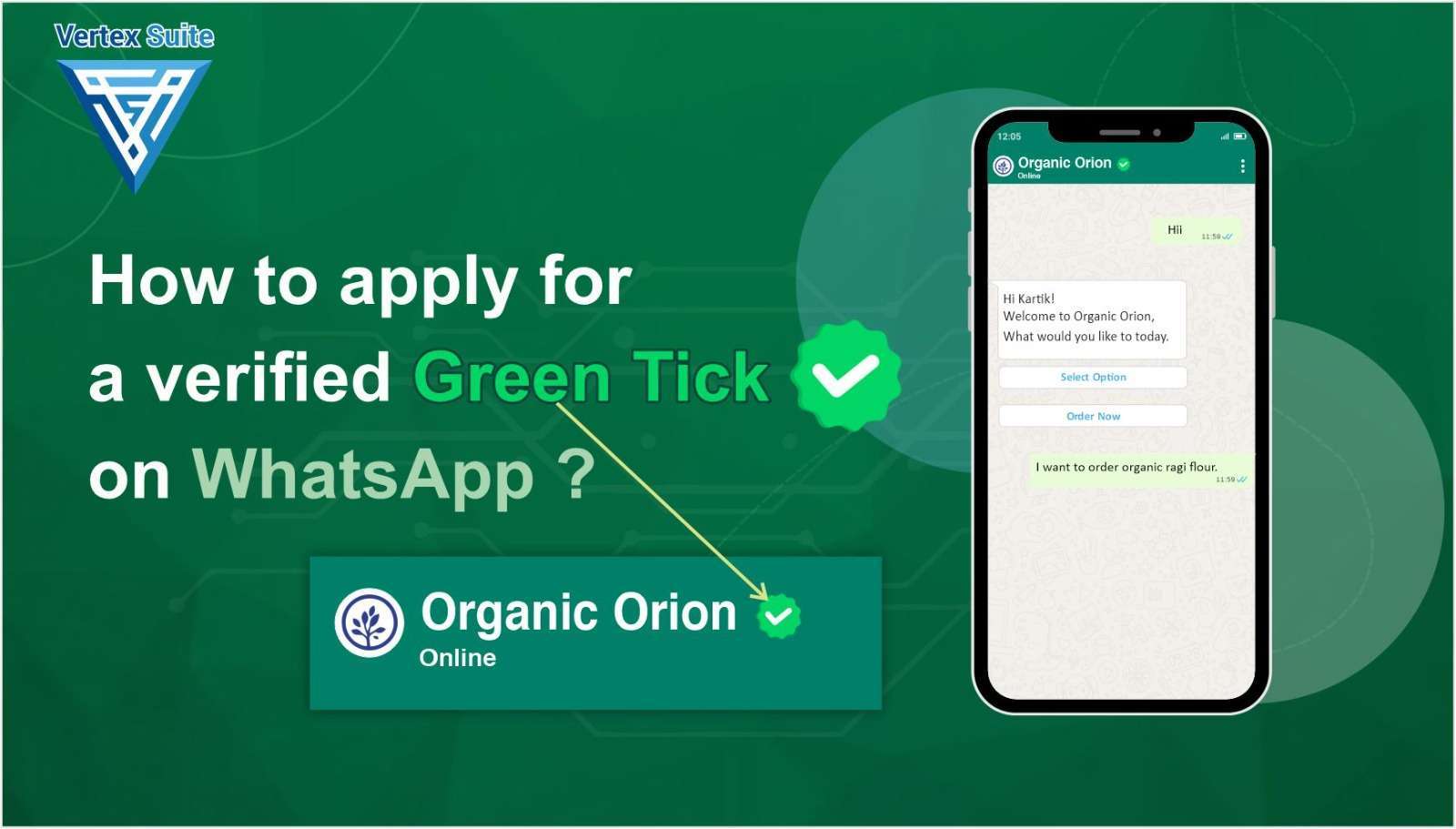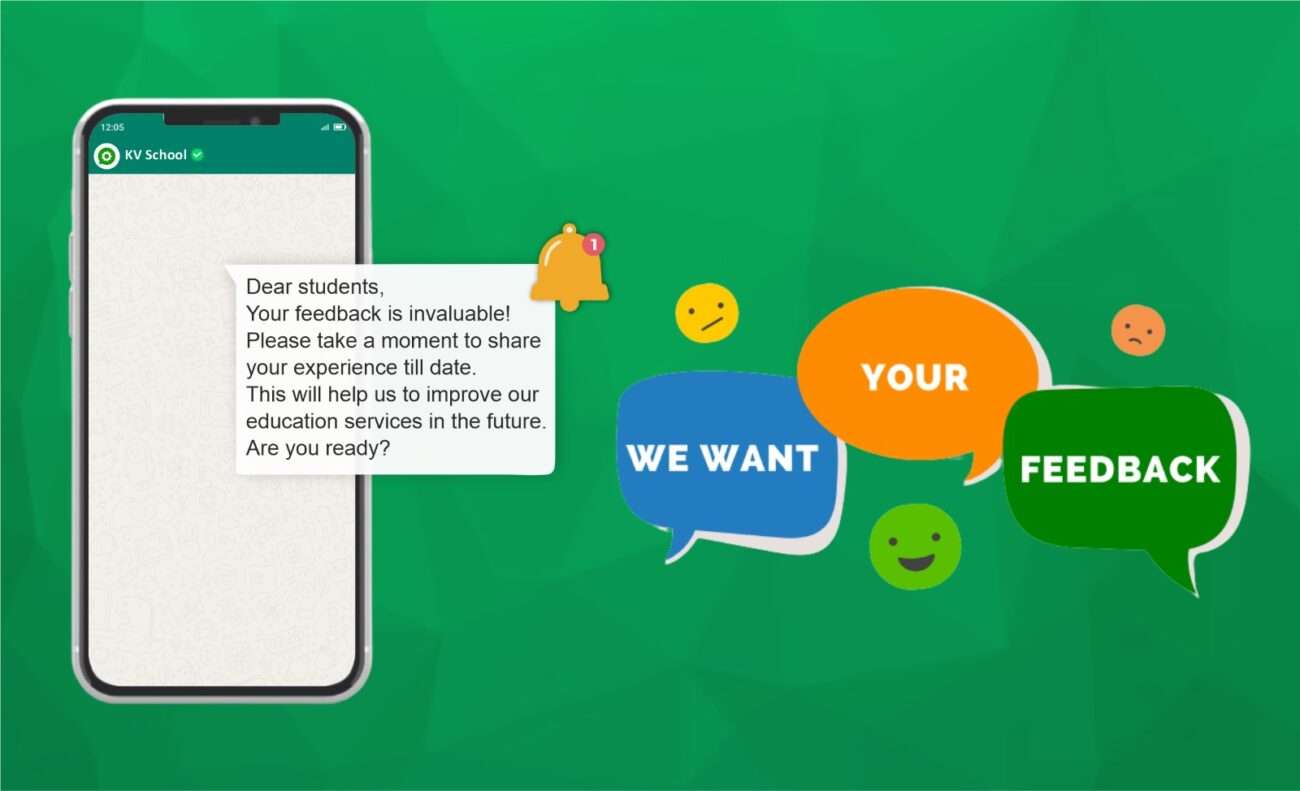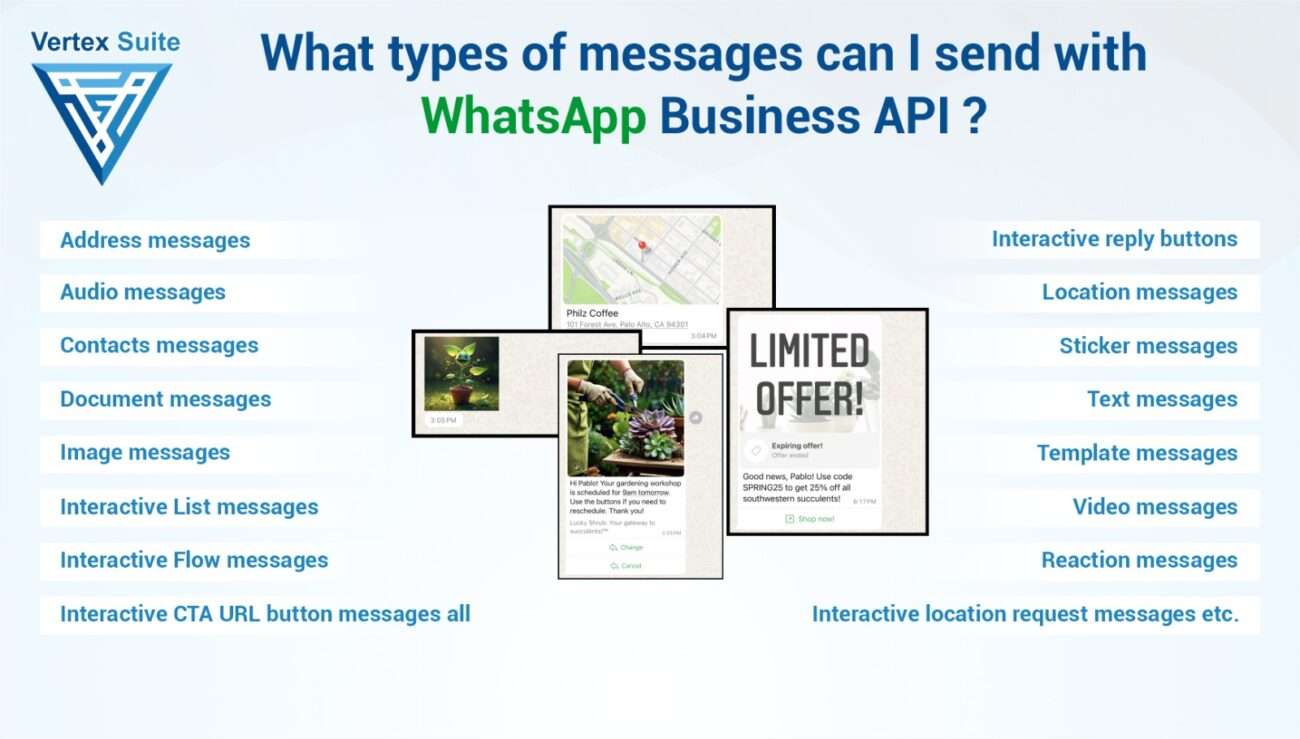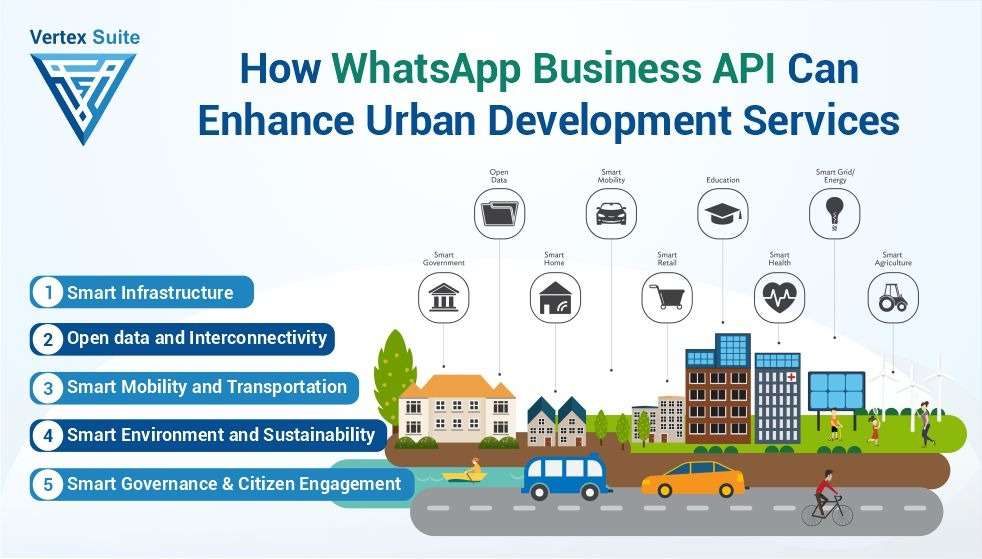How to apply for a verified green tick on WhatsApp
The WhatsApp Business API is swiftly becoming the preferred platform for businesses, thanks to its remarkable features that not only establish trust but also authenticate the services they offer to their customers. This plays a pivotal role in fostering both customer and business growth. With businesses recognizing that billions of their customers are directly reachable through WhatsApp, it has emerged as a more accessible platform compared to others. This is particularly significant considering WhatsApp's higher opening rate in comparison to other platforms where the impact may be lower.
For businesses, securing that green tick next to their brand name on WhatsApp is a crucial feature. As businesses enhance their presence on WhatsApp, promoting their products and services, it becomes imperative to present themselves as official and genuine. The green tick, in this context, acts as a badge of authenticity. It serves as an automatic verification for customers, assuring them that there are no fraudulent or fake accounts. This not only prevents improper activities but also builds trust, creating more opportunities for meaningful engagement.
The Impact of the Green Tick on WhatsApp
Selecting the green tick for your profile goes beyond just adding a green badge; it's about the network and customer engagement it can bring to your brand. Having that green tick makes it easier for brands to retain customers without hefty spending on acquisition, paving the way for business growth through robust networking. This creates a valuable medium for interacting with customers and fostering strong relationships, opening up additional avenues for business development. In a vast market with companies continually joining and competition escalating, staying relevant and upgrading is essential for sustaining a brand in a crowded industry.
Now that we understand the significance of the green tick on WhatsApp, let's delve into the steps involved in adding the green tick to your WhatsApp profile.
A Step-by-Step Guide for WhatsApp Business API Verification
Step 1: Set Up Your WhatsApp Business API Account
The first crucial step in obtaining the green tick is to have a WhatsApp API verified account by Meta Business. This is exclusive to Meta, the owner of WhatsApp, Facebook, and Instagram. The green tick is applicable only for WhatsApp Business API, not regular WhatsApp or WhatsApp Business accounts.
Step 2: Connect with a Business Provider
For businesses using the WhatsApp Business app aiming for a green tick, it's essential to switch to WhatsApp Business API. Choose a reliable business provider that aligns with your business requirements. They will assist in setting up the Business API account and Facebook Business Verification.
Step 3: Check Your Eligibility
Getting the WhatsApp green tick is not a straightforward process. After verification, WhatsApp assesses the brand's online presence, looking for organic media coverage, a substantial customer base, and a significant number of unique customers. Brands with high media coverage, particularly organic coverage, and those actively using tier 2 or higher messaging levels daily stand a better chance. Additionally, having a verified WhatsApp Business API account is a prerequisite. Brands with a strong reputation and visual presence are more likely to receive the green tick.
Step 4: Brand Restrictions
Certain product categories are not eligible for the WhatsApp Business green tick, including alcohol, tobacco, gambling, adult products, pharmaceuticals, illegal activities, and healthcare products or services. Businesses falling into these categories cannot apply for WhatsApp Green Tick Verification.
Step 5: Use a Dedicated Business Phone Number
To access API services, provide a separate work number for your WhatsApp business, distinct from the number used for calling or the WhatsApp business account. Once registered on this number, previous data will be erased.
Step 6: 2-Step Authentication
Adding a 2-step security feature to your WhatsApp account is beneficial for data protection. This ensures that besides being a verified account, it's well-protected.
Step 7: Registered Business
Only registered businesses are eligible for this feature; individual businesses are not allowed.
Step 8: Follow WhatsApp Policies
Thoroughly review WhatsApp policies, ensuring continuous alignment with their terms and conditions. Never attempt to violate their rules or guidelines, as it may lead to consequences such as a profile ban, green tick removal, or verification impact.
Step 9: Regularly Update Information
Keep your business information up-to-date on your WhatsApp Business account, responding promptly to any requests from WhatsApp during the verification process. Following these steps diligently increases the likelihood of acquiring the green tick, symbolizing authenticity and trust for your business on WhatsApp.
Advantages for Your Business
1. Enhanced Credibility:
When a business secures the green tick next to its brand name, its account no longer appears as a contact number on WhatsApp. Instead, it displays the name with a green tick badge, significantly boosting credibility.
2. Reduced Block Risks and Increased Engagement:
The green tick minimizes the risk of being blocked by showcasing the authenticity of the brand. This, in turn, enhances customer engagement through personalized communication, leading to increased sales. Many customers prefer receiving important updates and notifications on WhatsApp over other platforms.
It's crucial to note that while this feature elevates the credibility of a business account among a vast customer base, it doesn't come with additional features. Whether a business account is verified or not, it can broadcast to as many people as desired without impacting other WhatsApp API functionalities. Having a green tick is not mandatory; businesses can still use a WhatsApp Business API account without one. However, the green tick acts as a stamp of trust, making the brand more visible and valuable.
In conclusion, the presence of the green tick indicates that a company has gained credibility on the WhatsApp network. It serves as a visual confirmation of a verified business account, reinforcing its authenticity. Throughout this process, every step a business takes brings it closer to earning the trust of its audience and presenting the company in the best light possible.
Several business providers, including Wati, AiSensy, Interakt, and Vertex Suite, offer integration of API services along with the green tick feature. Brands utilizing WhatsApp API for business purposes can easily avail of this feature. Providers may charge extra for this service, so it's essential to review the details thoroughly. At Vertex Suite, we are currently offering the Green Tick at no cost for a limited time.