What is a QR Code?
A QR code, short for Quick Response code, is a trending feature that facilitates access to information on personal devices. It serves as an efficient tool for businesses to share various types of information, including payments, links, websites, menus, ticket details, forms, contact information, Wi-Fi networks, and credentials with their customers. Users can easily access this information by scanning the QR code with their smartphones or a scanner app. The QR code is a quick and convenient way for customers to interact with businesses, streamlining the process through a visually distinctive black square box.
How Are QR Codes Used in WhatsApp Business?
QR codes are displayed in various ways, often found as standees near points of sale for payment processing in shops. They are also commonly seen in cafes and restaurants, where customers can scan QR codes to access menus. Additionally, QR codes may be featured on websites, providing a convenient means to connect with WhatsApp or open specific links. In essence, QR codes serve as a seamless link between businesses and customers, offering one of the simplest ways to facilitate communication.
There are various ways QR codes can be used to initiate conversations between businesses and customers, serving as a bridge to connect people with your business. WhatsApp Business offers different types of QR codes, each with a specific purpose:
1. Personal Chat QR Code:
This directs users to a personal chat with the business or a specific contact, facilitating one-on-one communication. When someone scans the code, it opens a WhatsApp chat, initiating the conversation.
2. Group Chat QR Code:
This is an efficient way for customers to join specific groups of interest. Users utilize group chats to participate in communities, events, or specific discussions.
3. WhatsApp Web QR Code:
This feature allows users to link their WhatsApp account to a computer or web browser. By opening WhatsApp Web on a computer and scanning the code, WhatsApp can be accessed from the desktop.
4. Location QR Code:
Businesses can share their location on WhatsApp by using a location QR code. Whether it's for finding a new store, locating an office, or discovering shops in a new area, location QR codes are valuable for event invitations, business addresses, or meeting points, providing a seamless way to share and access location details.
5. WhatsApp Business API QR Code:
This is used by companies that integrate the WhatsApp API, enabling customers to chat with them automatically and receive instant responses.
Examples of WhatsApp Business QR Codes:
1. A Personal Chat QR Code can directly connect customers with a specific sales representative.
2. The Group Chat QR Code might link to a customer support group for quick assistance.
3. The WhatsApp Web QR Code is for users who wish to access their accounts on a desktop.
4. The Location QR Code helps customers find your physical store or office.
5. The WhatsApp Business API QR Code enables automated interactions between customers and your business.
Businesses can style or design QR codes for their company according to their preferences and requirements. Many tools are available that allow easy customization based on individual needs, making it suitable for the company. To create a WhatsApp Business logo QR code, customization can be done as follows:
1. Custom Branding:
Using the brand logo at the centre of the QR code enhances its visual appeal, symbolizing the brand.
2. Color Choices:
Opting for a color scheme that aligns with the brand's identity ensures the QR code complements the overall look, providing a subtle brand-specific touch.
3. Borders:
Adding a box, borders, or frames around the QR code not only enhances its appearance but also provides a polished and refined look.
4. Unique Call-to-Action:
Integrate compelling texts or icons that encourage users to scan the code, such as "Start a conversation" or "Scan to chat," ensuring an engaging and interactive experience.
Certainly, here are examples of WhatsApp Business QR codes:
Personal Chat QR Code:
Format: Direct chat link
Use: This QR code can be applied on business cards or marketing materials, enabling potential clients to initiate a chat personally.
Group Chat QR Code:
Format: Direct chat link to a group chat
Use: Beneficial for businesses with customer support groups or event-specific chats. Customers can scan the code to join the group.
WhatsApp Web QR Code:
Format: A code for logging into WhatsApp Web on a computer
Use: Ideal for businesses managing chats and customer interactions on a desktop. Users can scan this code to link their phone with the web interface.
Location QR Code:
Format: Direct link to your business location on WhatsApp
Use: This QR code, placed on the website or promotional materials, allows users to swiftly access your location on WhatsApp for directions or inquiries.
WhatsApp Business API QR Code:
Format: Direct chat link
Use: Suitable for businesses utilizing the WhatsApp Business API for customer support or service interactions. Customers can start a chat with your API-connected system.
These are simplified examples, and in practice, WhatsApp Business QR codes would have distinct designs, incorporating branding elements, colors, and custom call-to-action messages. Businesses can create these QR codes using various online tools, QR code generators, or WhatsApp's official Business API tools, ensuring they fit their brand identity and use cases.

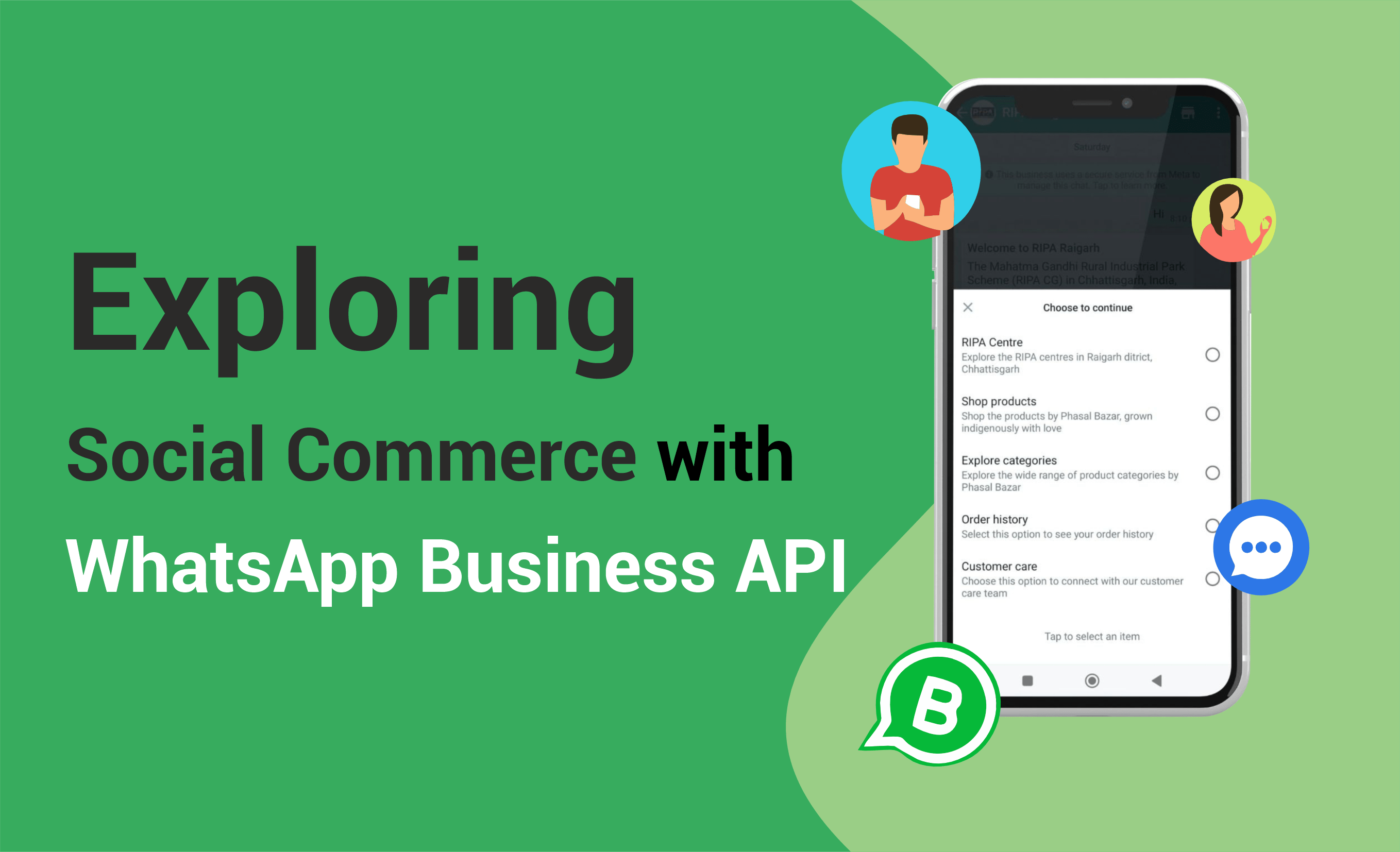
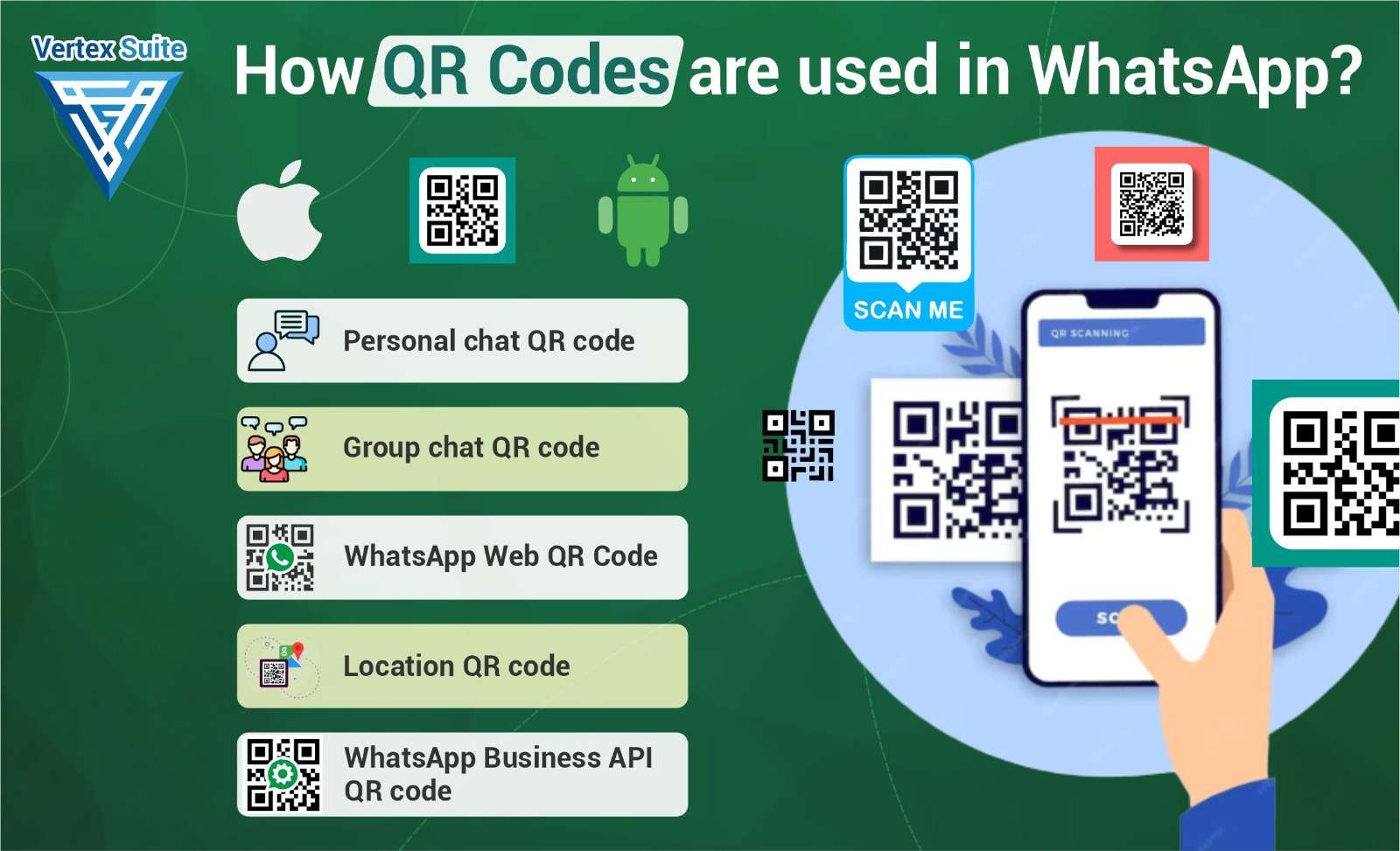

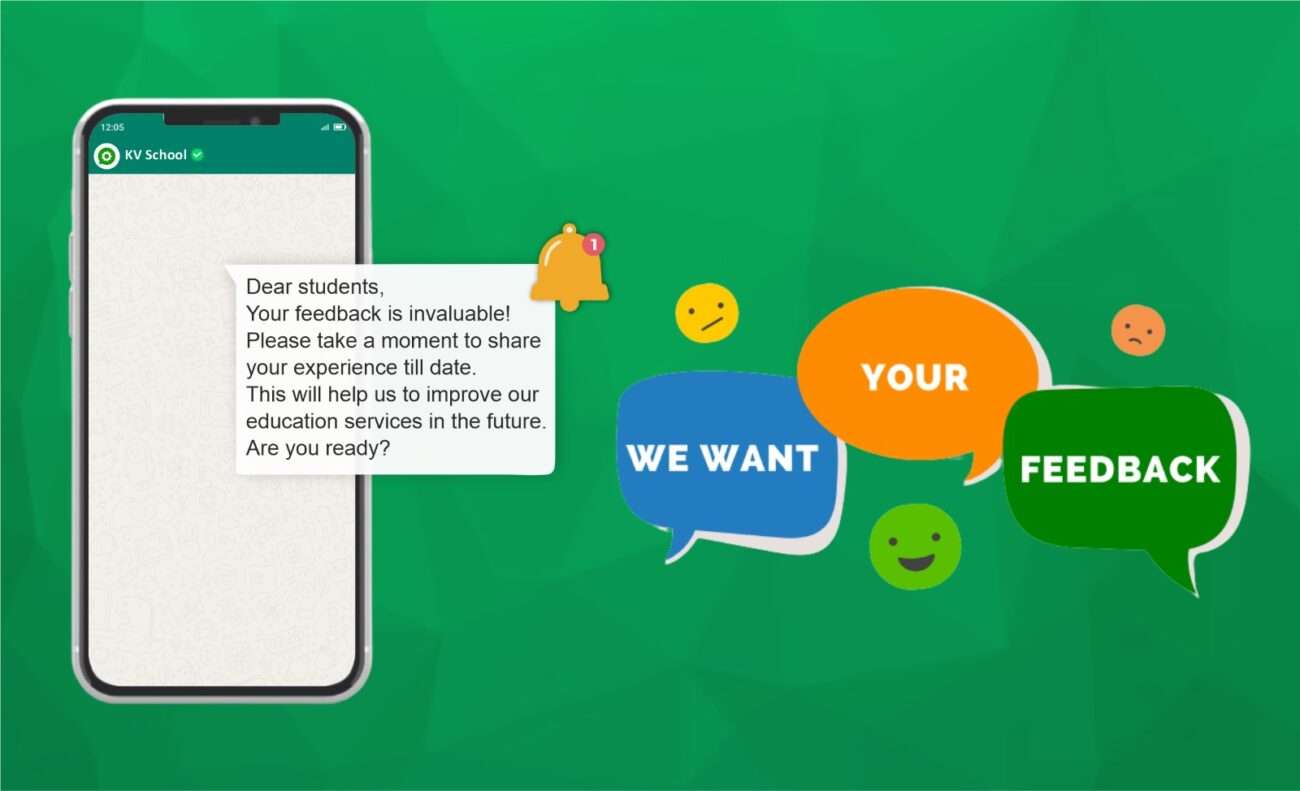


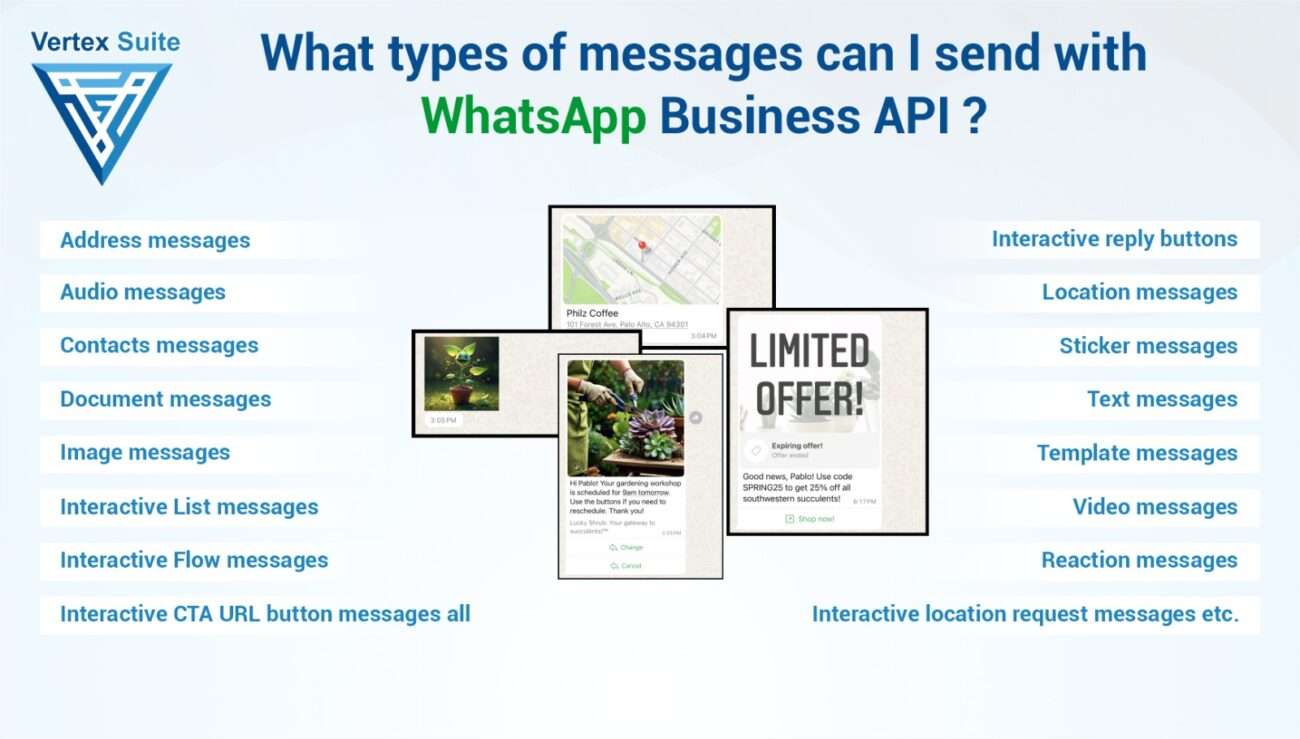




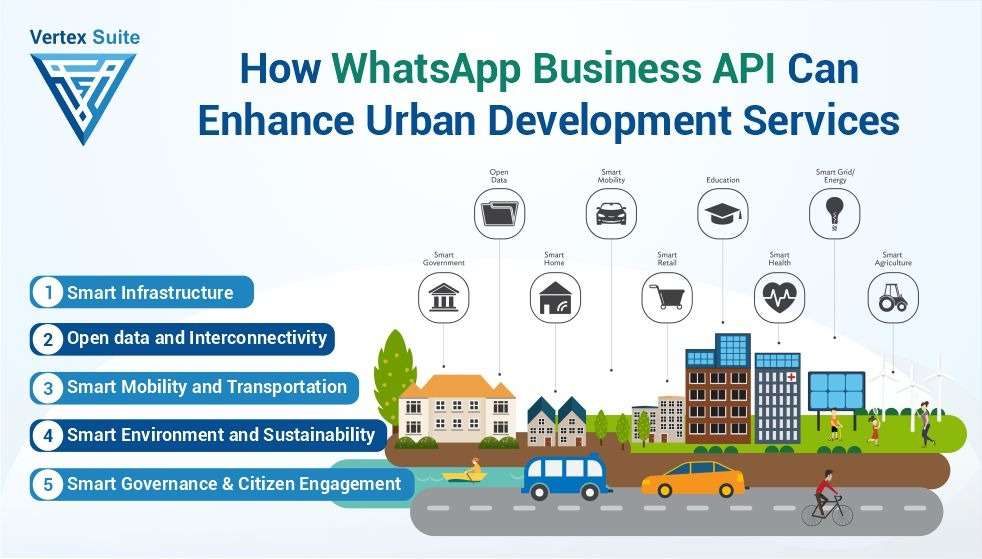

One thought on “How QR Codes are Used in WhatsApp ?”
Comments are closed.