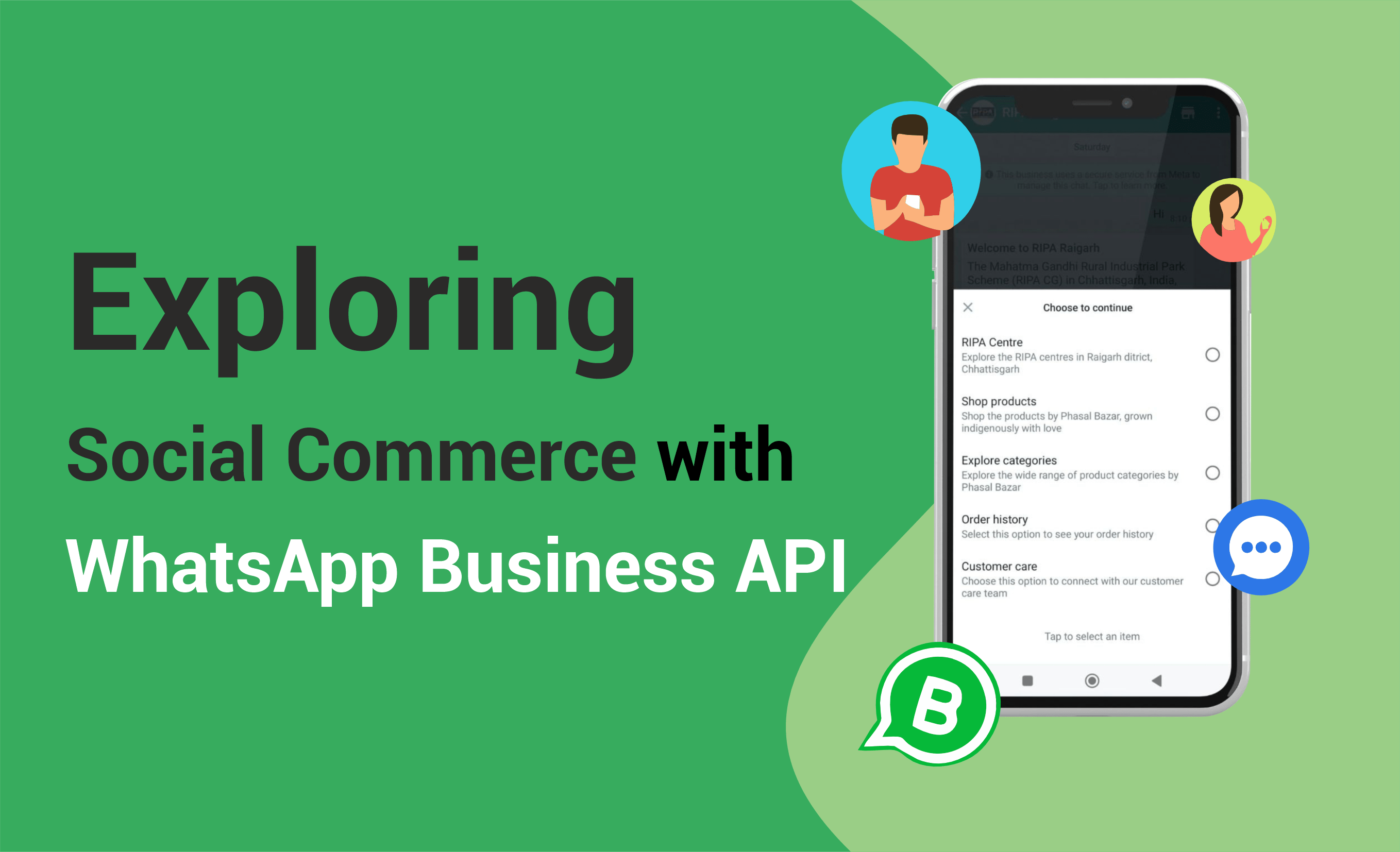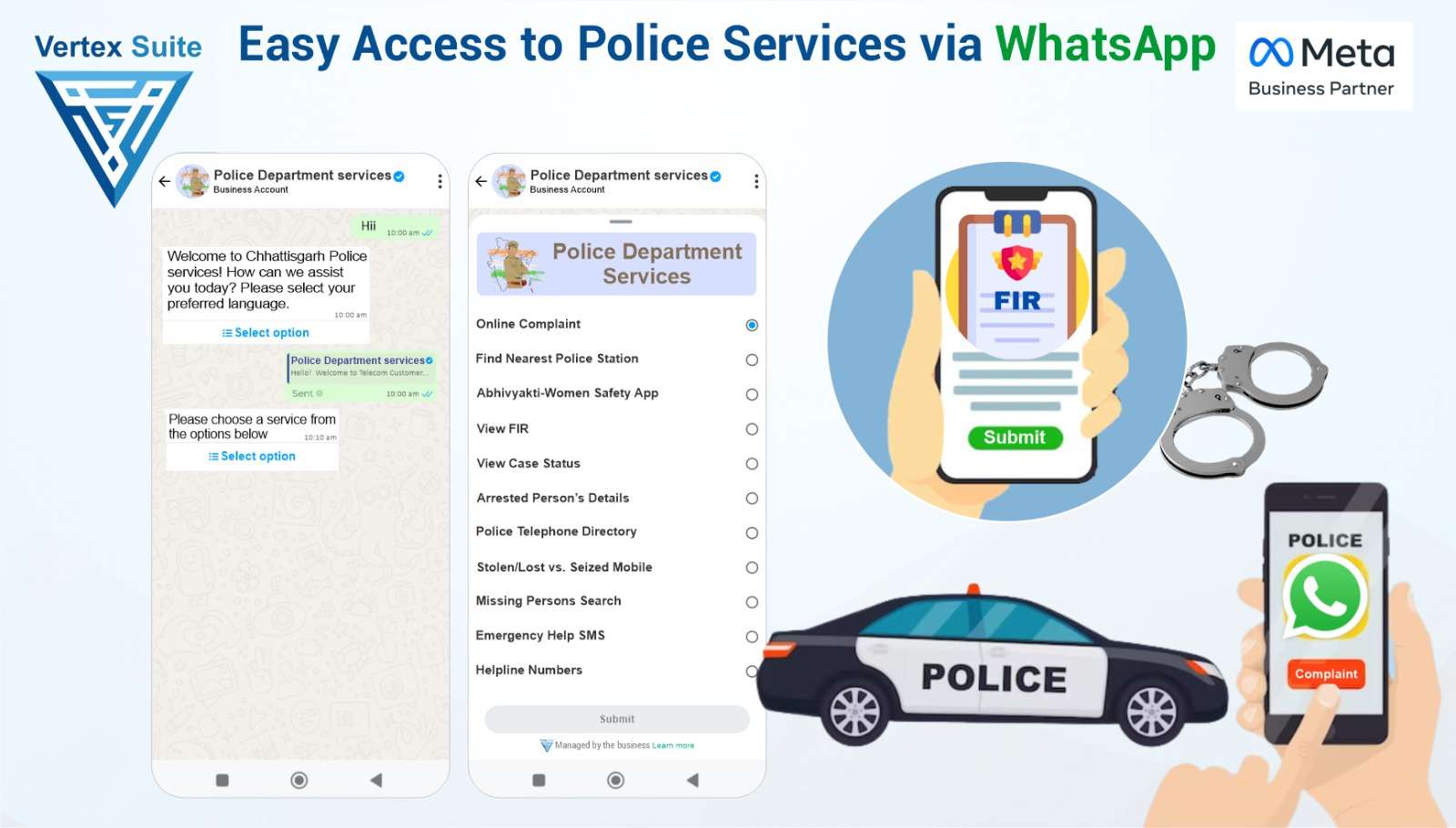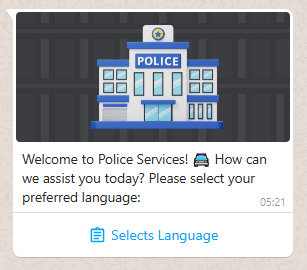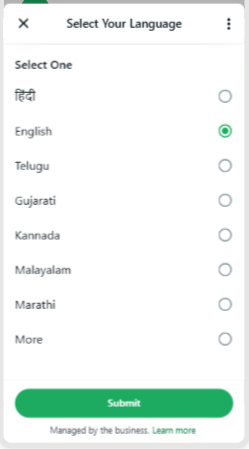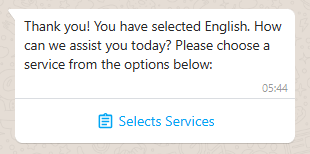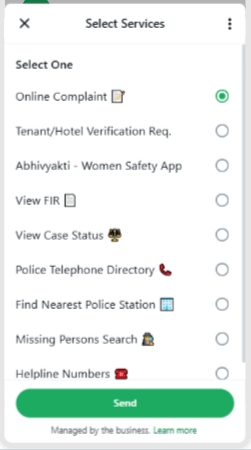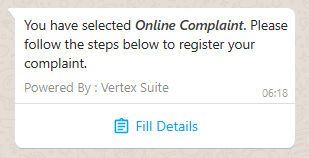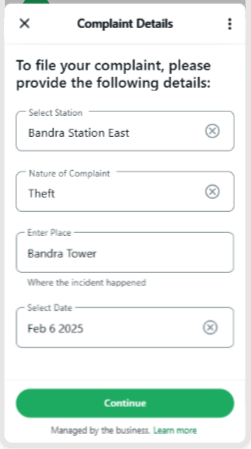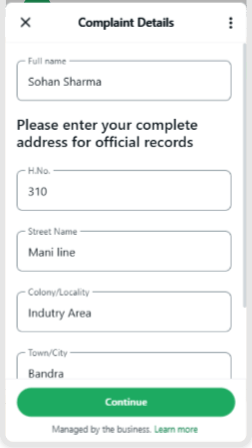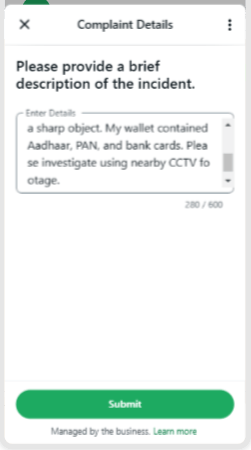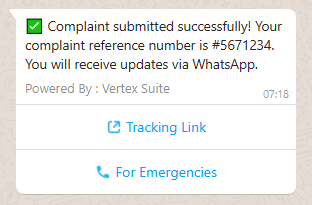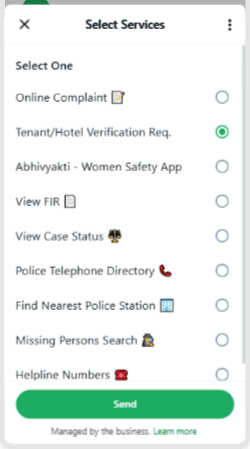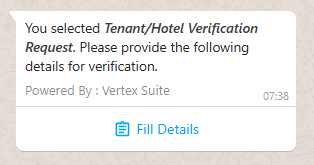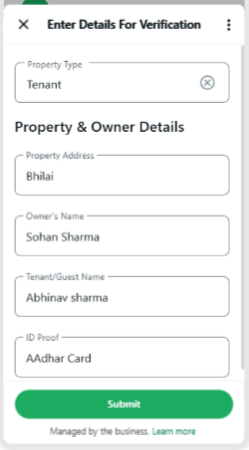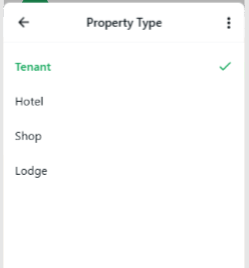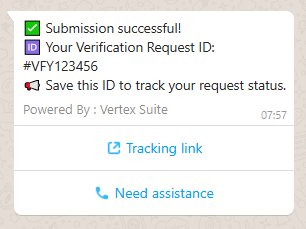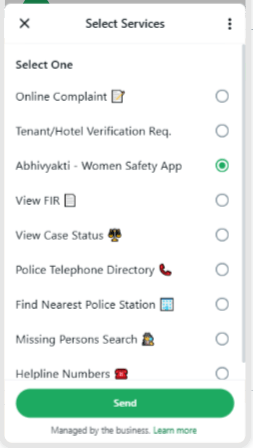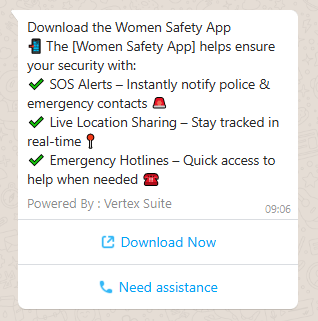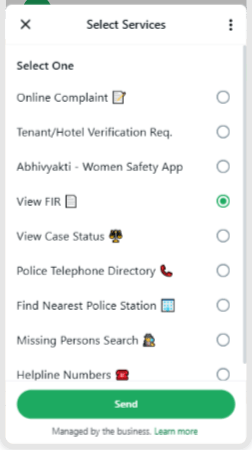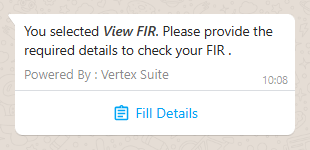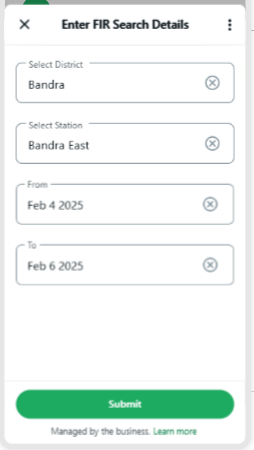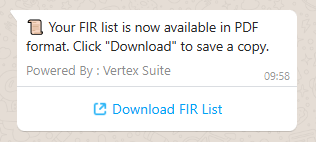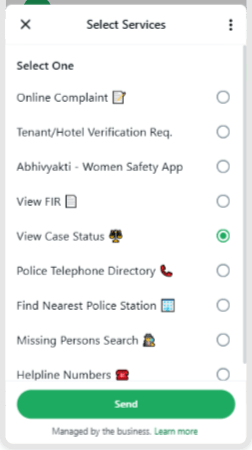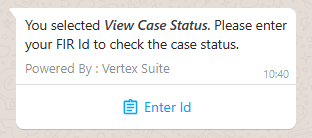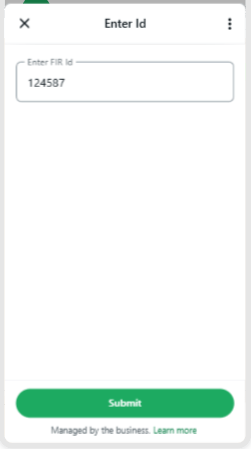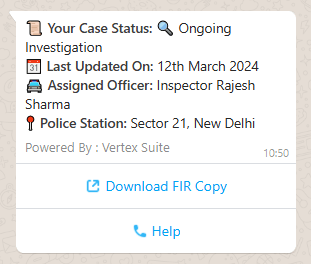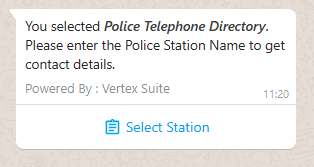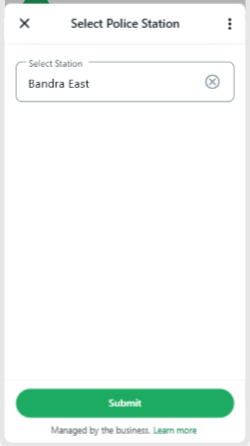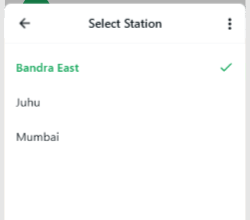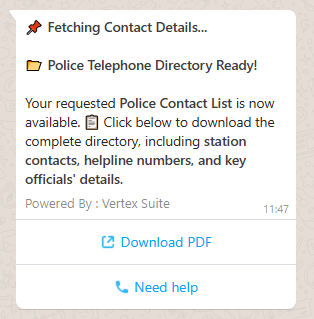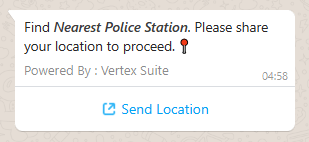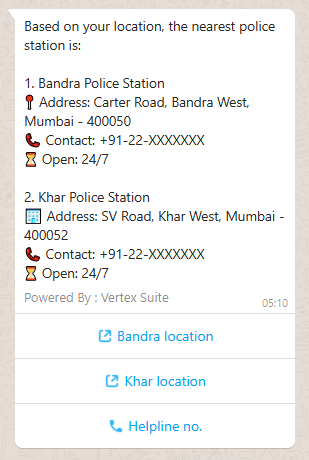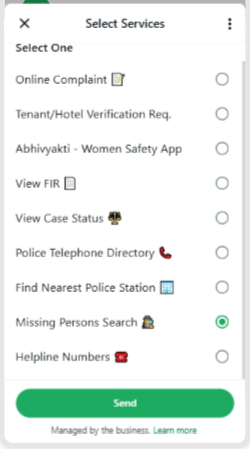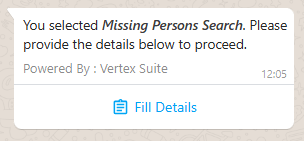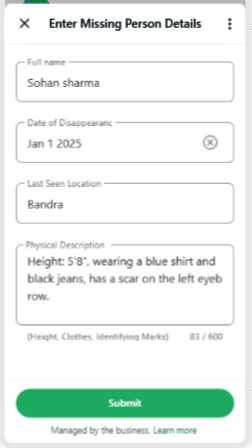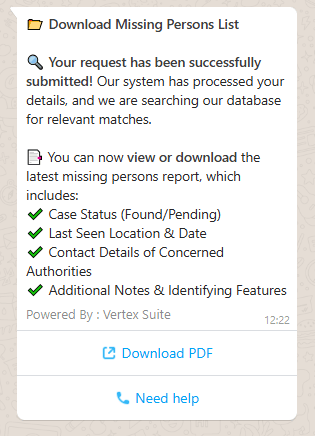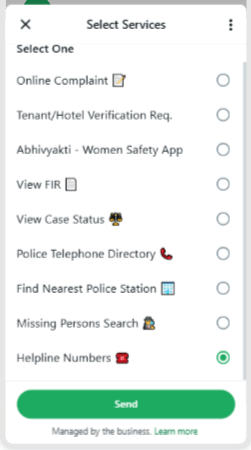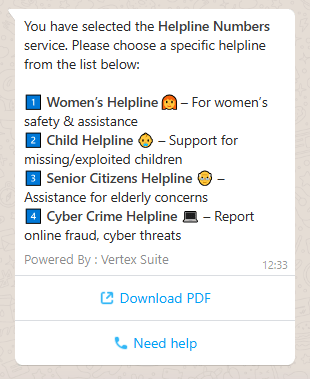In today's digital era, advanced communication technologies are being utilized to connect with citizens more effectively. One of these communication channels is WhatsApp. Yes, in today's world, WhatsApp has spread globally.
Now, in this system, every sector is using this channel to connect with their customers or citizens in a better way. Among these sectors is the Government Police Department, which is locally reaching its services to citizens through WhatsApp. Here, we want to explain how the Police Department can implement its services through WhatsApp, such as filing complaints, sharing information about theft, viewing FIR details, and much more. Through WhatsApp, they can now provide their services effectively.
We are presenting this information through the WhatsApp chatflow below, showing how citizens can avail themselves of police department services with just a few clicks.
Here is the WhatsApp chat flow for Police Department services.
Step 1: Initial Greeting
- Bot: Welcome to Police services! How can we assist you today? Please select your preferred language.
- Options:
- 1. हिंदी
- 2. English
- User: [selects language]
Step 2: Main Menu
- Bot: Please choose a service from the options below:
- Options:
- 1. Online Complaint
- 2. Tenant/Hotel Verification Request
- 3. Abhivyakti-Women Safety App
- 4. View FIR
- 5. View Case Status
- 6. Arrested Person’s Details
- 7. Police Telephone Directory
- 8. Find Nearest Police Station
- 9. Stolen/Lost vs. Seized Mobile
- 10. Missing Persons Search
- 11. Emergency Help SMS
- 12. Helpline Numbers
- User: [ selects a service -> Online Complaint ]
Online Complaint
- Bot: You selected Online Complaint. Please follow the steps to register your complaint.
- Step 1: Complaint Details
- Bot: Please provide the following details:
- 1. Select Office Name.
- 2. Select Nature of Complaint.
- 3. Enter Place of Occurrence.
- 4. Select Date & Time of Incident.
- 5. Enter Mobile Number.
- 6. Enter Complainant Name.
- Step 2: Address Details
- Bot: Please enter the Complainant Address.
- 1. House Number
- 2. Street Name
- 3. Colony/Locality
- 4. Village/Town/City
- 5. State, District, Police Station
- Step 3: Incident Description and Upload
- Bot: Please describe the incident briefly and upload any relevant images or documents if available.
- User: [uploads image or skips]
- Bot: Thank you for your submission. Your complaint has been registered.
2. Tenant/Hotel Verification Request
- Bot: You selected Tenant/Hotel Verification Request. Please provide the following details for verification.
- Step 1: Tenant/Hotel Information
- Bot: Please select the type of property for verification.
- Options: Tenant, Hotel, Shop, Lodge, Rest House, etc.
- Step 2: Property Details
- Bot: Enter the necessary property and owner details, such as address, owner name, and tenant information.
- Step 3: Emergency Contact and Documents
- Bot: Please provide emergency contact information and upload any necessary documents for verification.
- Track Status
- Bot: To track the status of your verification request, select View Status.
- User: [selects View Status]
- Bot: Please provide your request ID or mobile number to view the current status.
3. Women Safety App
- Bot: The Women Safety App helps provide security assistance. Please download the app for more features and immediate help.
4. View FIR
- Bot: You selected View FIR. Please provide the following details to view your FIR status.
- 1. Select District.
- 2. Select Police Station.
- 3. Enter From Date and To Date for the FIR search.
- Bot: Type 'Search' to view FIRs or 'Reset' to enter details again.
- Bot: [displays FIR status based on user’s input]
5. View Case Status
- Bot: You selected View Case Status. Please provide the details below to check the status of a specific FIR case.
- 1. Select District.
- 2. Select Police Station.
- 3. Enter FIR Number.
- 4. Select FIR Year.
- Bot: Searching for the case status...
- Bot: [displays current case status]
6. Arrested Person’s Details
- Bot: You selected Arrested Person’s Details. Please provide the name or FIR number to check if a person is listed as arrested.
- User: [provides details]
- Bot: [shows relevant details]
7. Police Telephone Directory
- Bot: Access the Police Telephone Directory for contact details of nearby police stations and officials.
- User: [requests specific contact or location]
- Bot: [provides contact information]
8. Find Nearest Police Station
- Bot: You selected Find Nearest Police Station. Please share your location to find the nearest police station.
- User: [shares location]
- Bot: [provides address and contact details of the nearest police station]
9. Stolen/Lost vs. Seized Mobile
- Bot: You selected Stolen/Lost vs. Seized Mobile. Is there an FIR registered?
- Options: Yes, No
- If Yes:
- Bot: Please enter the following details:
- 1. Select District.
- 2. Select Police Station.
- 3. Enter FIR Number.
- 4. Select Year.
- Bot: Searching for the status of your mobile...
- Bot: [displays mobile recovery status]
10. Missing Persons Search
- Bot: You selected Missing Persons Search. Please enter the name or description of the missing person.
- User: [provides details]
- Bot: [displays relevant search results or case status]
11. Helpline Numbers
- Bot: Here are the helpline numbers for various services in Chhattisgarh Police:
- 1. Women’s Helpline
- 2. Child Helpline
- 3. Senior Citizens Helpline
- 4. Cyber Crime Helpline
- User: [requests specific helpline]
- Bot: [provides contact information]
With Vertex Suite's WhatsApp Business API, the services of the Police Department can be made easier and more efficient. This simple and user-friendly WhatsApp chatflow allows citizens to register complaints conveniently, making the work of the police department smoother. Many people are unaware of the online services offered by the police department, so WhatsApp can be used to send alert messages, informing them that they can now access these services directly through WhatsApp. With WhatsApp's global reach, any department can extend its services effectively. Therefore, WhatsApp Business API is a powerful tool for enhancing service accessibility and driving growth.