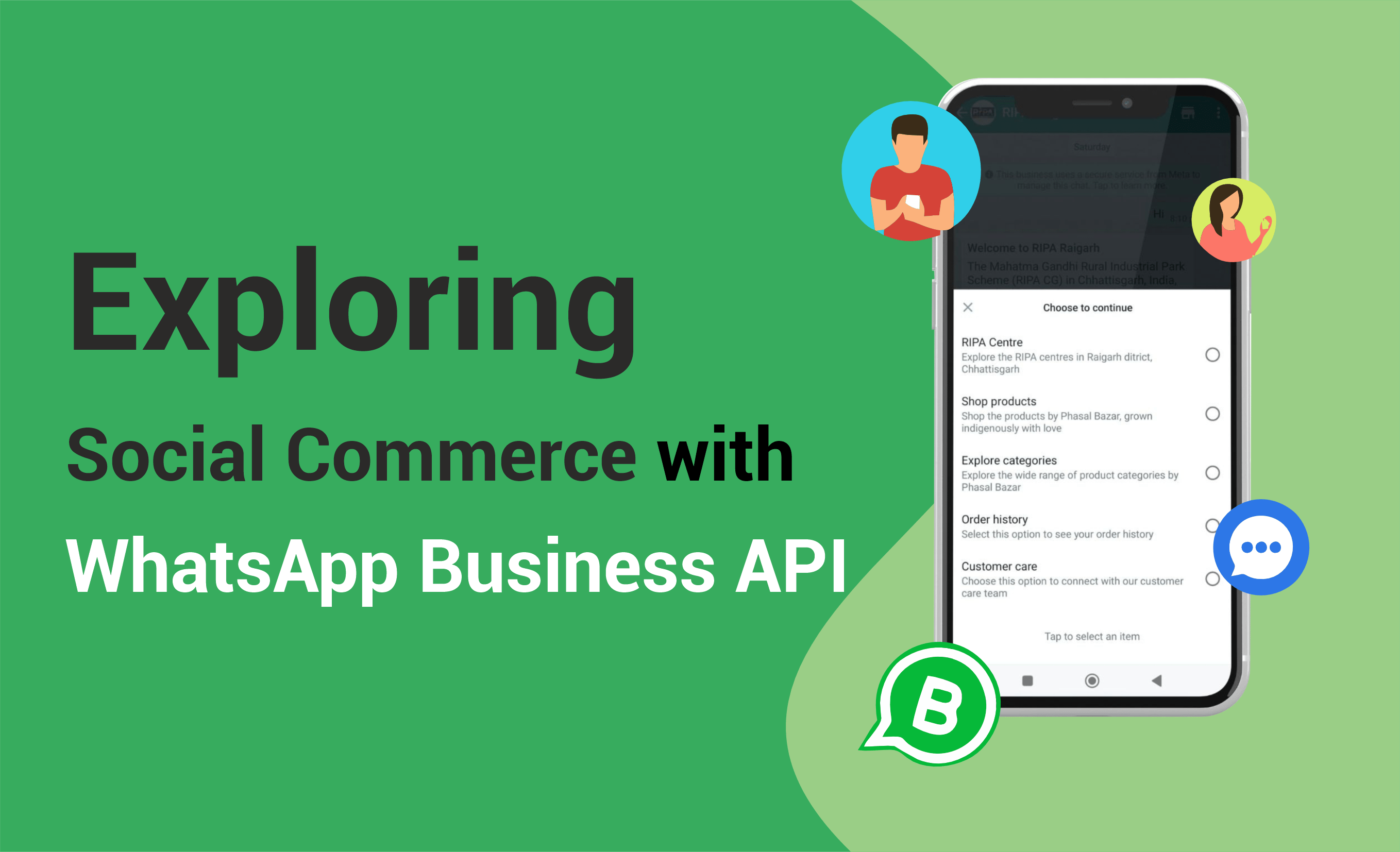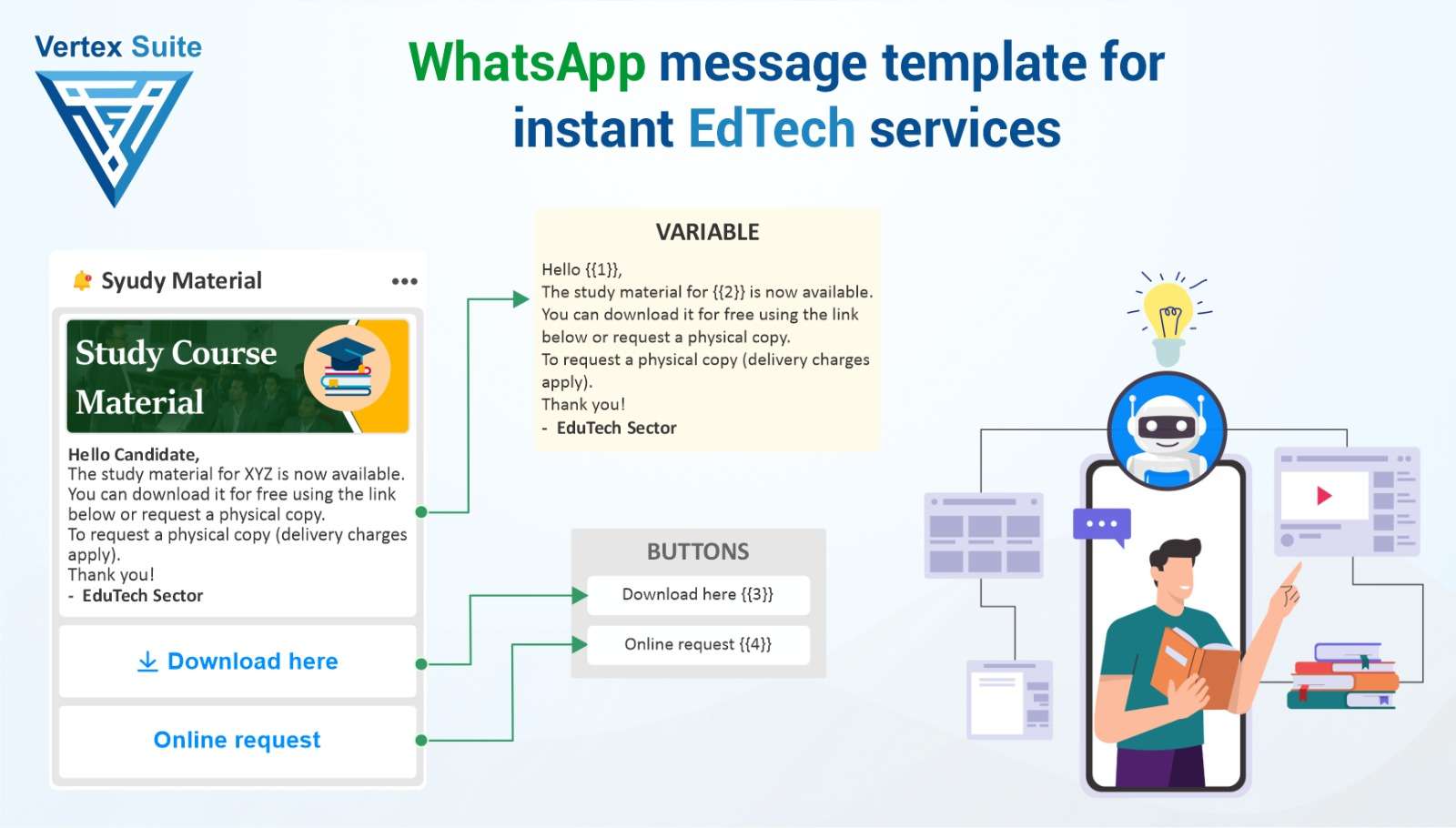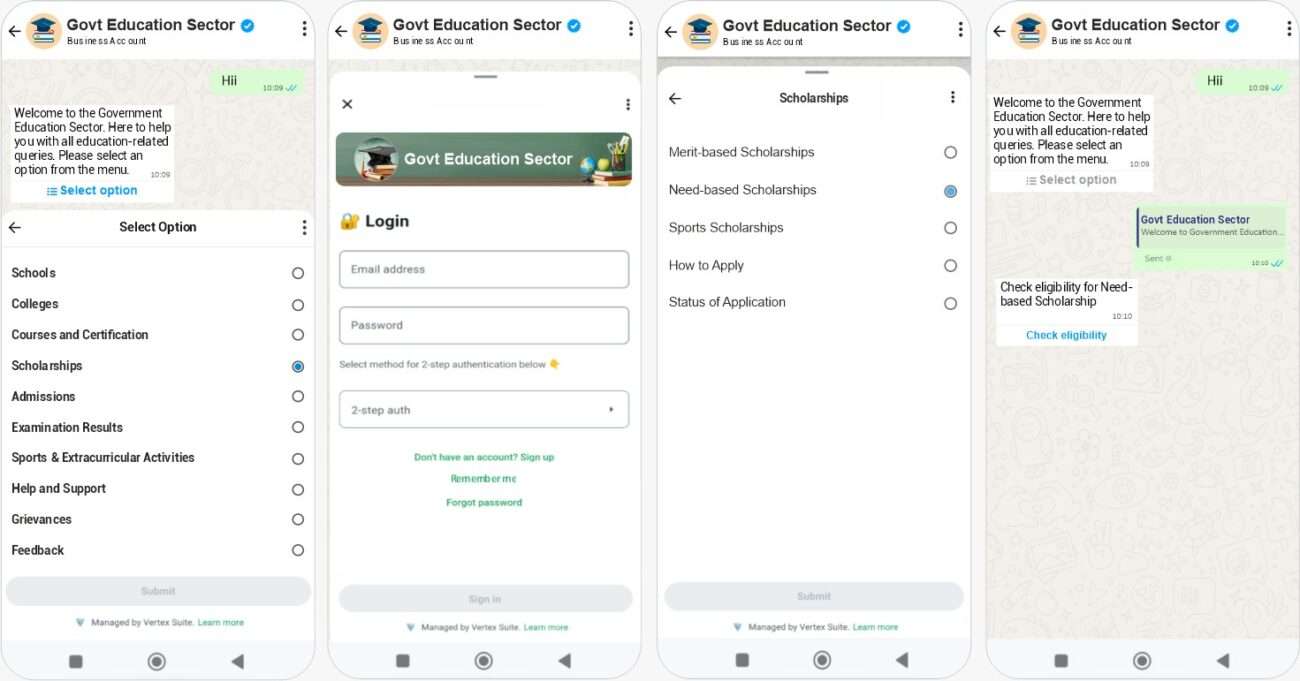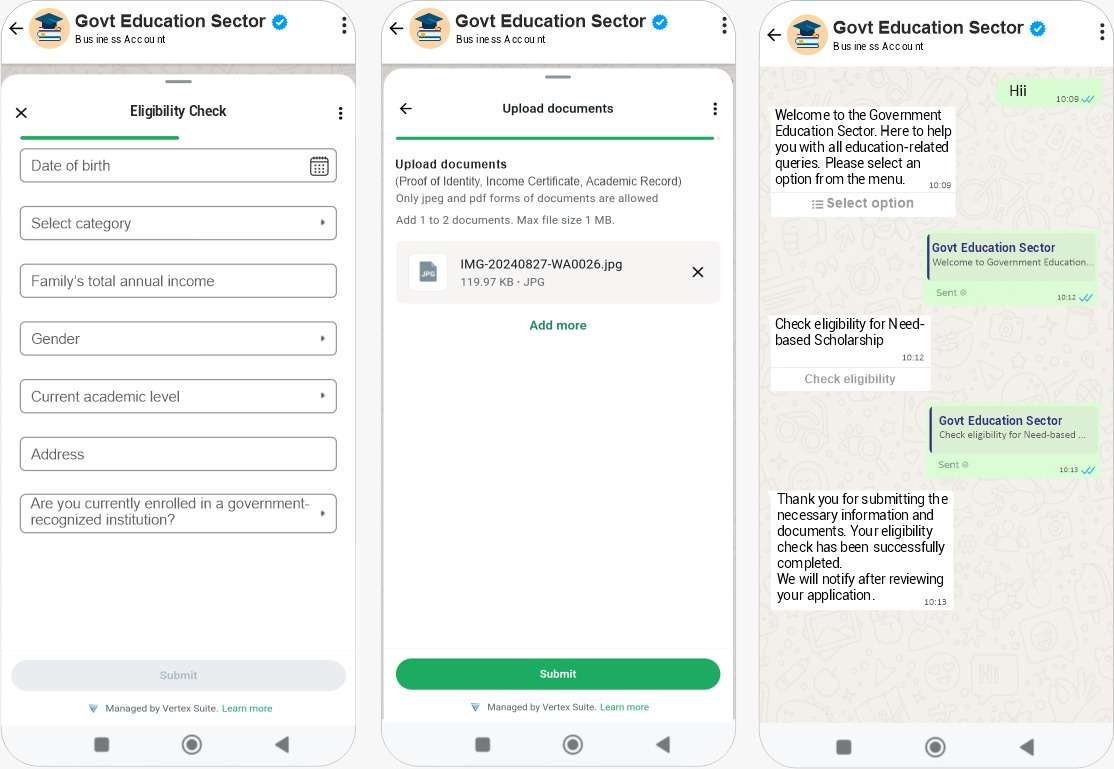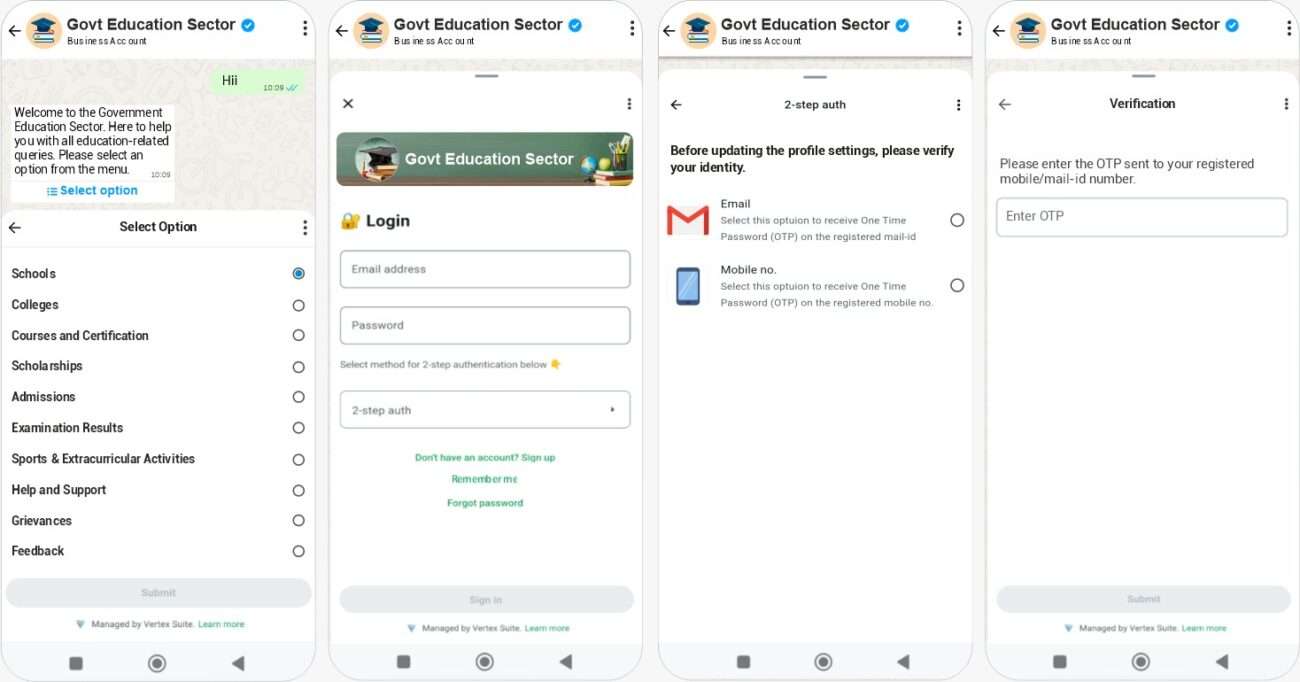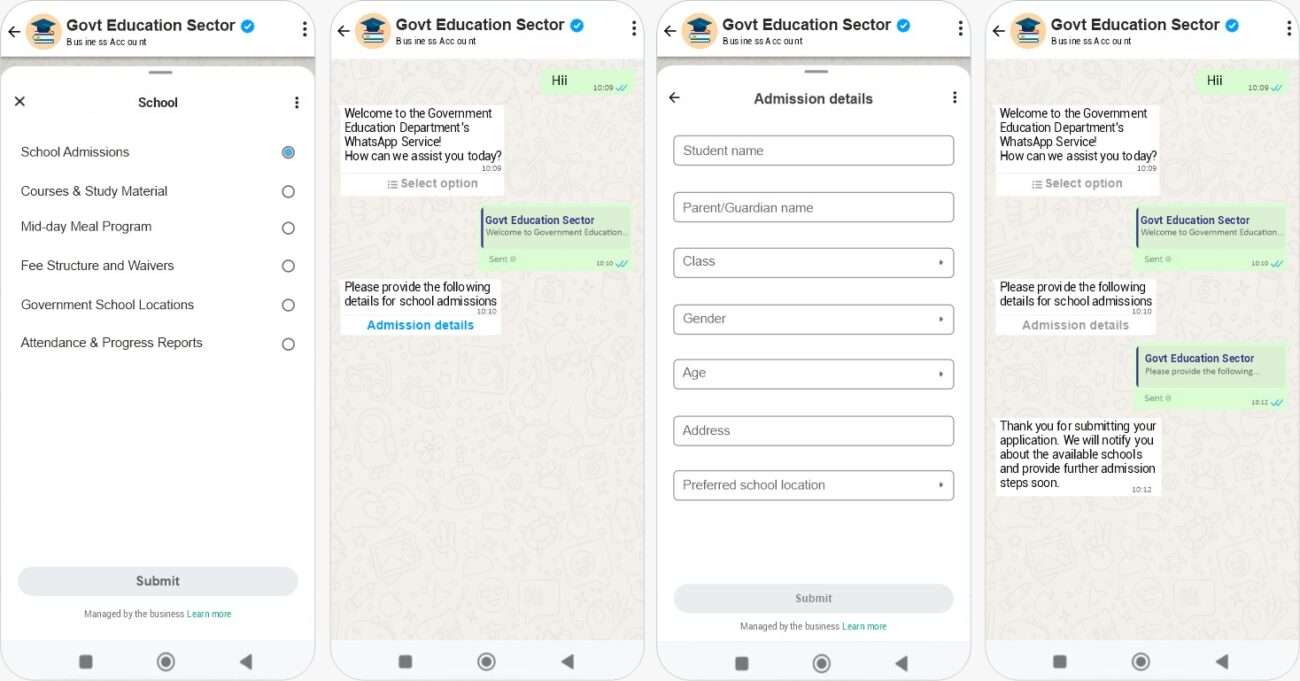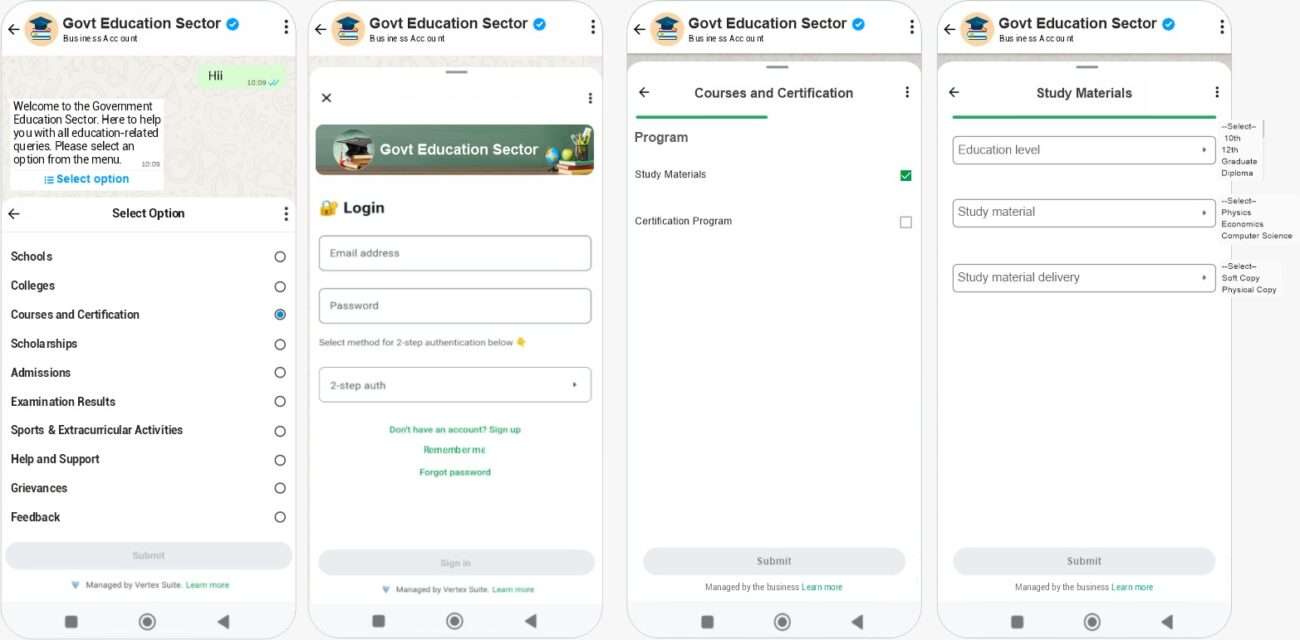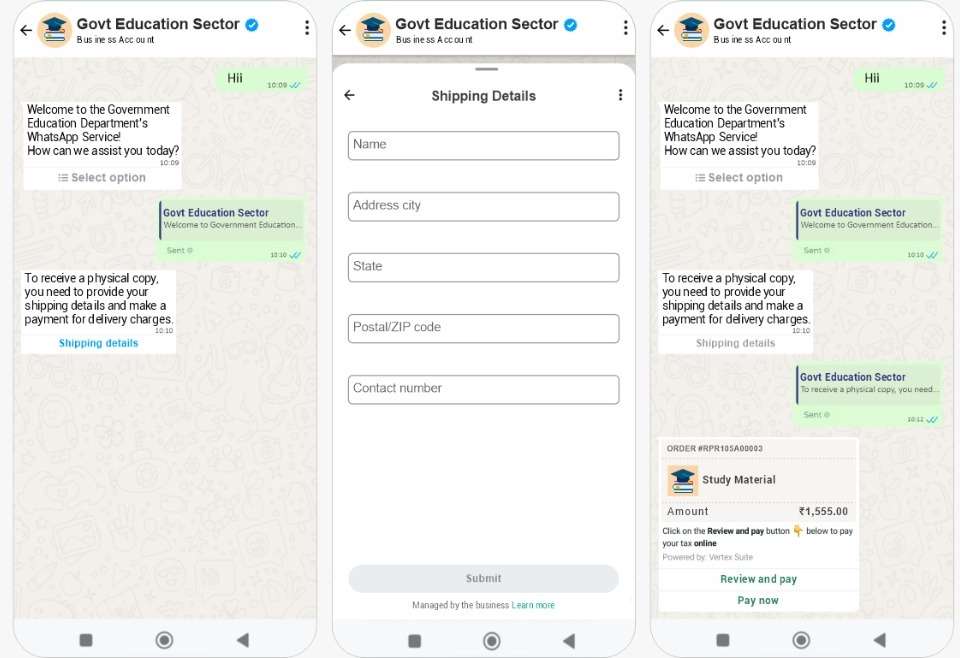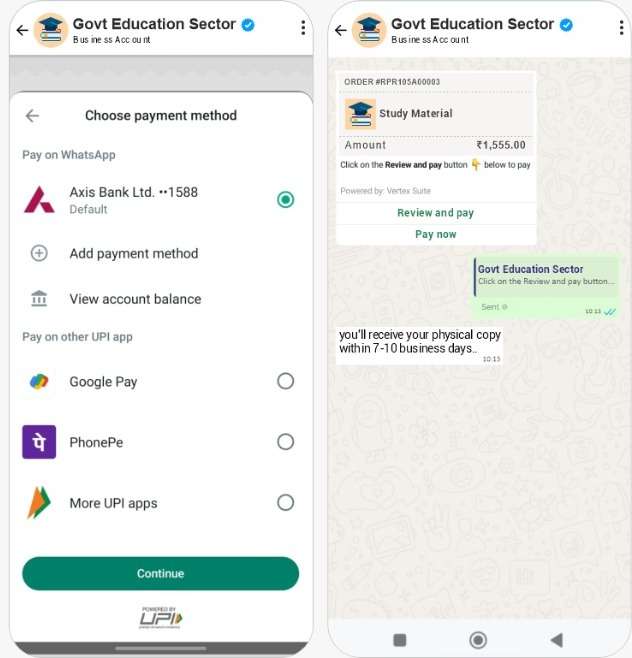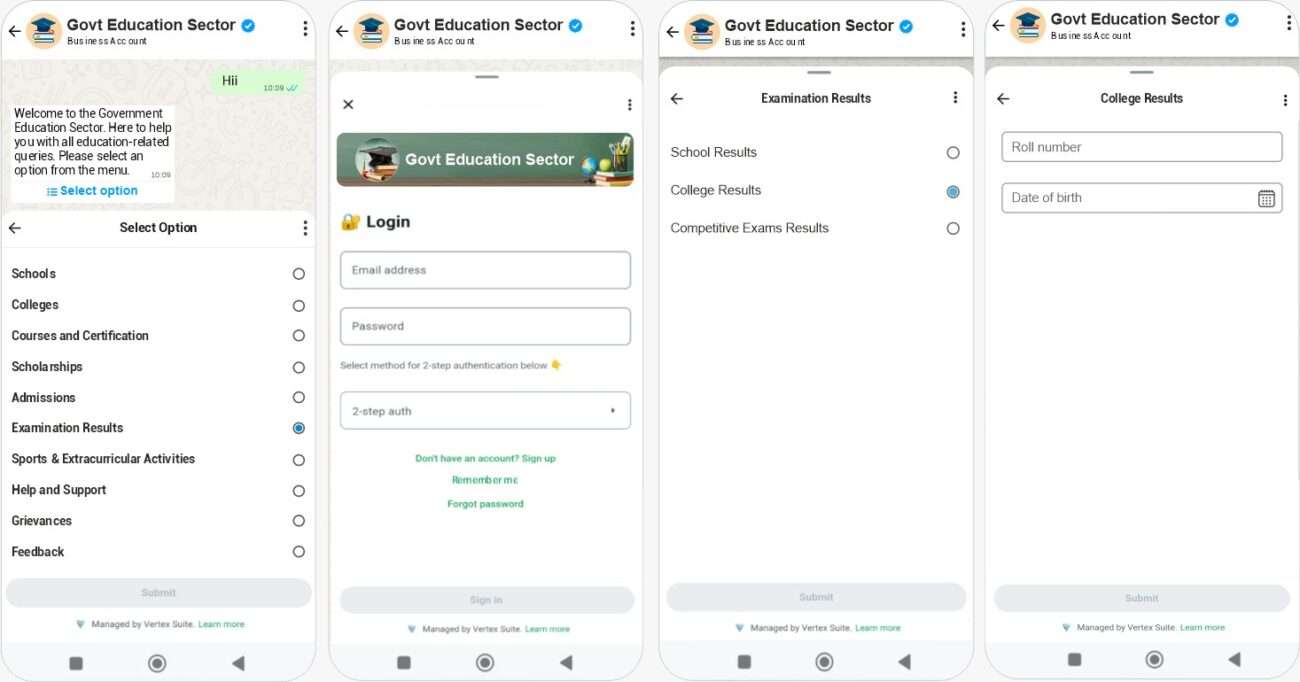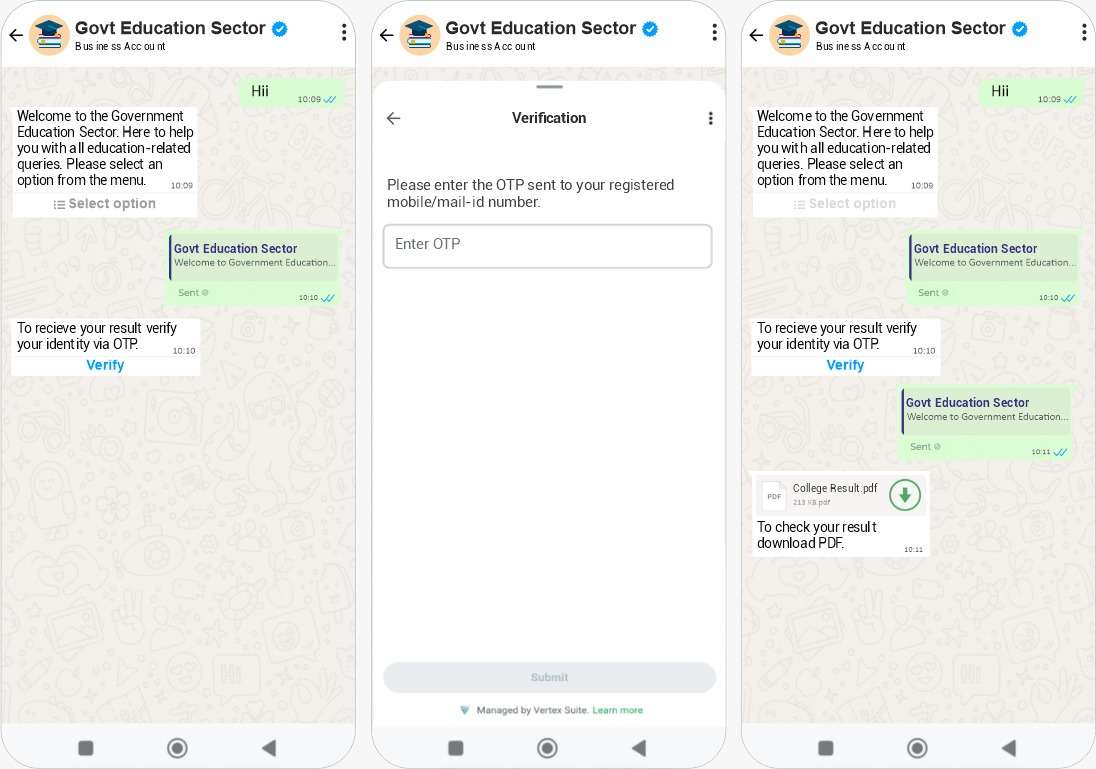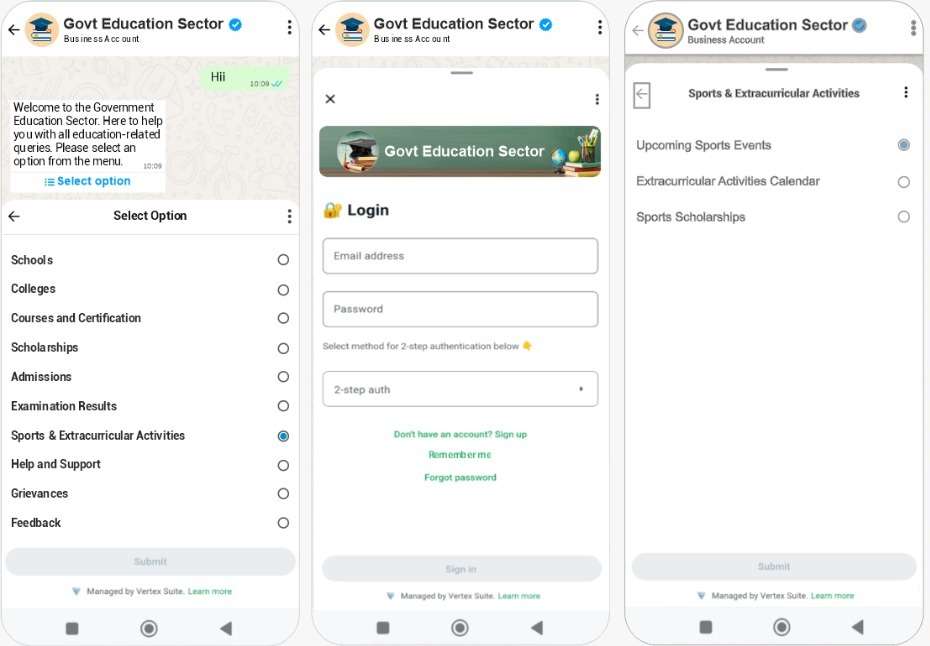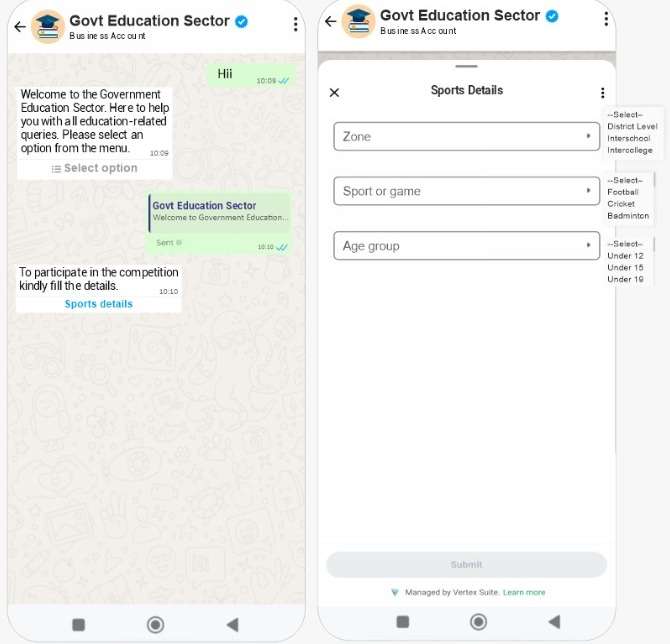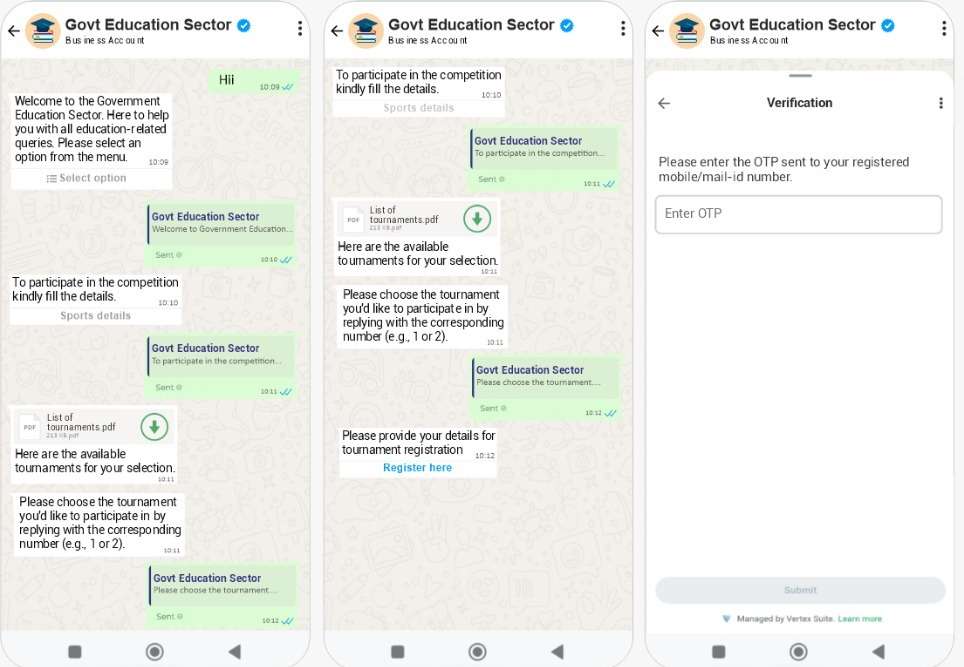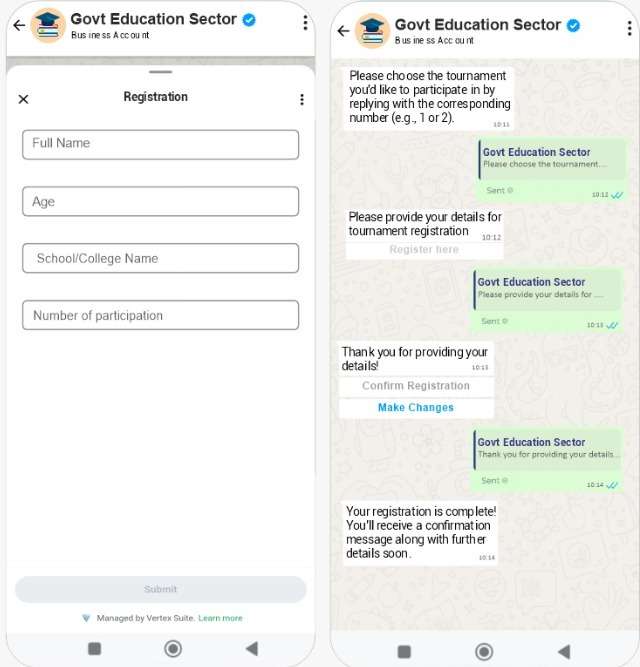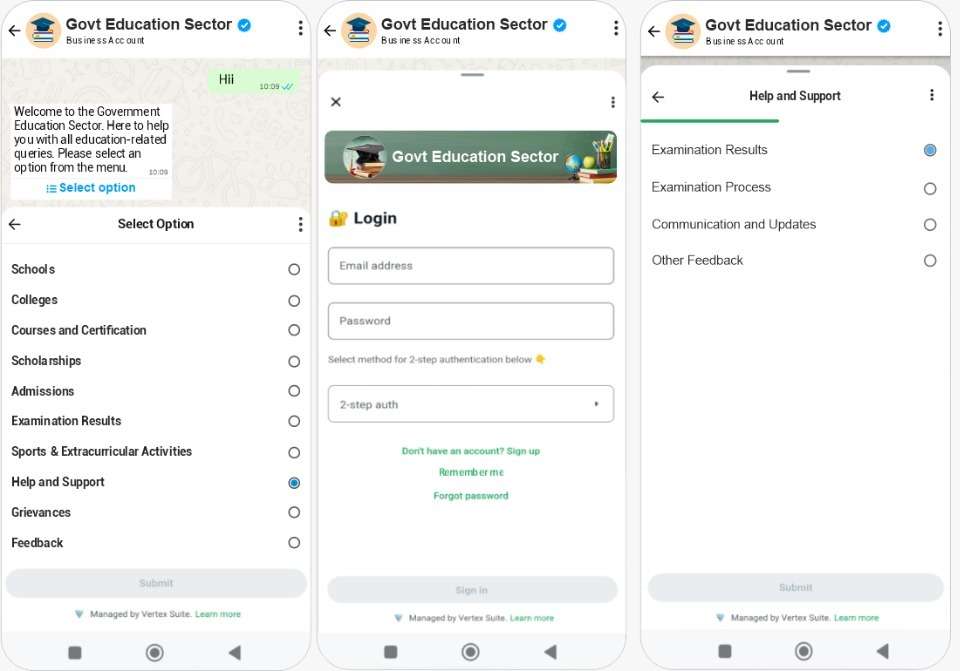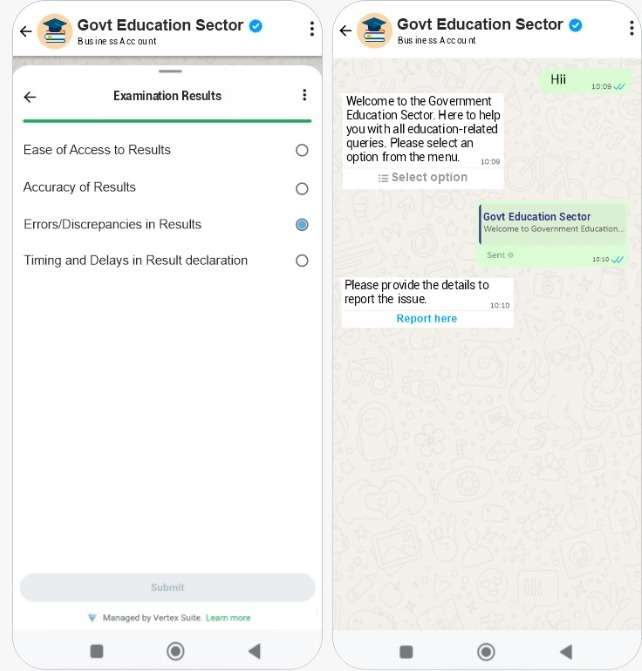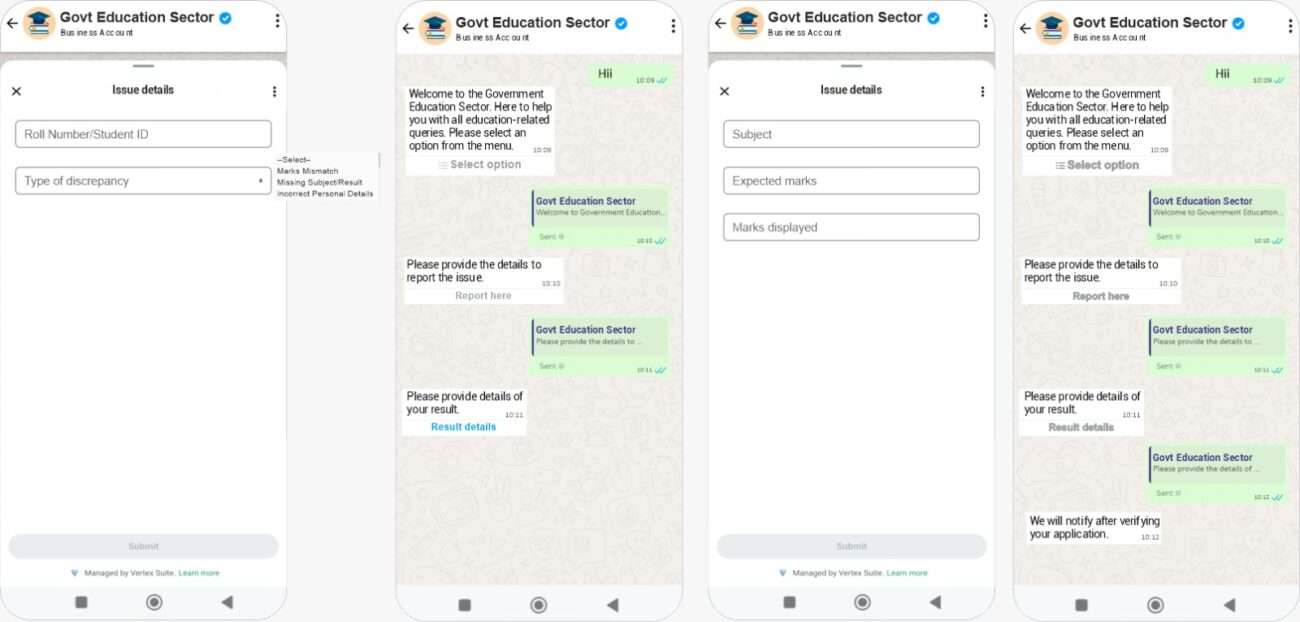Meta's product, WhatsApp Business API, is now reaching every business sector, helping them grow their business or enhance their services with its advanced marketing tools. While websites and apps may sometimes make it difficult to fully understand the information or services of an organization, WhatsApp’s personalized chatflow provides clear, step-by-step guidance, making it easier for consumers to access their desired services.
In this blog, we will show how the government education department can simplify access to its services for students or users through a more efficient WhatsApp chat flow, which can be more straightforward than using websites or apps. Let’s take a closer look.
1. Apply for Scholarship
Scenario: A student wants to apply for a government scholarship program.
- Step 1: The student selects "Apply for Scholarship" from the WhatsApp menu.
- Step 2: The student receives options:
1. Apply Online
- The system asks for mobile number, Aadhaar number, and student ID for identity verification via OTP.
- After verification, the form is displayed:
- Father’s Name, Mother’s Name, Email Address
- Face identification through WhatsApp
- Father’s Aadhaar Number
- Once these details are submitted, the system will prompt the student to upload documents:
- Aadhaar Card
- Previous Exam Marksheets
- Income Certificate
- Caste Certificate (if applicable)
- The student submits the form.
2. Scholarship FAQs
- The student can select FAQs for more information about eligibility, deadlines, and required documents.
3. Scholarship Grievance
- Students can lodge complaints or inquire about their application status.
- Step 3: Scholarship Status Check
- The student can check the status of the application by entering their student ID, and the system will provide real-time updates.
Online Admissions for Government Schools/Colleges
Scenario: A student is applying for admission to a government school or college.
- Step 1: The student selects "Online Admissions" from the WhatsApp menu.
- Step 2: The student is asked to choose between UG/PG admissions.
- Step 3: After selecting the desired department (e.g., B.Sc, B.A, M.Com, BCA), the student fills out the following information:
- Date of Birth, Name, Address
- Gender, Blood Group, Religion
- Mother’s Name, Father’s Name
- Aadhaar Card Details, Phone Number
- Upload photo and signature
- Step 4: After submitting the form, the student is prompted to pay the admission fee via WhatsApp.
- Step 5: Status Tracking
- After submission, the student can track their application status and receive updates on the admission process.
Download Study Materials
Scenario: A student wants to download study materials for their courses.
- Step 1: The student selects "Download Study Materials" from the WhatsApp menu.
- Step 2: The student is asked to select the subject (e.g., Mathematics, Science, English).
- Step 3: The student receives PDF materials for syllabus and study materials. Additionally, the following resources are available:
- Mock Question Papers
- Previous Year Answer Sheets
- Tips for Exam Preparation
- Step 4: The student can also access interactive quizzes and learning tips.
View Exam Results
Scenario: A student wants to view their exam results.
- Step 1: The student selects "View Exam Results" from the WhatsApp menu.
- Step 2: The student selects their course (e.g., B.Sc 1st Year, M.Sc 2nd Year) and enters their roll number.
- Step 3: The system provides the result in PDF format for download.
Additional options:
1. Rechecking/Re-evaluation Request
- Students can apply for rechecking and receive updates.
2. Request for Migration Certificate
- Apply for a Migration Certificate via WhatsApp.
3. Mock Result
- Check mock results for exam practice.
Sports Competitions Registration
Scenario: A student is interested in participating in government-organized sports events.
- Step 1: The student selects "Sports Competitions" from the WhatsApp menu.
- Step 2: The student provides their age and selects a sport (e.g., Football, Cricket).
- Step 3: The system provides eligibility criteria and asks for the required documents:
- Aadhaar Card
- Recent Photo
- Sports Achievement Certificates (if applicable)
- Step 4: The student can submit their application and track their status.
Grievance Redressal and Feedback
Scenario: A student/parent wants to lodge a complaint or provide feedback regarding the education services.
- Step 1: The user selects "Grievance Redressal" from the WhatsApp menu.
- Step 2: The user provides their Student ID or Admission Number and selects the service they want to report an issue for (e.g., Scholarship, Admissions, Results).
- Step 3: The system logs the complaint, and the user receives a ticket number for tracking.
- Step 4: The user can also provide feedback on the education services.
Through WhatsApp chatflow, the education sector can offer a wide range of features and deliver enhanced services to users. By simplifying government education schemes and making them accessible via WhatsApp, the application process becomes much easier. Additionally, students can receive regular updates about their services without any hassle.
Information available on government websites or apps can often be complicated and difficult for the average user to understand, leading to wasted time. WhatsApp Business API not only saves time but also provides users with concise and accurate answers. As a highly secure communication channel, government education departments can leverage it to build a more effective connection between students and themselves.